How to delete my account
This tutorial will guide you through the process of deleting your account.
Note: Proceeding will delete your personal information, cancel subscriptions and revoke all licenses. Removed accounts cannot be restored and access to all purchased licenses and activation codes will be irreversibly lost. Furthermore, you will not be able to create a new account or purchase new licenses using this email address in the future.
Note: emteria does not have access to your profile, therefore you will have to delete your own account.
- Log in to your Device Hub.
- Navigate to Settings.
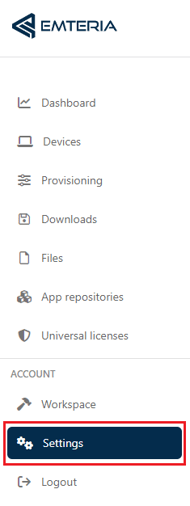
- Click Delete.

- Information on the consequences of your account deletion will appear on your screen.
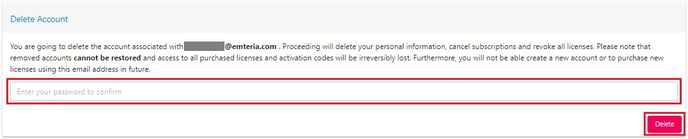
(Click on image for full display) - Enter your password and click Delete to confirm.
We are sorry to see you go!
We would like to know the reasons behind your decision to improve our service for other customers. Feel free to write us to info@emteria.com.