How to install emteria.OS on phyBOARD-Polaris
This is a tutorial about how to download and flash emteria.OS onto the phyBOARD-Polaris.
The flashing process requires Linux as OS on your PC.
- Download emteria.OS through the emteria installer.
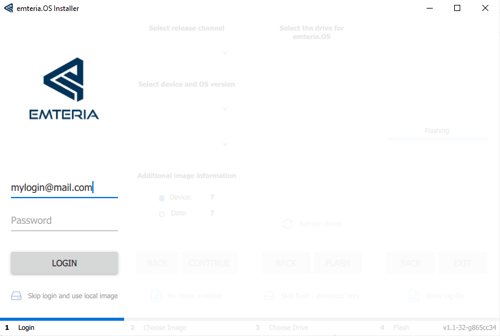
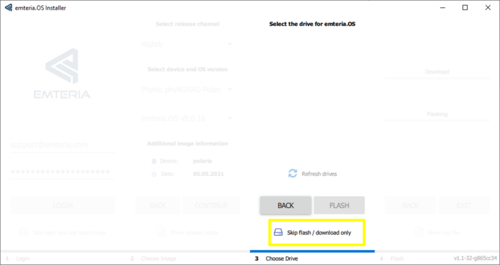
- Unpack all .zip files into a single folder.
- Download and install the uuu-tool.
See our article about how to install uuu for Linux. - Set switch 4 to download mode.
The switch should be positioned to the right, as shown in the image below.
- Connect USB data port with your computer.

- Power on the device.

- Use Linux to flash emteria.OS with the uuu-too.
Use the following command:
sudo ./uuu_imx_emteria_flash.sh -e -f imx8mq
- Power off the device.
- Set switch 4 to boot mode.
The switch should be positioned to the left, as shown in the image below.

- Power up your device and enjoy emteria.OS.