Known issues with emteria.OS on Raspberry Pi 3B/B+ (RPi3)
Known issues
- Common system freezes and crashes for high screen resolution: [forum discussion]
- Very rare hangs of the SD card controller: [kernel issue 1] [kernel issue 2]
- Bluetooth doesn’t work on Raspberry Pi 3 Model B+ (but works on Raspberry Pi 3 Model B): [forum discussion]
- Bluetooth crashes on Raspberry Pi 3 Model B, especially with activated Wifi: [official discussion] [kernel issue 1] [kernel issue 3] [kernel issue 3]
WiFi online issue
emteria.OS only can use WiFi online, if you synchronize the time with the internet. Because the Raspberry Pi 3 does not have a real-time clock you need to synchronize the time manually each time you start your RP3 after a while.
To do so, follow these simple steps:
- Access the Settings menu.
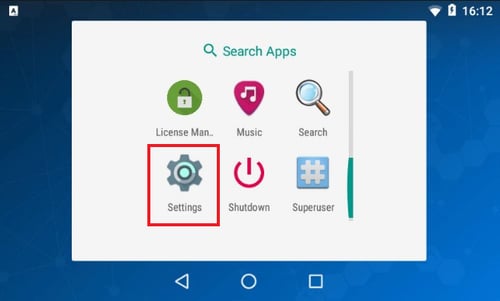
- Scroll down to System (depending on which version you use, you might have to look for General).
Select the Date & Time option.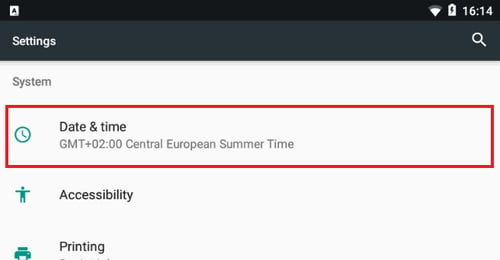
- Set the date yourself via Set date.
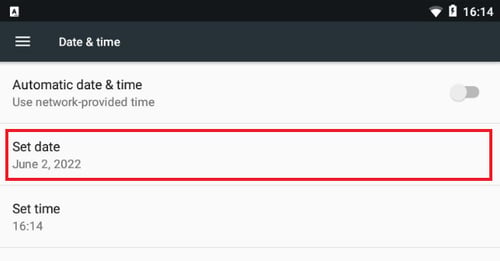
- Select the date format of your choice.
- Set the time yourself via Set time.
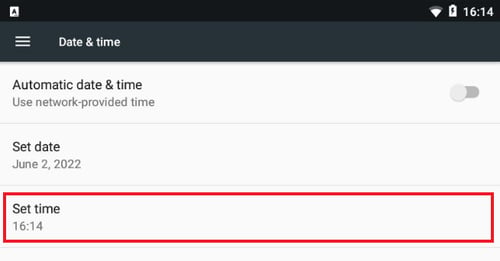
- Select the time of your choice.
- Leave the Date and Time option.