How to get root access with the SuShell App
emteria.OS offers the SuShell App. This app handles the root request from other apps.
If your application requires root permission use the sushell command to request the permission. As soon as the app starts, the request is forwarded to the SuShell App. In the SuShell App the duration can then be selected.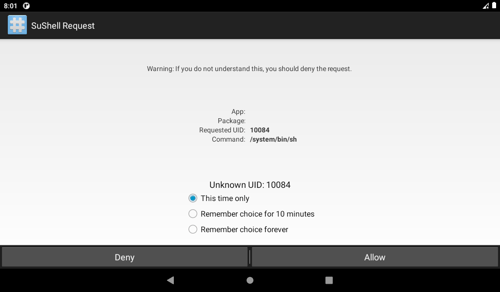
Note: The Sushell is available on Android 11 only, on versions below we offer the Superuser app. To request permission in Superuser please use the su command. The interface of the app remains the same.
The Sushell App offers a log to see which app has been requesting the root permission in the past as well. To enable all SuShell request logging, check box in the Logging tab.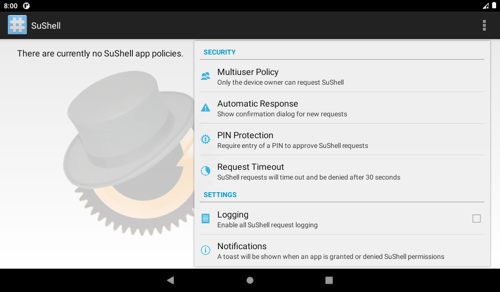
In addition, there are multiple setting that customize the SuShell App:
- Multiuser Policy: You can select who is able to request Sushell.
- Owner Only
- Owner Managed
- All Users
- Automatic Response: You can set up for requests to be automatically allowed or denied, or to be confirmed by you first.
- Pin Protection: Set up a password for SuShell requests.
- Request Timeout: Set the time when the request will time out.
Note: SuShell can also be used to get root access in shell
> adb connect
> sushell