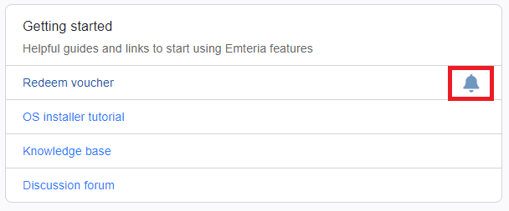How to get a free starter plan
Follow the steps below to redeem your personal code to unlock your emteria free starter plan.
If you registered for emteria Device Hub and confirmed your email address, you should have received a code to unlock your free starter plan which covers three devices for you to use.
See our tutorial on how to register for a new account.
Easiest way to start your free starter plan, is the button you see after you login, when you are not part of any workspace:

Done! You can now go to the Groups overview and generate licenses in the Enrollment tab, or straight forward use your credentials in the license app of emteria.OS to automatically register your devices.
Besides, there are two ways of redeeming your personal code manually :
Option 1: Through your Dashboard.
- Log in to your Device Hub.
You can use the following link to navigate to the emteria login page.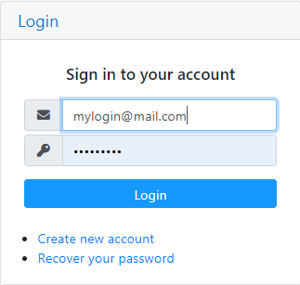
- On your Dashboard click on Redeem Voucher.

- Fill in your personal code and click Redeem.
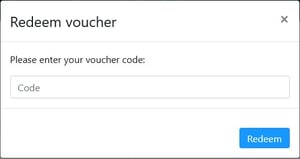
- You are now guided to your device overview page where you will find three licenses that you can now assign to your devices.
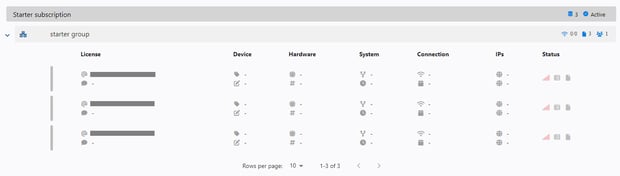
Option 2: In your Settings.
- Log into your Device Hub.
You can use the following link to navigate to the emteria login page.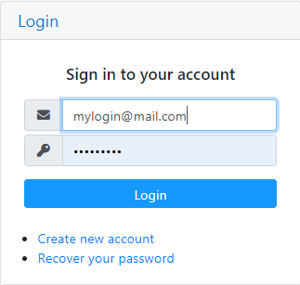
- Use the sidebar to navigate to Settings.
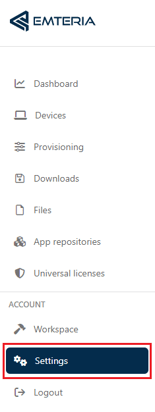
- In Settings scroll down to Payment method.

- Click on Redeem Voucher.
- Fill in your Voucher Code and click on Redeem.
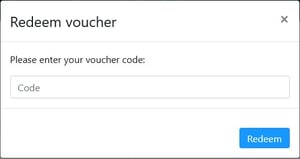
- You are now guided to your device overview page where you will find three licenses that you can now link to your devices.
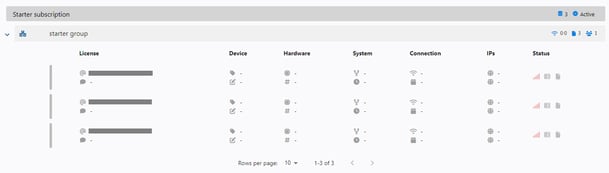
Option 3: In your Dashboard, after registration if you don't have any subscriptions.
Right after registration there will be a shortcut bell next to the "Redeem voucher" option, which will automatically redeem a suitable starter subscription voucher in case you haven't gotten your second mail :)