Supported device peripherals for Raspberry Pi 3B/B+ (RPi3)
Article overview
Screens
Audio
Camera
GPIO
GPS
NFC
Micro SD cards
Screens
All standard HDMI screens should be supported. Please see the section below for more information about the supported resolutions.
The majority of USB-based touch controllers should also work out-of-the-box. Following screens have been successfully tested by us with emteria.OS 0.5.x.
| 52Pi 5″ touchscreen: The 800×480 capacitive HDMI touchscreen with USB controller for multi-touch. |  |
| Raspberry Pi 7″ touchscreen: The official Raspberry Pi 7″ touch screen display with 10 finger capacitive touch. | 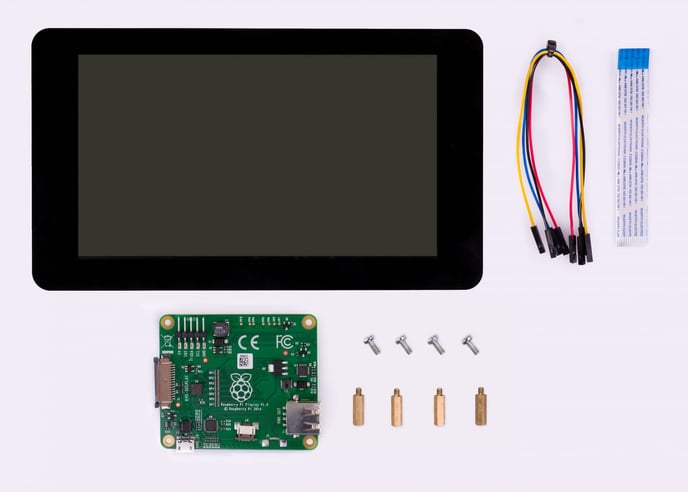 |
| Waveshare 4.3″ touchscreen: A capacitive DSI screen. | 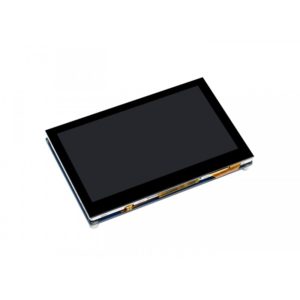 |
| Waveshare 5″ touchscreen: A capacitive DSI screen. |  |
| Waveshare 7″ touchscreen: A capacitive HDMI screen with a USB touch controller. |  |
| Waveshare 10.1″ touchscreen: A capacitive HDMI screen with a USB touch controller. |  |
Audio
The audio jack is used as the default audio out. If it doesn’t work in your setup, or if you wish to change the default behavior, please refer to HDMI_FORCE_EDID_AUDIO and HDMI_IGNORE_EDID_AUDIO options as specified by the official documentation. The emteria.OS also has built-in support for USB speaker and USB microphone without additional configuration.
Camera
Built-in support for the Official CSI camera module without additional configuration.
GPIO
Accessing GPIO is possible just the same way you would do it in Linux (via sysfs). For further information refer to: GPIO Programming: Using the sysfs Interface or Raspberry Pi GPIO Tutorial
GPS
Built-in support for ODROID’s USB GPS Module without additional configuration.
NFC
Built-in support for NXP’s USB NFC Dongle without additional configuration.
Micro SD cards
See MicroSD cards.