How to set up Universal Update Utility (uuu) on Windows
- Download the uuu.exe from NXP.
Find the download here. - Copy the uuu.exe to your desired location.
e.g. C:\Program Files\Universal Update Utility - Add the folder from step 2 to your PATH environment variable.
- Open System Properties on your computer and click on Environmental Variables....
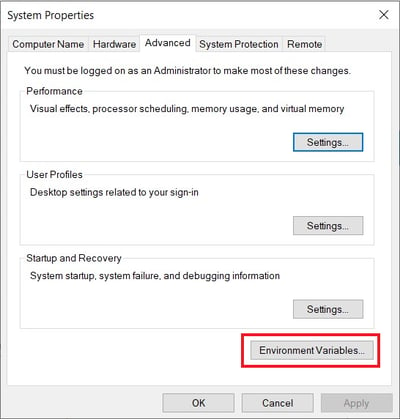
- Select Path and click on Edit.
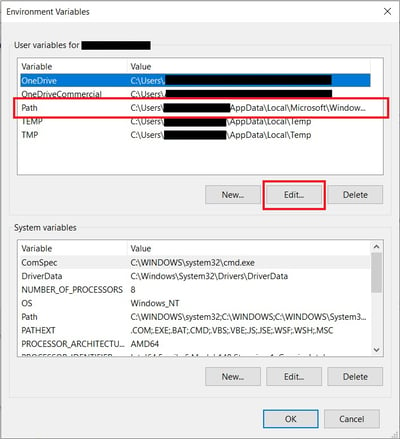
- Click New and add the folder location.
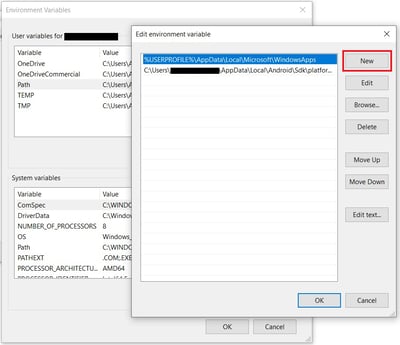
- Once you can see the folder in the list click on OK.
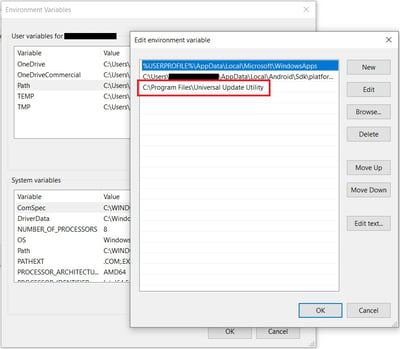
- Open System Properties on your computer and click on Environmental Variables....
- Start PowerShell.
- To test if the uuu command is working type uuu and press Enter.
You should see something similar to the shell output below.
Read our tutorial on how to set up Universal Update Utility (uuu) on Linux.