How to create a group (Beta)
Note: The new Devices overview is at the moment a Beta feature. Beta features are experimental and can be toggled on and off in your Settings.
We value your feedback about the Beta features at info@emteria.com.
- Log in to your Device Hub.
- Enable the beta features in Profile > Settings.
- Navigate to Devices.

- Select the Subscription wherein you want to create a new Group.
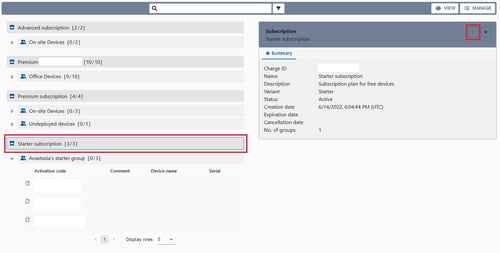
- On the Subscription Level Card click on the three dots in the top right corner.

- Enter a Name and a Description and click CONFIRM.
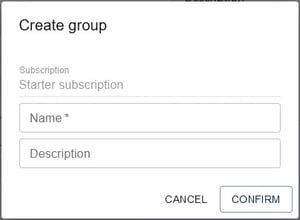
- You can find the New Group under your Subscription.
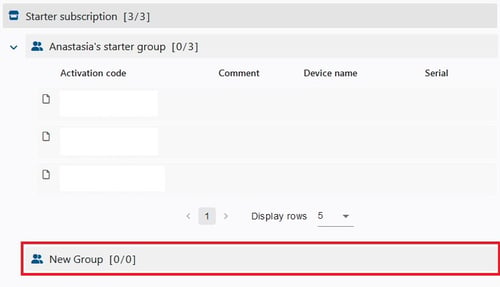
- You can now proceed to moving licenses into your new Group.