Supported device peripherals for Raspberry Pi 4B (RPi4)
Article overview
Screens
CSI Cameras
USB Cameras
GPS Receiver
Screens
All standard HDMI screens should be supported. Please see the section below for more information about the supported resolutions.
The majority of USB-based touch controllers should also work out-of-the-box. Following screens have been successfully tested by us with emteria.OS.
| 52Pi 5″ touchscreen: The 800×480 capacitive HDMI touchscreen with USB controller for multi-touch. |  |
| Raspberry Pi 7″ touchscreen: The official Raspberry Pi 7″ touch screen display with 10 finger capacitive touch. | 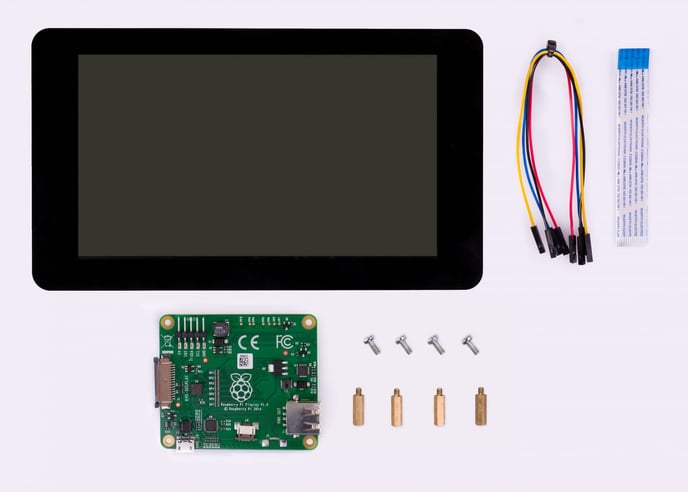 |
|
Waveshare 4.3″ touchscreen: A capacitive DSI screen. Note: In order for the display to work, you need to enforce the fkms touchscreen driver. The recommended way is to set the System Property setprop persist.rpi.vc4.force fkms through Device Provisioning. You can find the values to set in this examples section. |
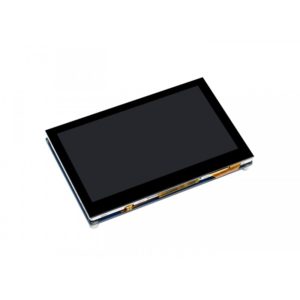 |
| Waveshare 5″ touchscreen: A capacitive DSI screen. |  |
| Waveshare 7″ touchscreen: A capacitive HDMI screen with a USB touch controller. |  |
| Waveshare 7″9 touchscreen: A capacitive LCD touch screen. | 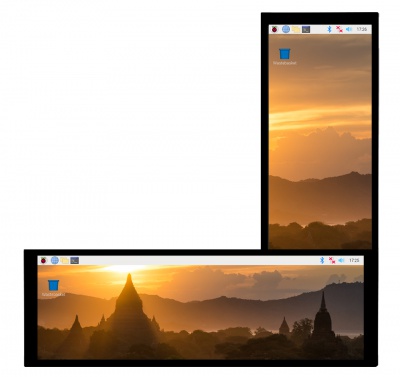 |
| Waveshare 10.1″ touchscreen: A capacitive HDMI screen with a USB touch controller. |  |
| ViewSonic 16” touch portable monitor: a portable full HD touch monitor. |  |
CSI Cameras
Since v11.4.10 we also support the official RPi camera and other CSI cameras, also in combination with DSI displays. We do not support multiple cameras at once, yet.
- Camera Module v1 with Sensor OmniVision OV5647
- Camera Module v2 with Sensor Sony IMX219
- HQ Camera with Sensor Sony IMX477
Device tree overlay for the Camera Module v2 (IMX219) is loaded by default. For using a different sensor, you have to adjust the dtoverlay entry in the config.txt on the boot partition to reflect to correct sensor. Other sensors can be supported on request. The overlay folder can give you a hint if your other sensor is already supported.
USB Cameras
Most USB cameras should work for taking pictures, video preview and video conferencing. Recording videos is not supported, yet. Since v11.3.16 DSI displays do not interfere with UVC cameras anymore. We do not support multiple cameras at once, yet. Following list of UVC cameras is used by our customers and known to work:
- EACH CA601
- Logitech C210
- Logitech C270 HD Webcam
- ELP 720P Camera
There are a few UVC cameras with the HM1355 chip, which are not working.
GPS Receiver (v11.4.6+)
Generic GPS receiver connected via USB should work. Further instructions and settings can be found in our GPS Github Project. Here is a list of GPS receivers our customers are using:
Help us extend this list with displays and peripherals that you are using!