Changing the boot animation is possible with MDM commands for one or multiple devices.
Changing the boot animation through MDM command
Note: For this command to be successfully executed MDM must be enabled on the device, the device or devices must be online, and the device group needs premium services attached to it.
Changing the boot animation on one device
- Log in to your Device Hub.
- Navigate to Devices.
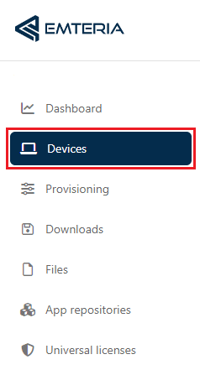
- Click on the device for which you want to change the boot animation.
- Navigate to Commands tab.

- Click on +Add.
- Under Examples select Change bootanimation as the Command type.

- Add your .zip file URL.
Note: The URL must lead to where you have saved your .zip file and to which you have granted access. Additionally, the .zip file extension should be visible in the link, so encrypted URLs or redirecting URLs will not work.
Note: See our tutorials for Dropbox and Private repository. - Click Create.
- If the upload is successful, the status will change to a check mark.
Note: Reboot your device to apply changes.
Changing the boot animation on multiple devices
- Log into your Device Hub.
- Navigate to Devices.
- Click on the Device group for which you want to change the boot animation.
- Navigate to Commands tab.

- Click on +Add.
- Under Examples select Change bootanimation as the Command type.

- Add your .zip file URL.
Note: The URL must lead to where you have saved your .zip file and to which you have granted access. Additionally, the .zip file extension should be visible in the link, so encrypted URLs or redirecting URLs will not work.
Note: See our tutorials for Dropbox and Private repository. - Click Create.
- If the upload is successful, the status will change to a check mark.
Note: Reboot your device to apply changes.
Read our tutorial on how to change boot animation through Device Provisioning.
Note: Your boot animation needs to adhere to the bootanimation format.
