How to send commands
How to create and send a new command
- Log in to your Device Hub.
- Navigate to Devices.
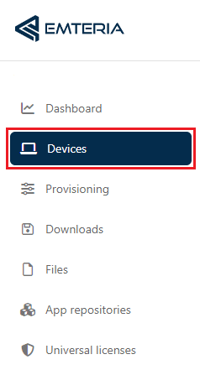
- In the Devices overview select a specific device or a device group.
- Navigate to the Commands tab. Now you're in the main MDM page of your device or device group.

- Click on Add.
- Now the New Command window opens.

- Here you have three possibilities:
- Choose a command from the Examples tab, which contains a subset of all available commands which are pre-filled with exemplary values.
- Choose a command from the Commands tab, which contains all supported commands.
- Create your own command in the Editor tab.
For more information:
Read our introduction to creating and sending commands for an introduction to the different tabs.
Read our introduction to device overview to get a better understanding of how to access the commands tabs in your device overview or your device group overview.
Read the tutorial on how to customize your commands.
Here you will find an overview of all supported commands.