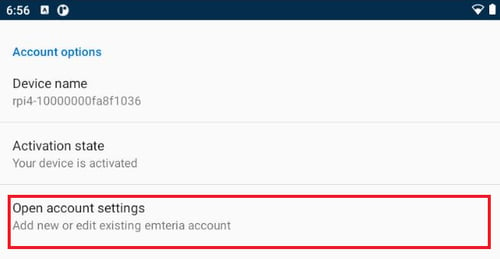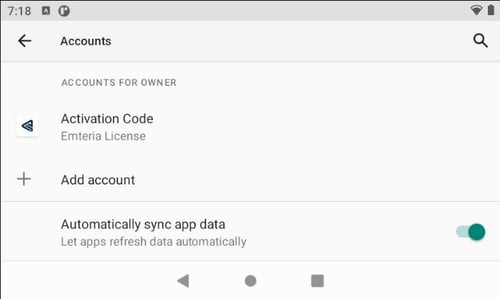Introduction to Account options in Emteria Settings
In your Emteria Settings, under Account options you will find all useful information about your device and your emteria account.
How to get to Account options:
- On your device, open App Drawer.
- Click on Emteria Settings.
- Swipe down to Account options.
Device name
This is the name of your device. This device name will also be displayed in your Device Hub.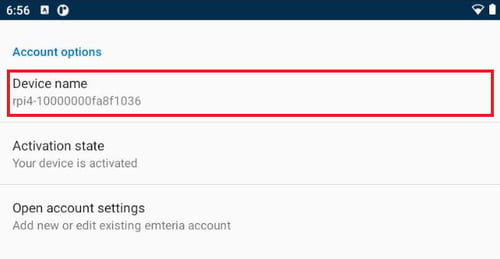
Activation state
Here you can see the Activation state of your device. If you click on the tab, it will lead you to License Manager.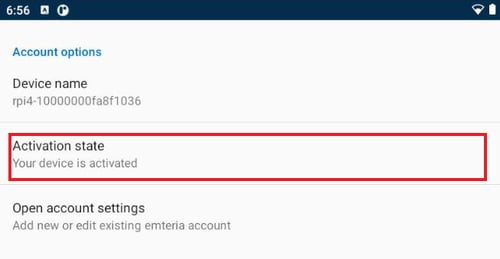
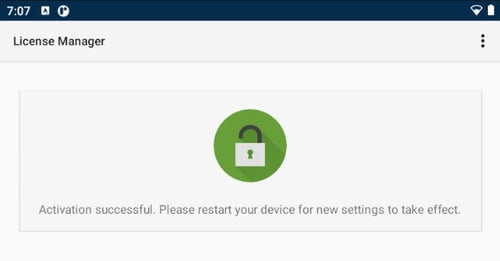
Read the following tutorial on Device activation:
Introduction to different activation methods.
How to activate your device with your emteria account.
How to activate your device with an Activation code.
Open account settings
This opens the account settings where you can add new or edit existing emteria accounts.