Introduction to App Autostart
This article gives an introduction to App Autostart options in Emteria Settings on your device.
Introduction
In your Emteria Settings, under Autostart options you can enable the autostart of third-party applications. These can be set manually on your device, or you can use Device Provisioning or MDM commands.
Quick links to other tutorials:
How to enable App Autostart in Device Provisioning.
How to enable App Autostart on your device.
How to enable App Autostart with MDM Command.
Enable autostart
Toggle to enable the autostart of third-party applications.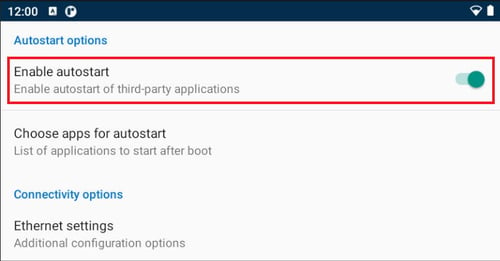
Choose apps for autostart
Select the application that will start automatically after booting your device.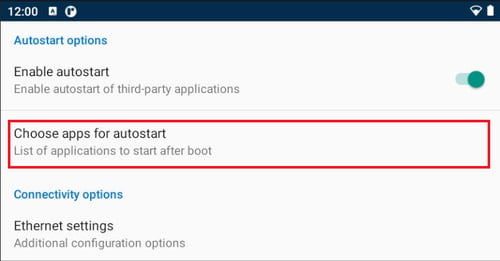
Read our tutorial on how to enable App Autostart on your device.