How to enable Keep awake through Device Provisioning
This article explains how to enable Keep awake through Device Provisioning in your Device Hub.
Note: Enabling Keep awake through Device Provisioning is done as part of the pre-configuration process of your devices. Changing provisioning options does not affect the configuration on already installed devices. Of course, enabling and disabling Keep awake can also be done through Commands or directly on your device.
Read the following tutorials on:
- Log in to your Device Hub.
- Navigate to Provisioning.
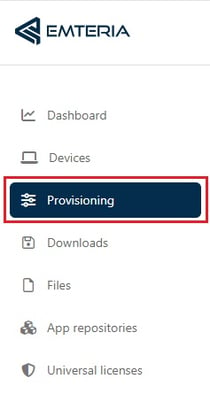
- Scroll down to System settings.
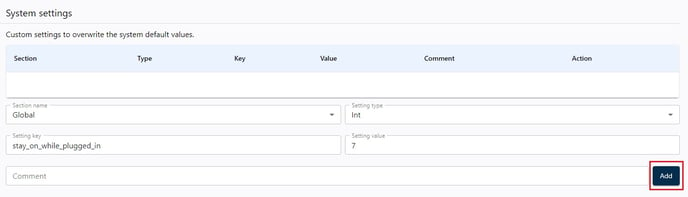
(Click on image for full display) - To enable Keep awake fill in the following values:
- Section name: Global
- Setting type: Int
- Setting key: stay_on_while_plugged_in
- Setting value: 7
- Click Add.