How to enable Kiosk Mode through MDM
A step-by-step tutorial on how to remotely activate Kiosk Mode on your devices
Note: Enabling Kiosk Mode through MDM changes the configuration on already installed devices. Of course, enabling and disabling Kiosk Mode can also be done directly on your device or through Device provisioning as part of the pre-configuration process.
Read the following tutorials on:
- Log in to your Device Hub and open the Devices overview page.
- Select the device where you want to enable Kiosk Mode.
- Go to the Commands tab and click on the plus symbol (+) to open the Command dialog.
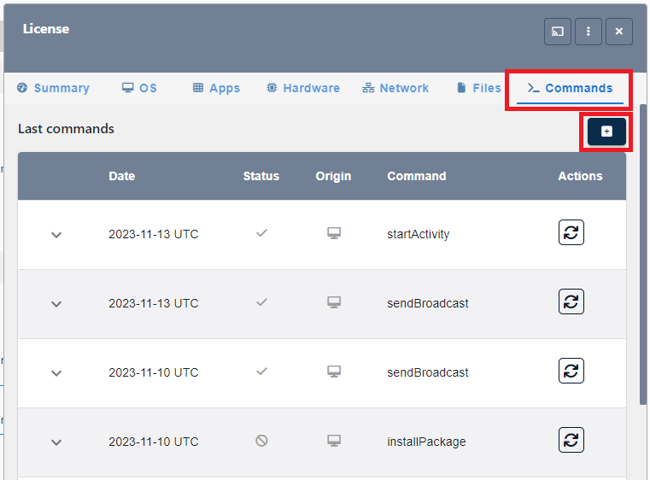
- Click on Command type and select "Setup kiosk mode". "Enable kiosk mode" is the default selected action:
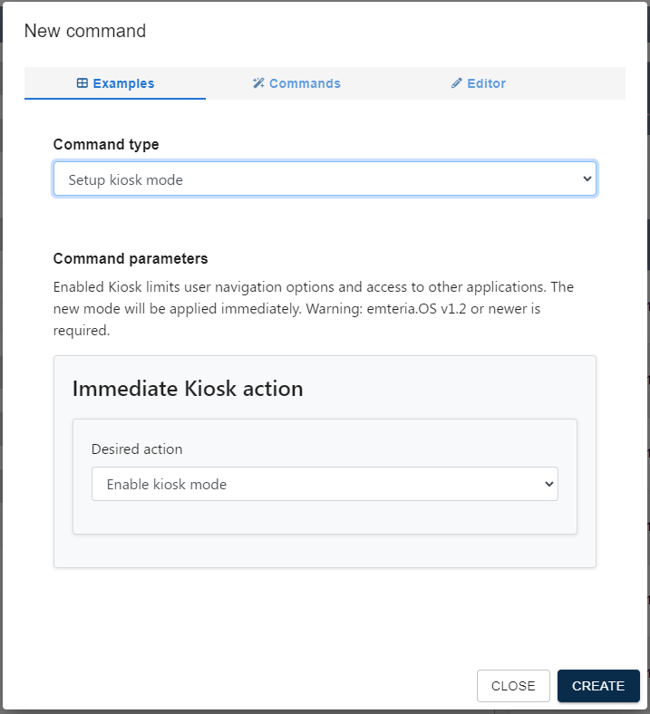
- Click CREATE to enable Kiosk Mode on this device!
Tip: In the Examples tab of the new command dialog you can further customize your desired Kiosk Mode by setting a password to leave Kiosk Mode or determining which applications are accessible in Kiosk Mode.
Kiosk customization
All kiosk options can also be set through "application preferences" in MDM:
Toggle back button:
Package name: com.emteria.kiosk
Category name: com.emteria.kiosk_preferences
Preference type: bool
Key name: prefs_hide_back_key
Preference value: true
Toggle home button:
Package name: com.emteria.kiosk
Category name: com.emteria.kiosk_preferences
Preference type: bool
Key name: prefs_hide_home_key
Preference value: true
Select presentation mode:
Package name: com.emteria.kiosk
Category name: com.emteria.kiosk_preferences
Preference type: string
Key name: prefs_presentation_mode_key
Preference value: "kiosk"
Toggle kiosk settings shortcut:
Package name: com.emteria.kiosk
Category name: com.emteria.kiosk_preferences
Preference type: bool
Key name: prefs_hide_settings_key
Preference value: true
Change kiosk password:
Package name: com.emteria.kiosk
Category name: com.emteria.kiosk_preferences
Preference type: string
Key name: prefs_password_key
Preference value: "mypassword"