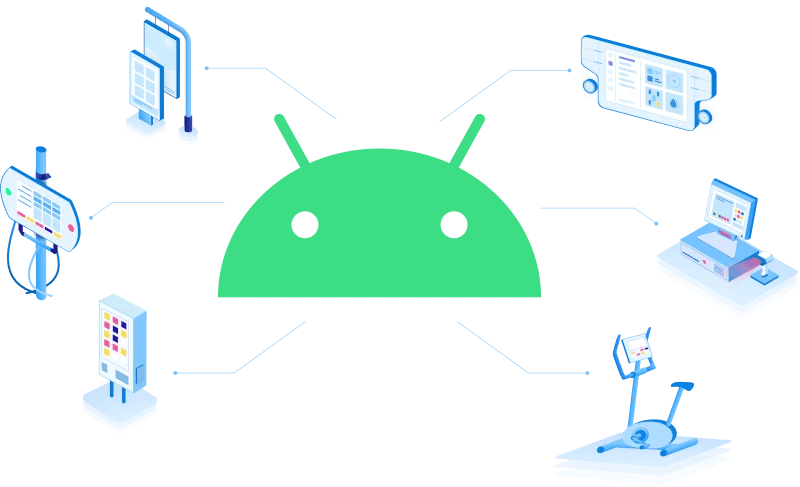Gain full control over your industrial and embedded Android devices
The intuitive Device Hub Dashboard provides real-time insights on enrolled Android devices, their online status, compliance and activity. Make informed decisions based on the status of your devices, their apps and Android versions.
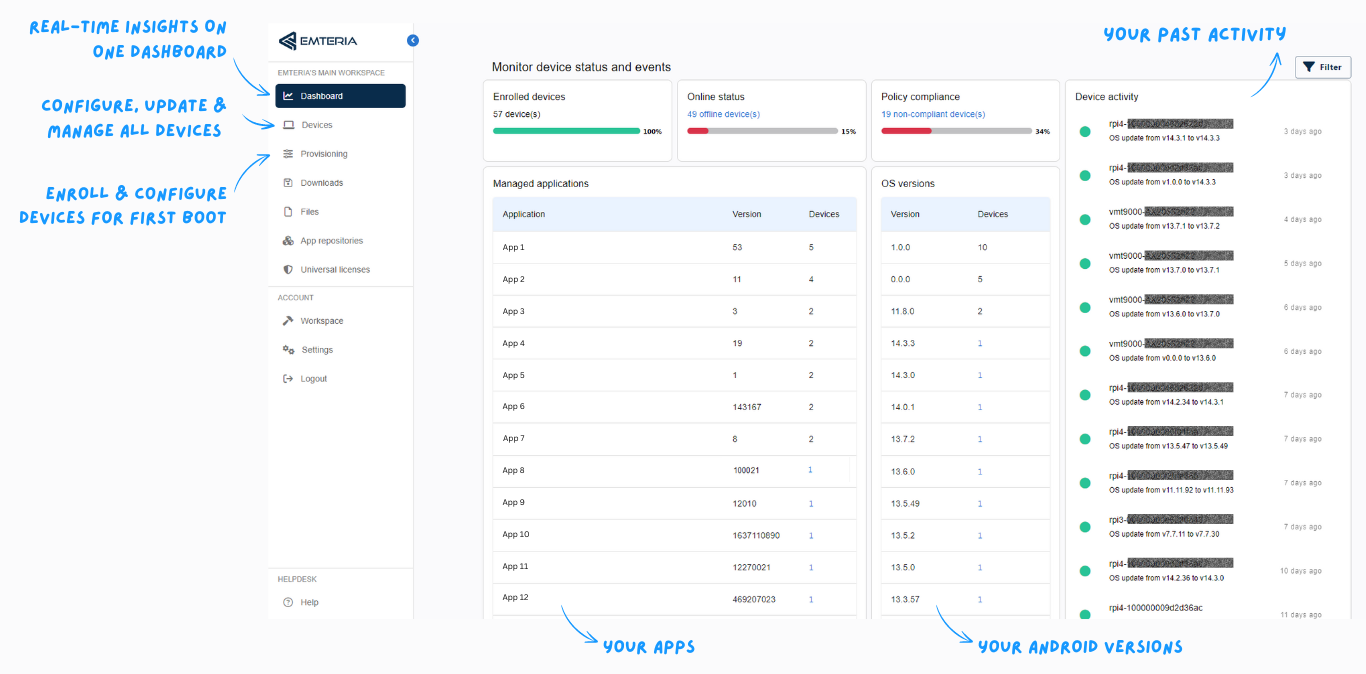
Explore the emteria Device Hub features
emteria Device Hub integrates Android-based products built on industry-grade hardware with powerful device management settings and features.

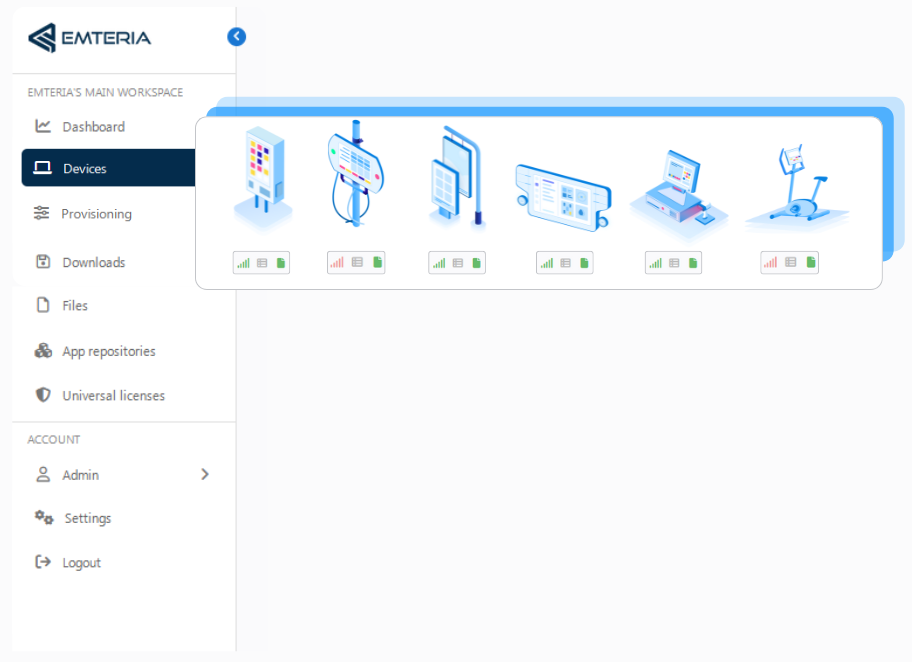
Android device management
emteria Device Hub provides secure device management (MDM) across industries and applications. Simplify operations with device groups, define policies, check their compliance and execute essential remote commands, such as:
- Rebooting devices from a browser
- Changing system settings and properties
- Locking down devices in Kiosk mode
Group configuration
Organize devices in groups, based on purpose or location. Unlock a customizable group organization with tailored and enforced settings. Plus, easily modify and transfer configurations across devices. Experience a new level of control for your fleet!
Device monitoring
Monitor hardware parameters, network details, peripherals, and installed apps effortlessly. Stay in the loop with a log of recent device commands, showing every change, removal, fix, and important update. Gain transparency for all your devices!
Screen mirroring
Screen Mirroring allows you to see what is happening on the screen of your devices even though you are not there. This is ideal if you have devices in the field that need on-demand remote access, for maintenance, debugging or troubleshooting.
Over-the-air OS updates
emteria's Over-the-Air OS update functionality is the fastest and easiest way to keep all your devices secure. We provide the required components and infrastructure to build, deliver and install OTA updates, so your products will never get outdated.
- Roll out the latest security patches and critical bug fixes
- Ship functionality upgrades and added business services
- Build, sign and upload new releases with an automatic CI/CD pipeline
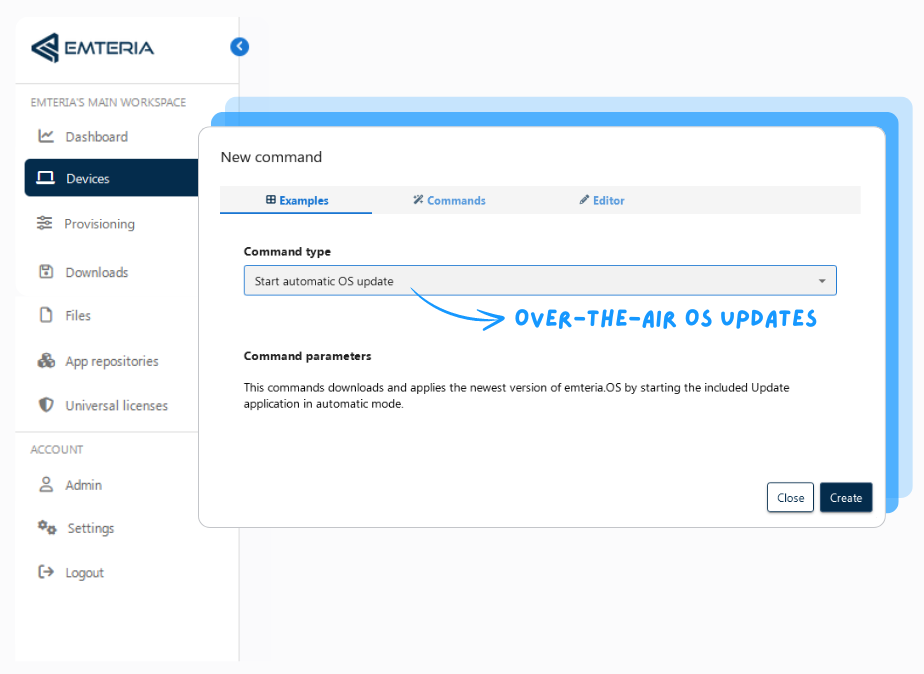

Provisioning and setup automation
Enroll all your devices and configure them during the first boot. Easily customize screen settings, pre-install apps, and tailor settings to your product. Realize a seamless and personalized device journey from the very first boot!
- Custom boot animation & wallpaper
- Disable apps and system components you do not need
- Grant runtime permissions for your preinstalled apps
Choose built-in connectivity options like VNC, MDM client or add Wifi
App management
emteria provides you with a private app repository to manage your apps in a marketplace-like storage space. Host and distribute apps, ensuring that the latest versions and configurations are always available on all your devices.
- Private app store for marketplace-like app distribution and update
- Streamlined app distribution and management for all devices
- Root access permissions for installed apps and services
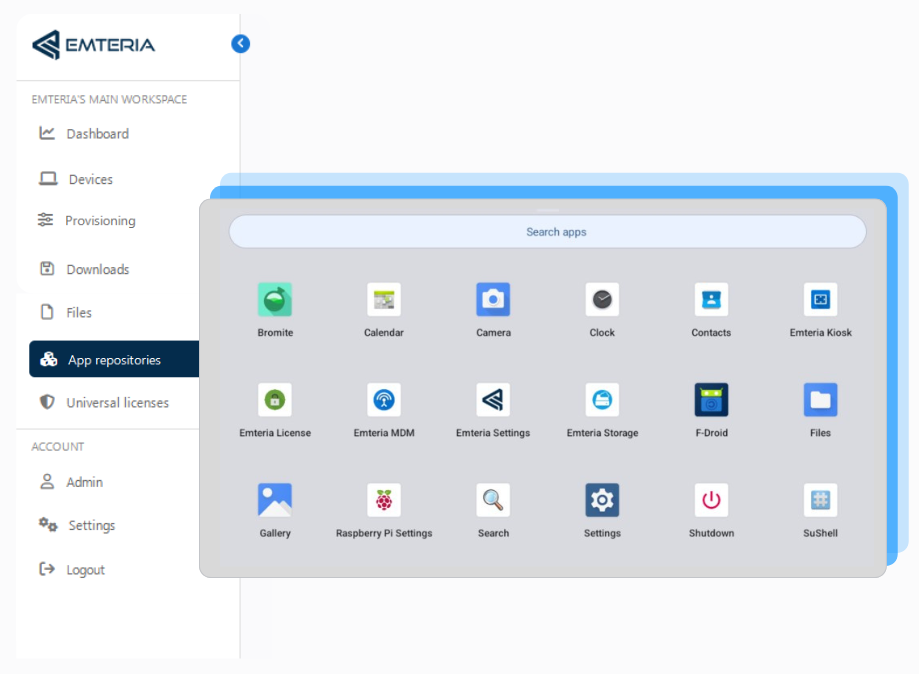
PREDEFINE SETTINGS WITH DEVICE PROVISIONING
The Device Provisioning allows to predefine a set of configuration options in the emteria Device Hub, which will be automatically applied to the device during the installation and the first device boot. These settings may be useful for choosing the correct screen configuration, to pre-install additional applications or change settings as required for your product.
MOBILE DEVICE MANAGEMENT
With MDM you can perform all actions on the device remotely from the emteria Device Hub. That saves you the time to get in physical contact with a device. The deep integration of our MDM application into emteria.OS enables fine-grained control over all parameters and low-level management of devices and fleets – 24/7 and from everywhere.
PRIVATE APPLICATION REPOSITORY
A private application repository is used to host and distribute additional applications and data via F-Droid. With the repository emteria ensures for you that the latest version of your apps and configurations are always available on all devices of the fleet. The private app repository is also a way to offer selected apps with a custom marketplace experience on the device via F-Droid.
OVER-THE-AIR UPDATE MANAGEMENT
OTA updates are the fastest and easiest way to keep devices up-to-date and secure. Important security patches and new functionality can be delivered either to a single device or a device fleet with a few clicks. Group policies allow automatic update installation with a specific schedule to not disturb device operation or to require manual user confirmation to start the installation.
DEVICE MONITORING
See and remotely monitor all device details. Keep track of hardware parameters, network information, peripherals, and installed applications. A log of the last commands executed on the device shows you everything that was changed, added, removed, fixed, or deprecated, as well as any drastic changes.
Extensive remote configuration possibilities
High volumes of devices strongly depend on consistent configuration management. Therefore, the emteria Device Hub offers extensive possibilities to configure the devices and device fleets remotely. Defining initial device settings, identifying distinct devices and organizing them into meaningful groups are crucial for fleet transparency and maintenance cost reduction. The set of services accessible via the emteria Device Hub allows to bring devices in the desired state before the first boot and monitor as well as control active devices directly from a browser. Furthermore, the Device Hub supports adding your teammates and external administrators to operate device fleets. Role-based permission management regulates access and prevents misuse.
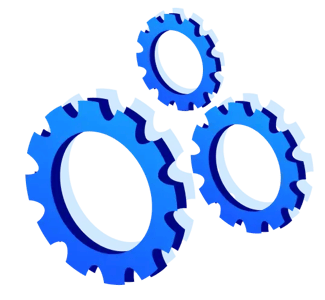
Loved by product teams
Organizations worldwide choose to provide their devices with a professional Android experience. This allows them to develop modern and secure products and realize a wide variety of use cases.
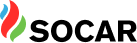
MARKUS GASSER - IT Manager
Frequently asked questions
Want to integrate your Android devices with your own or third-party solution?
Use our API to send remote commands directly to all your devices.
Is it possible to use the emteria Device Hub on-premise?
Our remote device management and data storage containers can be deployed on-site to manage and protect data.
Do you have a Device Hub free trial version?
Explore our free plan, featuring Android OS and device management for up to three devices. Remember, building a prototype requires physical hardware. We recommend starting with a Raspberry Pi 4 or 5 to seamlessly launch the OS and explore all the emteria management features.
Build unique products, boost device performance
Already have hardware?
Start for free