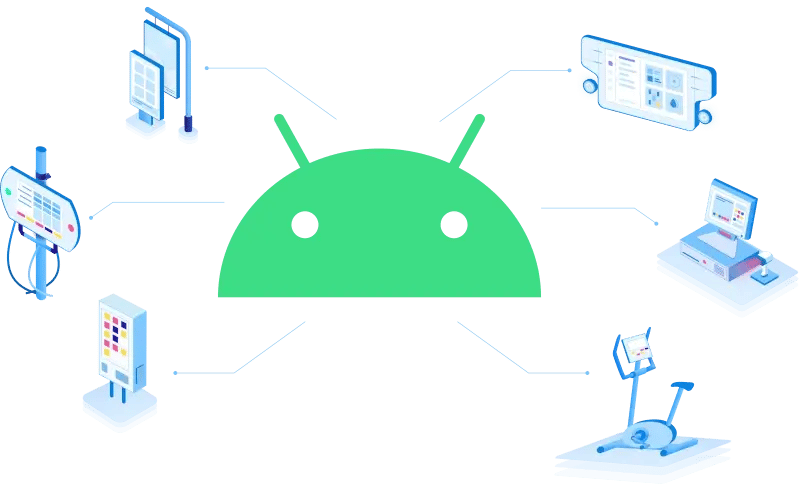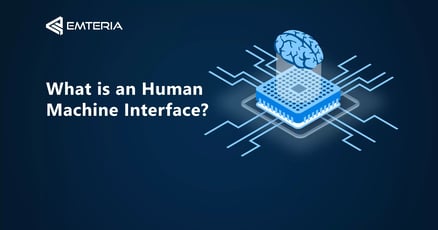The first calculator used by humans was Abacus. It could perform various mathematical functions and help the users to calculate faster than manual methods. A new kind of machine started to evolve that could calculate numbers and help make life easier. The computer has evolved over hundreds of years from abacus to calculators and supercomputers.
The physical mechanisms in the early computers remained in states and acted like the way of output and keeping the information for future use. These states in modern computers became digital and transformed into zeros and ones. With the advent of complex programming languages, these zeroes and ones in hexadecimal form started to handle more complex functions. OS came into being to help humans control machines that could handle complex problems and even store data. An operating system (OS) is basically the system software that manages computer hardware, software resources, and provides common services for computer programs. As the processing power and storage capacity increased, operating systems became much more efficient over the years.
Evolution of operating systems
The Apollo mission to the moon used processing power equivalent to modern mobile phones. That’s how far technology has come. Nowadays, many gadgets help people perform personal and official tasks. As the machines evolved, they found their way into daily life. To operate these machines, an interface was required to give instructions. Interface with input and output. Examples would be display panels, mouse and keyboard.
In later years these things became stylus pens, touch screens, on-screen keyboards, and scrolling capabilities. To establish the interface, an operating system was required. A software that could control apps and programs along with peripherals. Modern OS like Android, Linux, Windows, and iOS, all are used to perform tasks for their native platforms. All PCs, laptops, tablets, and smartphones need an operating system.
Why use an operating system?
Without an operating system, each application would have to contain its own user interface as well as the extensive code required for all the low-level functions of the underlying computer, e.g., disk storage, network interfaces, etc. Given the vast array of underlying hardware, this would vastly inflate the scope of each application and make software development impractical.

Instead, there is the operating system, which takes over the role of intermediary, so that applications are developed "only" for specific tasks. Thus, different applications can access the hardware components of the devices through the operating system.
The operating system relies on an extensive library of device drivers to adapt the operating system services to the respective hardware environment. Thus, requests from the applications are translated by the operating system for the specific hardware without the application needing to know specific details about the hardware e.g. general call to a storage device.
The operating system’s purpose
Users perform various tasks like browsing the internet, being on social media, sharing information, communicating, storing data, using the cloud, and even programming. All these tasks are done in personal and official life and have one common thing, electronic machines.
Integration
Smartphones, PCs, and tablets all can perform these tasks without any effort. But these machines require a language of their own to become an interface between the hardware and software. That’s where the operating system comes in. The operating system helps machines perform the tasks assigned by the user.
Translator
Computers don’t speak our language. Their language comprises bits and bytes with 0s and 1s. The operating system acts as a translator between the machine and humans. For every task, the OS converts the command or data into digital form and helps the machine process it.
Processing power
These tasks can be as simple as storing a JPG file on a smartphone to running JavaScript on a server. By providing an interface to program embedded systems, many processes get automated. OS controls all the software and hardware attached to a machine.
OS also handles the distribution of memory and processing power for various software within the operating system platform. Users can execute several tasks until the machine runs out of processing power or memory.
- OS acts as a controlling system for hardware.
- It is a translator between the computer and the user.
- It is the software that handles smaller programs within a device.
- Controlled by an OS: Memory allocation, processing power, installation, storage, networking.
- OS is multitasking and time-sharing
- OS communicates and controls peripheral devices like printer scanners and controllers.
- In modern smartphones and computers, the OS gets used for personal and business purposes.
OS functions
Any device performing calculations and processing tasks runs on an OS. This becomes important when the end-user accesses it using a graphical user interface (GUI). Among these users can be anyone, from PC users to industrial machine operators. Besides managing hardware and user accounts, there are some basic tasks that a modern operating system performs. These are:
Hardware compatibility
New electronic devices are launched every day. A robust operating system ensures that it is compatible with most devices. IT companies that own major PC operating systems ensure that a new version with the latest updates is installed on end-user PCs to integrate the latest hardware and applications into the operating system environment.
Peripherals
The most essential hardware connected to a computer system are the peripheral devices. These devices allow the user to operate the computer and get the output in the desired form. These devices are usually the monitor screen, keyboard, and mouse. However, as technology evolves, devices such as VR headsets, gaming controllers, and touchscreens are added to this category. For embedded devices in professional environments, other peripherals, such as scanners or sensors, are crucial.
External storage
Every year, the processing power of modern computers and intelligent devices increases by a predictable factor. In the past, this was factor 2 according to Moore's Law. An increase in computing power means that new types and formats of data are constantly emerging. Not only processing power, but also Internet bandwidth, allows users to store and access data in large quantities. The operating system ensures that users can expand their current data storage capacity with external storage. Solid-state drives are the latest variant of extended hard disk drives for storing data in PCs.
Memory
Allocation
Every process that runs on a PC or industrial device requires memory. The operating system is responsible for allocating and managing the memory so that users can execute the processes without much effort. These processes can be background or real-time processes.
Distribution
Using the operating system, users can determine their own memory allocation for storage and processing capacity. This flexibility proves critical for advanced users working in custom environments where memory management and power management are critical. Memory distribution is also helpful in a multi-user environment.
Power management
Power management is managed by the operating system on every device. Mobile devices such as laptops, tablets, and cell phones rely heavily on the OS's power management. Like processing power, energy storage systems have become efficient in serving the end-user. Batteries have a higher capacity than in previous years, and performance is optimized through regular OS updates, whether it's Windows or Android.
Users also have the ability to formulate their power consumption plans according to their needs and applications. At the level of an individual computer, this may not mean much in terms of energy savings, but overall and for shared computing power for research, this process is a big leap.
Connectivity
Operating systems allow communication with the various built-in applications to communicate across OS and on a wide variety of devices. This effective way of communication not only helps to integrate structures but for domestic users in terms of communication and gaming.
OS types
Device-based
Applications that require large screens and fast processing while accessing resources through communication channels require operating systems such as Windows, macOS, and Linux. All of these operating systems are designed to meet the needs of end-users for professional and personal use.
Mobile OS
A mobile operating system is an OS for mobile phones, tablets, or other mobile devices. The most common OSes in the market are Android and iOS. Mobile operating systems combine features of a personal computer OS with other features useful for mobile or handheld use and usually include a wireless inbuilt modem and SIM tray for telephony and data connection.
Embedded OS
An embedded operating system is an OS for embedded devices. Embedded systems are computer systems designed for a specific purpose, to increase functionality and reliability for achieving a specific task.
Application-based
Single and multi-tasking
All the introduced operating systems can also be defined as single-tasking or multi-tasking systems under the application-related categories. The classification is simple: All systems that can execute several commands at the same time or run several applications at the same time are called multitasking systems, while the single-task systems can only run one program at a time.
Conclusion
Operating systems are evolving at a phenomenal pace, driven by the development of hardware and processing capabilities. These operating systems are getting better and better, giving developers more options not only in traditional platforms, but also in machine learning and artificial intelligence.
Build unique products, boost device performance
See why emteria is the chosen Android™ customization & management platform for OEM solution builders — and what it can do for your team and customers.