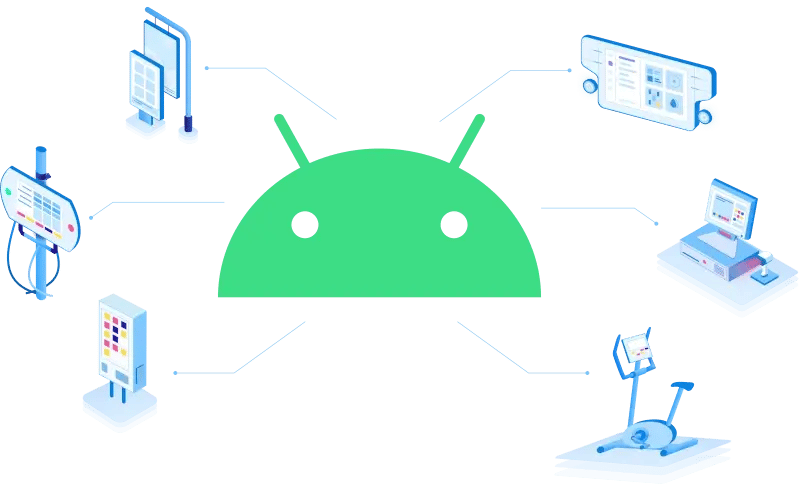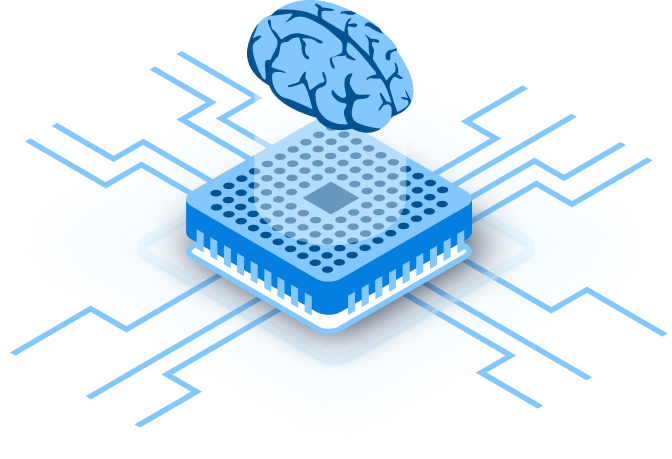The acronym HMI stands for human-machine interface and is used to describe a user interface or rather a dashboard that links to a machine, device, or even a system.
This term or its acronym can be used to refer to all sorts of screens that permit users to interact with the device; again, this term is very common in industrial-related processes.
Even though HMI is widely known or one of the most common terms when referring to this technology, at times it's also called Man-Machine Interface (MMI), Operator Interface Terminal (OIT), Local Operator Interface (LOI), or Operator Terminal (OT).
HMI and Graphical User Interface are similar but not synonymous as one may tend to think. Most of the GUIs are always leveraged within HMIs for better visualization performance.
Uses of HMIs
Just like we discussed earlier, HMI is a common term in the industry world, hence its uses are more likely to be found in this area. Below are some of the ways that HMI can be used in industries:
- Monitoring the machine inputs and outputs
- Overseeing KPIs
- Visually display data and information
- Track production time, tags, and even trends
- And many others
Just like one may use their home humidifier to check and even control the temperature in his or her house, it’s the same case here. This is because a plant operator is capable of using an HMI to check and also control the temperature of the industrial machines and even industrial water tanks. It can also be used in the industry to find out if a given pump is running well or turned off.
Besides that, there are several forms in which HMIs can be built. It ranges from those that are built-in on machines that they handle, all the way to computer monitors to tablets that we carry along.
As much as HMIs vary in forms, you also need to keep in mind that they are all still defined as HMIs and they serve the same tasks, which are to offer insights about the status of the machine for better performance and progress throughout.
Common uses of HMI
HMIs communicate with Programmable Logic Controllers (PLCs) and also input/output sensors to fetch and visualize information for users to see. Moreover, HMI screens can be used to perform a single or specific task such as tracking and monitoring, and also undertake more complex functions such as turning machines off and adjusting production speeds based on how they are implemented.
HMIs are also used when optimizing industrial processes by simply digitizing and centralizing data for users. By exploiting HMI capabilities, operators can check crucial information that is displayed in the form of charts, graphs, or in digital dashboards, view and operate alarms, and also connect with SCADA and even MES systems and many others via one console.
Earlier operators would have to walk from floor to floor as they constantly check mechanical progress and then write it down on a piece of paper or on a whiteboard. You can imagine how hectic that was! Enabling PLCs to communicate real-time information directly to an HMI screen, HMI technology gets rid of this tiresome outdated way of fetching information.
Doing this has also lowered several chances of human error and massively reduced the problems that are faced with lack of information in industries.
Who uses HMI?
As earlier mentioned, HMI technology has been mostly embraced by many industrial firms and also many companies across the globe to help in the interaction with their machines and also optimize their industrial processes.
Below is a list of industries that uses HMI technology:
- Water and wastewater
- Oil and gas
- Energy
- Manufacturing
- Power
- Food and beverage
- Transportation
- Recycling
- And many others
Besides the common sectors and even firms that use HMI technology, below is a list of individuals who handle this technology:
- System integrators
- Operators
- Engineers
- Control system engineers
HMI technology remains to be very important to the above-listed professionals since through it, they are capable of reviewing and also monitoring the processes, solving problems and finally visualizing data and information.
Using Android for HMI
For engineers to come up with a system’s Human Machine Interface that is as intuitive as possible and also to save their time when coming up with such, many designers have always opted to build all their HMI on a common and preferred operating system by many people across the globe.
Humans are hard to predict. When you decide to come up with a program and release it for testing, you can hardly tell how they will interact with your program. At times, it can turn out to be exactly how you expected it to go, but again, they may then do the unexpected. Someone may even mistake the close window icon on your program as a copy command and then get angry by what happens next.
To avoid disappointments and mistakes that are likely to happen, you need to embrace the already working and preferred product to hit your goal. The same applies to the system’s Human Machine Interface (HMI). Here, all that is preferred is building HMI on a common operating system such as Android. Doing so makes this as intuitive as possible.
Besides that, another main reason behind this is that many people across the globe have basic knowledge on how to operate an operating system such as Microsoft Windows. Several people have been introduced to Windows and they know some essential operations including mouse techniques, launching applications and even minimizing windows.
When you choose to use Windows as the layer of your program, the learning curve of your application massively goes down. This avoids user frustration and errors. In the past years, the number of operating systems that are understood by both the users and also developers was very limited. For that reason, the Windows operating system was always seen as the best choice that perfectly works for both the users and developers.
However, with the rise of smartphones in this era, users and even interfaces have rapidly changed to another different kind of interface - one that is considered to be easier to use, simpler, and also built for a given purpose and for the device that it handles. For instance, Android phones have become more popular despite having a completely conflicting HMI experience when compared to those that use personal computers.
Mobile platforms have massively benefitted from being designed to undertake tasks in a more efficient way for the user by leveraging resources from the advancing technology such as touchscreens. With that in mind, is it necessary for the developers that are currently building cars, heavy machinery, and even point of sale systems to begin choosing Android for their HMI needs?
Build unique products, boost device performance
See why emteria is the chosen Android™ customization & management platform for OEM solution builders — and what it can do for your team and customers.