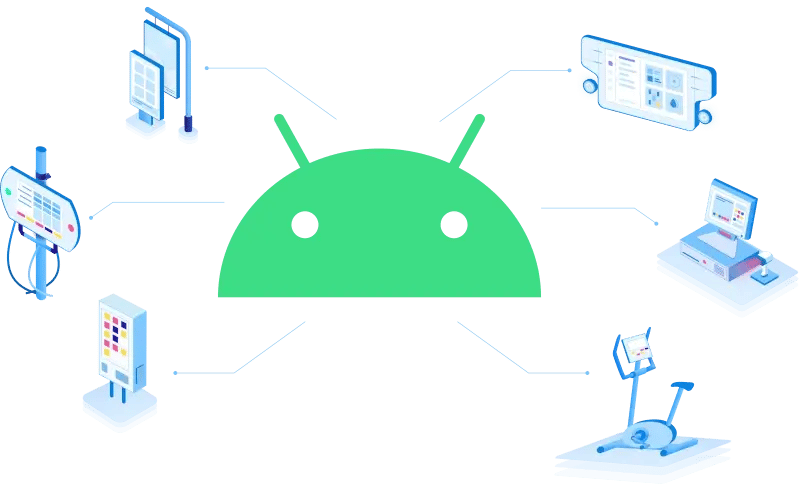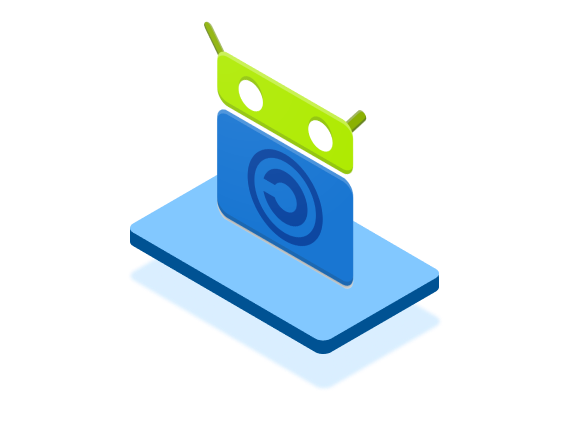Are you among the skyrocketing number of Android users who constantly worry about their privacy? The Android fraternity is not sure about their privacy lately after Google flushed out about 50 malicious apps from its Play Store.
Shockingly, these apps had recorded a massive number of downloads since their creation. The scare is not over yet, but has intensified after about 200 Android apps were all infected with malware!
As if that wasn't enough, another shocking discovery emerged when it became clear that more than 1,000 Android apps were collecting users' data even after users denied them the permissions they needed to do so. Finally, in May, Chrome extension security was breached!
All the above-detailed security issues are a big blow for any Android user to take and continue having the comfort and trust that his or her privacy is guaranteed and maximized while using their Android devices.
If you are reading this or probably sweating after reading the above discoveries for the first time, then, it’s high time that you check your Android phone for any malicious app!
If you are reading this, you are probably sweating. After learning about the above discoveries for the first time you are surely horrified. Then it is high time you check your Android devices for malicious apps! And if you are wondering how to escape all these security-related challenges and maximize your privacy while using your Android phone, then you need to know much about Google Play Store alternatives. One we highly recommend is F-Droid! We will show you how to use it and adapt it as you flee from Google Play Store as much as possible!
What is F-Droid?
F-Droid is an app managed by Droid Ltd. It was initially launched by a British computer program known as Ciaran E Gultnieks back in 2010. It is a privacy-oriented AppStore that not only boasts of being a leader in privacy. Since its launch, F-Droid hosts more than 4,000 free and open source apps!
So, you must be interested in finding out everything touching on F-Droid and how it plays a role in enhancing your privacy while using your Android phone, right? In other words, F-Droid is a security dedicated Android app marketplace that allows you to switch from your common Google Play Store to a catalog of installable Fully Open Source Software (FOSS).
When you choose to replace your regular Google Play Store with F-Droid, then, you have every right to believe that Android guarantees you a more advanced promising privacy as compared to whatever the Google Play Store has for you.
But how do you do all these? And what else do you need to know? Keep on reading to continue smiling as recovering your privacy is a few steps away!
Is F-Droid safe?
The first question you should ask yourself is whether Google Play Store is safe, and subsequently, you should find out whether F-Droid is a safer option. Google assures its users that it scans its apps, but how could it become a malware hot zone despite those scans? If Google fails as a major player in the market, isn't it more likely that other app repositories will also spread malware?
However, F-Droid doesn’t work like Google Play Store because it’s a free and open-source Android app repository distributing open-source projects.
F-Droid, as an open-source catalog, puts security and privacy at the center of its offer. All apps in its catalog are not tracked nor do they contain hidden costs. A large community of developers is able to review the source code to find any unusual behavior. Furthermore, F-Droid has extensively documented its own security audits and boasts a broad history of dealing with loopholes. Whenever F-Droid spots an application having unusual features or suspicious activities, they immediately flag it down.
F-Droid mechanism opposes that of Google Play Store and it’s more promising in regards to privacy since it offers more privacy dedicated controls. All of its content is channeled via HTTPS, preventing leaking app search and browsing data. It also goes further by supporting Tor, and stocks all supported languages in its metadata making even its own servers unable to tell the language you speak!
Due to recent security concerns, CNET has decided to reconsider its recommendations for sideloading third-party Android apps or APKs with executables similar to Windows EXE files, as they are still not supported by Google.
Privacy is so fundamental that many Android users around the world have realized that it's not just about big brands, it's about how issues and concerns are resolved in the right way. There’s no essence of clinging to a big brand when your essential needs aren’t met. This has made people opt for other app stores such as Amazon’s Appstore, Samsung’s Galaxy Apps and especially F-Droid.
With all that said, in regards to privacy and data security, the current best AppStore or one that is highly vouched for by experts is F-Droid. Take your time and find out more if that helps you decide. The research is worthwhile and you can make an informed decision.
How to use F-Droid
Many people simply think that when downloading Android apps, the Google Play Store is the place or even the only place to find apps! But again, they don’t know that there are several marketplaces that they can opt for and perhaps the main reason behind this feeling is because Googles' Play Store is so dominant and they always stumble up on it!
Many of these people don't realize that the apps in the Google Play Store are closed source and almost completely controlled by the developers! If you are more interested in free and open source apps because they have better approaches and privacy features, then you are more likely here to learn how to use F-Droid. Here’s how to use F-Droid:
Downloading apps on F-Droid
- Start by browsing the category section. Find matches for your desired app or simply one that you want to install.
- Tap on the application. You will receive a description of how the app works. All important information is published along with screenshots showing the user interface and features of the app. Moreover, the required permissions of the app are clearly communicated before downloading. You will also have every other thing such as the license type and source code of the application listed in the overview.
- To start the installation, tap the ‘Install’ button. The download will begin immediately and when complete, the app will be ready to use on your Android device’s system without any aid from your side.
How to install F-Droid

Do you want to heighten your privacy level by only downloading and installing apps from privacy-oriented app stores such as F-Droid? If so, then, it’s time to say goodbyes to the Google Play Store that exposes you to risks of malware and data loss! You must be wondering how to find and install F-Droid.
It can be assumed that you have already checked the Google Play Store! If so, did you really expect to find F-Droid there? These are two rival or competing app repositories, so forget about the Google Play Store when looking for F-Droid!
Here’s a quick guide that will help you find and install F-Droid:- To be able to find and download the app, you need to find its official website and install it on your Android device.
- Find and tap on the ‘download F-Droid’ icon.
- Give the app some time to download and you need to expect that it may take a couple of minutes to be downloaded.
- Find the app in your ‘downloads’ of the browser that you used and install it.
- When the app is successfully installed, open it.
- Give the app some time again at the first launch to refresh and also update its repository.
- When complete, you should see apps on the main page.
Advantages and disadvantages of using F-Droid
When weighing both the advantages and disadvantages of using F-Droid, it turns out that there are more advantages as compared to the disadvantages. Let’s plunge in and find out…
Advantages
- Highest privacy level as compared to other app stores that you may opt for.
- It supports Tor that takes your privacy into the boss mode!
- Has an open-source project.
- Offers its users every kind of information that one may want to know about the applications.
- Apps do not have hidden costs or any tracking options.
- Developers and programmers can check the code of all apps.
- Any app behaving unusual, suspicious or one that has failed to comply with F-Droids rules is immediately flagged down.
- A detailed auditing and all previous vulnerabilities are tightly documented.
Disadvantages
- It lacks a rating system. That makes it difficult to find the best apps that suit your needs and leaving you with the difficult option to experiment with the app on your own.
- Although F-Droid has hosted more than 4,000 apps, you currently only get about 2,600. That's not even close to the over 2.5 million apps that the Google Play Store provides!
- You will be tasked to manually update all F-Droid downloaded applications after receiving notifications.
Despite some disadvantages, you should additionally know that you can search for any Play Store apps via the Yap filtering application. When you find one you like, you can easily download APKs from Google Play Store via F-Droid. The advantage? Apps with ads, hidden costs, and those that are blacklisted will be blocked.
Let's summarize, F-Droid is the best choice if you are looking for a free and open source Android app repository. Just try it out and see for yourself.
Build unique products, boost device performance
See why emteria is the chosen Android™ customization & management platform for OEM solution builders — and what it can do for your team and customers.