As more cars come out with Android Automotive OS on board, some people might feel confused about the differences between Android Auto vs Android Automotive. Hasn’t Android Automotive been around since 2015?
Well, no, it hasn’t. Android Auto and Android Automotive OS are two completely different things. However, Google chose a similar name for them, creating some confusion. Both, Android Auto and Android Automotive are tools developed to provide essential smartphone features and apps to drivers while keeping their focus on the road.
In this article, we’ll dive into Android Auto vs Android Automotive, what each one is, and provide insights into their respective features and functionalities. We’ll provide a short overview of Android Auto vs Android Automotive, and compare them in-depth regarding their major differences and similarities.
Overview of Android Automotive vs Android Auto
Android Auto is connecting smartphones with the infotainment system via an app installed on the infotainment system, whereas Android Automotive OS is an operating system that’s installed on the vehicle itself, acting as the key enabler for software-defined vehicles.
Android Automotive OS
Android Automotive OS is a car-based extension of the Android Open-Source Project (AOSP) and uses the same codebase. Similar to how other Android custom ROMs work, Android Automotive adds additional features that are specific to its underlying hardware—in this case, a vehicle. The car manufacturer installs Android Automotive OS on the vehicle before shipping it.
You can think of Android Automotive as an embedded Android version. Other embedded operating systems exist for vehicle head units, such as Linux, Windows, or QNX. Android Automotive is specifically designed for vehicles to work as an Android infotainment system and is highly customizable by the car manufacturer.
Android Auto
Android Auto, on the other hand, is phone-based and projects itself into the infotainment system of compatible vehicles. This way drivers can do everything directly from the driver's seat, all with voice commands and minimal touch interaction. It comes pre-installed on certain car infotainment systems and Android devices that have Google Mobile Services. Unlike Automotive, where the appearance relies on the car manufacturer, Auto offers a distinct look no matter which car the user is viewing it on.
What are the benefits of Android Auto?
Android Auto offers easy setup and a seamless phone-to-car screen mirroring experience. Its hands-free access to essential apps ensures safer driving practices. It's a convenient and secure way to stay connected behind the wheel.
Is Android Auto being phased out?
For head units and Android versions predating A12, Android Auto remains available. However, on smartphones, it's succeeded by the modern Google Assistant Driving Mode, albeit briefly. Its features are now integrated into Maps, reflecting most users' preference for interaction directly via Maps over the car dashboard.
Compare Android Auto vs Android Automotive OS
Comparing both, Android Automotive offers far more control of the vehicle than Android Auto and its successors because Android Automotive is deeply integrated with the car’s underlying hardware. For example, you can change the temperature or radio station using Android Automotive. Whereas, Android Auto operates independently of a lot of components of the car's infotainment system. Since it just brings certain functionalities to the infotainment system.
Android Automotive runs whether you have your phone on you or not. Also, if you use a non-Android smartphone, you can still use it. Which is not the case for Android Auto, which only works with Android smartphones, since it connects the phone via an app running on the head unit. For example, when you connect your Android phone to the car’s head unit using Android Auto, you can control apps running on your phone like Spotify and Google Maps directly on the head unit, but this does not include the car’s hardware.
What are the benefits of Android Automotive?
Android Automotive has several benefits over Android Auto. Firstly, it runs automatically in the vehicle without the hassle of needing to configure the initial connection. It also provides deep integration with the vehicle’s underlying hardware so that users can control the car’s temperature and other car-specific items.
Car manufacturers choosing an infotainment system on Android
Polestar was the first vehicle to offer Android Automotive in 2020 after Google announced the operating system in 2017.
Various 2021 and 2022 Volvo models use Android Automotive. Ford started releasing Android Automotive as of its 2023 models, as did Honda with its 2023 Accord model. Chevrolet, Cadillac, Lincoln, and Nissan will all be releasing models in 2024 that have Android Automotive installed as their infotainment system.
Android Auto vs Android Automotive OS—Differences and similarities in the infotainment system Android
Let’s dive into some of the specific differences and similarities between Android Auto vs Android Automotive.
Specifically, we’ll look at:
- Connecting to the vehicle
- Internet connection
- Compatibility
- Google Assistant
- Apps and navigation
- Availability
Connecting to the vehicle: Android Auto vs Android Automotive
Android Auto and its successors run via the user’s phone. To connect it to the vehicle, you need to use a USB cable or Bluetooth connection. If you’re connecting via a USB cable, you need to set up the connection by following your phone’s on-screen prompts the first time you connect it. If you’re using Bluetooth, you need to pair the phone with the vehicle to use Android Auto.
Because Android Automotive is built into the vehicle, there’s no need to do an initial setup. It works out of the box. Not every Android Automotive version includes Google apps. (We’ll talk about this more below.) However, if it does, you can opt to log into your Google account.
Internet connection: Android Auto vs Android Automotive
Android Automotive connects to the internet using its own SIM card slot. Some car models, such as the Ford, can connect to WiFi hotspots. Some models also allow you to share your phone’s connectivity with Android Automotive via mobile tethering.
If your mobile carrier doesn’t support multiple SIM cards that use the same data plan, then you might need to purchase a separate data plan for the Android Automotive’s SIM.
It is important for cars to have internet connection to receive Over-the-Air updates, ensuring timely firmware and app updates, bug fixes, and security patches to improve performance and safety features.
Since Android Auto is running via a connection to your phone, it’s using your regular internet connection.
Compatibility: Android Auto vs Android Automotive
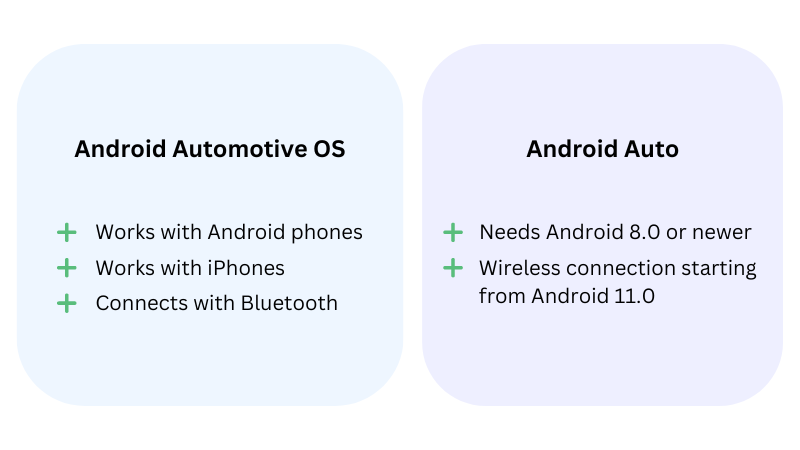 You don’t need an Android device to use Android Automotive. Your iPhone—or any other smartphone OS—can connect to the car’s infotainment system using Bluetooth, allowing you to play music from your phone or interact in other ways as defined by that infotainment system.
You don’t need an Android device to use Android Automotive. Your iPhone—or any other smartphone OS—can connect to the car’s infotainment system using Bluetooth, allowing you to play music from your phone or interact in other ways as defined by that infotainment system.
Regardless of the type of phone you have, you can still use Google Assistant and Google Maps in Android Automotive, provided these are part of the car's custom set of Android features.
To use Android Auto, you need an Android device because it only works through the connection. A variety of car infotainment systems and all big smartphone providers have Android Auto and its newer smartphone counterparts preinstalled.
Google Assistant: Android Auto vs Android Automotive
Google Assistant works on both head units with Android Auto and Android Automotive OS. However, Android Automotive allows for much deeper integration of Google Assistant with the vehicle’s hardware. For example, you can use Google Assistant to change the vehicle’s temperature with Android Automotive, whereas Android Auto only lets you control software features, such as the music and navigation.
Apps and navigation: Android Auto vs Android Automotive
Android Auto supports Google apps such as Maps for navigation and a wide variety of other Android apps. However, app developers have been slow to adapt apps to work on Android Automotive OS. No recent official list exists for which apps work on Android Automotive. However, by the end of 2022, only 38 apps worked on Android Automotive. This will possibly change now that more vehicles are being introduced with the Android Automotive OS. However, app-based navigation is possible, especially if Google apps, including Google Maps, are installed on the corresponding Android car operating system.
Android Automotive doesn’t allow app sideloading.
Availability: Android Auto vs Android Automotive
Android smartphones can be used with any compatible Android Auto infotainment system. An infotainment system with Android Auto certification—Google’s official certification for head units (HUs) that support Android Auto—is required for Android Auto to work.
Certification requirements include minimum screen resolutions, messaging protocol standards, and ensuring the driver has a safe driving experience.
As of 2024, over 560 vehicle models support Android Auto. Android Automotive was previously only available for high-end vehicles but is gradually being rolled out to more affordable vehicles.
Android Automotive without GAS—Google Automotive Services
It’s also possible for OEMs to install a version of Android Automotive without Google Maps or Google Assistant, such as Dodge and Stellantis have done. These two manufacturers have, instead, partnered with Amazon to provide the vehicle’s app store and other app experiences for download.
If you are familiar with the Android Open Source Project (AOSP), you will have heard of Google Mobile Services (GMS).
Here’s a reminder on GMS: AOSP offers an Android version without Google's proprietary apps and the Play Store (more in GMS vs non-GMS). If OEMs want to get Google’s apps running on their hardware, they need to certify their Android OS version and conclude a license agreement. Once Google Mobile Services are certified, they are allowed to use Google’s apps under the GMS license agreement.
In Android Automotive OS, we talk about Google Automotive Services (GAS). Like GMS, Google Automotive Services offer Google's apps and licenses OEMs to use them. In addition, app providers need to become GAS partners to be able to add their apps to the Android Automotive OS specific Play Store. This way, Google makes sure that all apps are specifically enhanced to be used in vehicle cockpits.
Google Automotive Services vs. Android Auto vs. Android Automotive
The Google Automotive Services (GAS) package contains Google apps such as Google Assistant or Maps, modified to work on head units within cars running Android Automotive OS.
On the other hand, Android Auto brings app functionality to Google-approved head units via an app on their dashboard and a connection to an Android smartphone.
If head units are powered by Android Automotive OS with GAS, you can use those Google apps directly within the infotainment system and don’t need an externally connected device running the Android Auto app.
Android Automotive and in-vehicle Over-The-Air updates
Android Automotive OS comes powered with the Over-the-Air (OTA) updating abilities of its phone/tablet counterparts. OTA firmware updates are crucial to ensure the integrity of Android. Since modern cars are software-defined vehicles, updates play a key role in ensuring software security and the safety of drivers.
Updates happen too often to expect car owners to visit a dealership every time an update is available. And urgent updates must be delivered as soon as possible to ensure the safety of the vehicle. The remote distribution of updates is, therefore, more important than ever.
Android Automotive without GAS comes with the functionality to carry out OTA updates but not the infrastructure to roll them out. OEMs that choose to install Android Automotive will need to factor in how to carry out these OTA updates.
This is where emteria can help. We provide everything you need to build, deliver, and install OTA updates for your Android Automotive OS through a secured infrastructure. Automatic CI/CD pipelines build full Android images and FOTA update packages (firmware-over-the-air update packages) and distribute them remotely into the cockpit of all connected vehicles.
Emteria—the right partner for OEMs looking into Android Automotive vs Android Auto
Emteria specializes in custom Android OS development and provides enterprise-grade Android OS solutions for many hardware types. Implementing Android Automotive in a vehicle requires more than a stable operating system. It also requires a lot of customizations, the mentioned infrastructure for Over-the-Air software updates and a team to provide regular maintenance and bugfixes. Emteria has this infrastructure in place and stands ready to offer Android Automotive customization to your company.
Build unique Android products, keep them up-to-date
See why emteria is the chosen Android™ customization & management platform for product builders — build Android products based on your requirements.
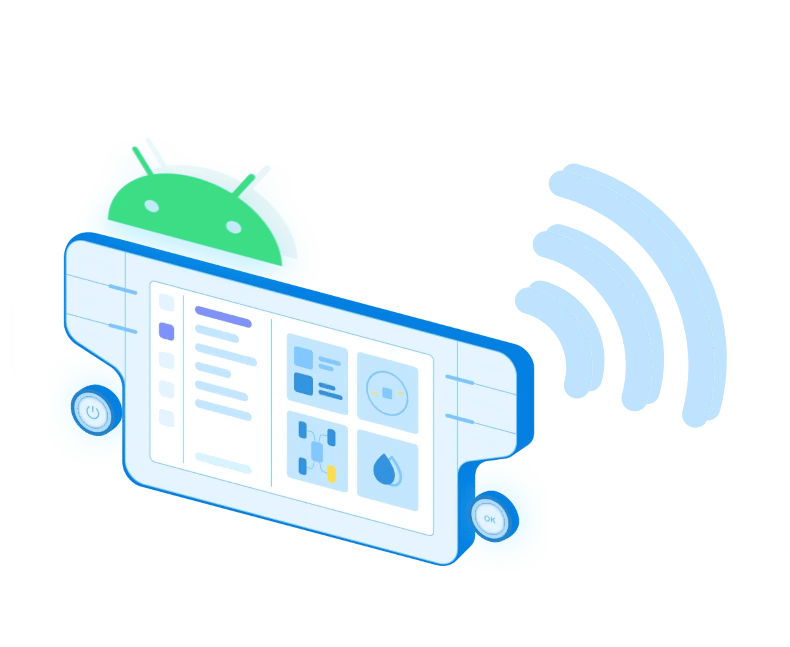





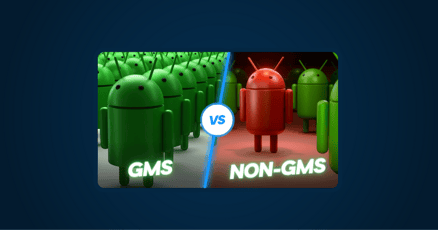
.png?height=230&name=blog-header(51).png)