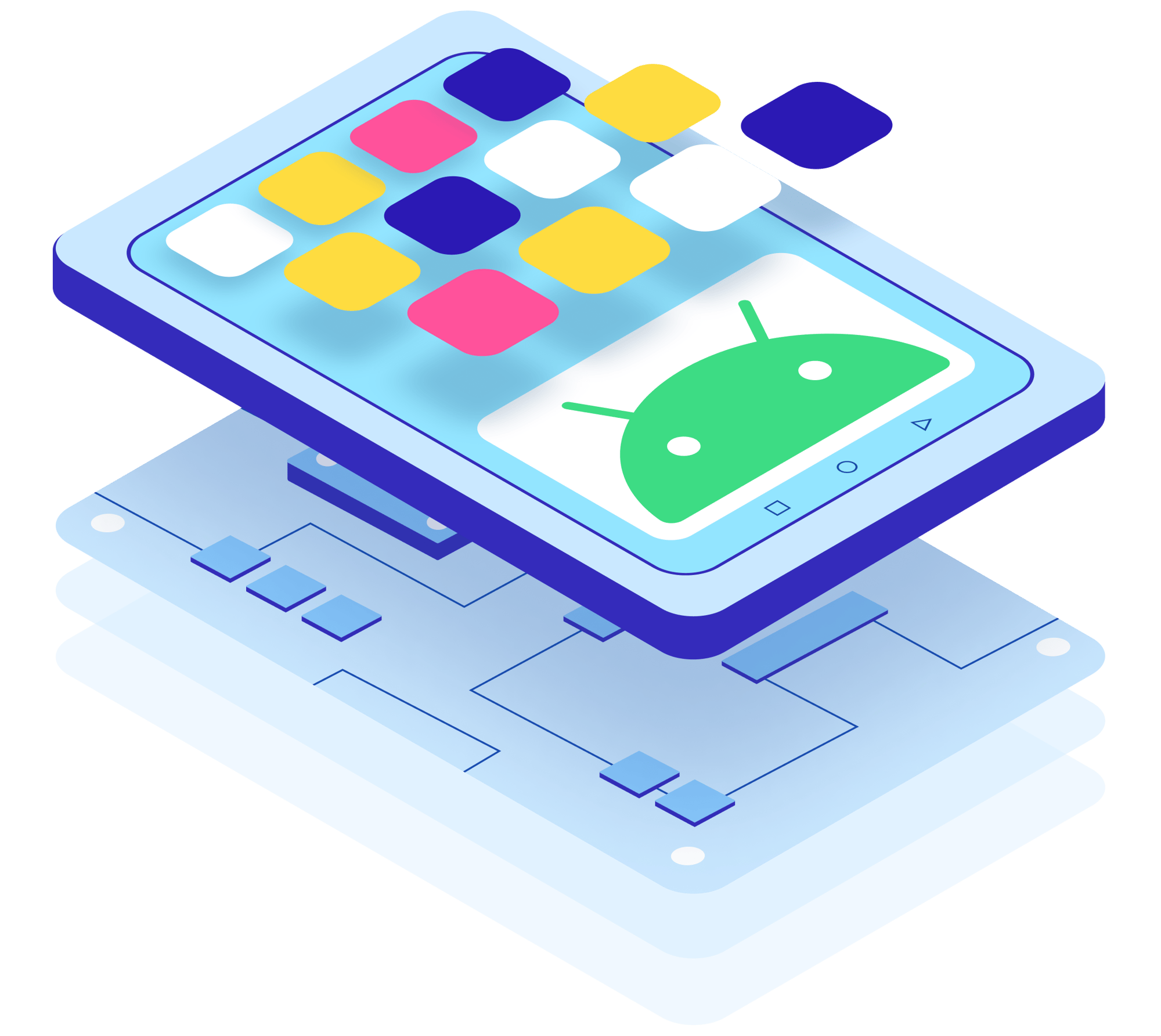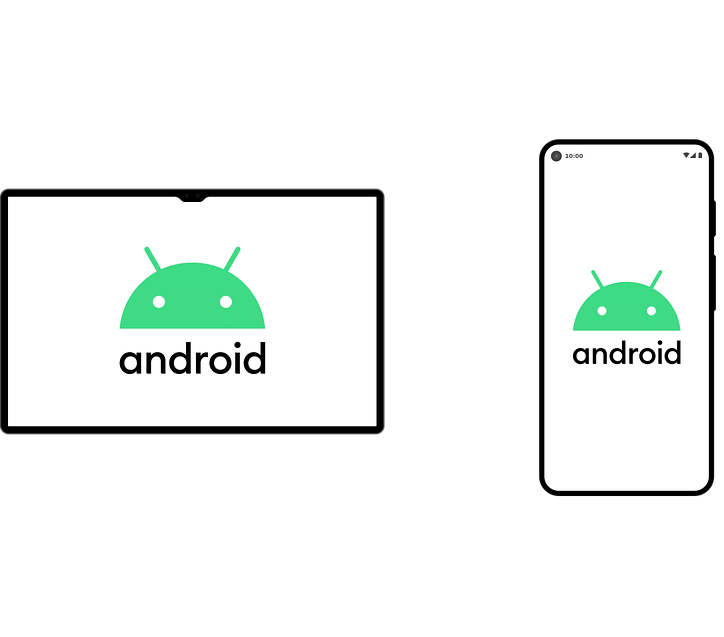The Android developer community is huge, and developers have been trying to create the best Android custom ROM for years. Some of these custom Android OSes have been more successful than others.
In this article, we hope to answer all your questions regarding the best Android custom ROMs, how to install them, what factors to consider when evaluating them, and where you can download the best ROMs for Android.
What is a custom OS for Android?
A custom Android OS is a version of the AOSP (Android Open Source Project) developed by Google that has been modified from the original by third-party developers. Developers will modify Android to add or improve features, or to make the Android OS compatible with a specific hardware configuration.
What is a ROM?
Before getting into what the best custom ROM Android is, we must first understand what a ROM is.
ROM stands for Read Only Memory. In the context of ROMs for Android, ROM means a "specific version of an Android operating system."
The difference between stock ROM and custom ROMs
For Android purists, "stock" Android is the official AOSP ROM that Google produces, without even the Google Play store installed. More colloquially, stock Android refers to AOSP Android including the Google apps. And, even more loosely, "stock Android" can sometimes refer to the "officially produced" version of Android installed on a particular device, such as a Samsung or Redmi phone.
Technically speaking, a "custom" ROM would be any deviation from stock Android. But these words aren't exactly defined and a custom ROM is more commonly understood to be an Android version that has been modified.
One of the major reasons for modifying a ROM is to make a version of Android that works on a specific hardware platform.
"Official" ROMs are designed for the devices they are sold with. The best ROMs for Android were created to work on a variety of devices.
When you "install" a custom ROM onto a device, we say you "flash" it. The reason for that is because the custom ROM is put onto something called "flash memory" which is a type of memory that retains its data even after the device has no power running through it. This type of memory is also called "non-volatile memory."
Technically speaking, this memory is not ROM. A "real" ROM is written to only once and cannot be changed.
When talking of the best ROMs for Android, developers also sometimes mention "modded versions" or "mods," which is just another term for a custom ROM.
The Best Android Custom ROM topic is hardware-related
ROMs for Android contain firmware which is used to control the device itself. Out-of-the-box Android is designed to work only on a specific subset of devices, usually phones and tablets.
To create products, many companies use custom hardware or off-the-shelf devices such as the Radxa ROCK 5B or Raspberry Pi 4B. These hardware choices do not come with a preinstalled OS like tablets or phones.
But out-of-the-box Android will not work on these devices and so the companies are forced to look to the best ROMs for Android for a version that might work with their specific hardware configuration.
For what other reasons do people prefer custom ROMs?
Some of the other reasons people and companies decide to look for the best Android custom ROM include:
- Reduce bloatware: Many OS providers include unnecessary and proprietary apps that cannot be uninstalled. The best ROMs for Android are often versions of Android without these apps. Creators of the best Android custom ROMs generally agree that these superfluous apps can pose security risks, and that they take up too much space.
- Longer battery life and better performance: These two reasons are important for the hunt of the best custom ROM Android. Although the specifics of how to speed up a device are often hardware-dependent, numerous tweaks can be added to the best Android custom ROMs that make their underlying devices much faster.
- Kiosk mode: The best Android custom ROMs improve hardware and software security wherever possible. These custom ROMs can also be programmed to block users from accessing specific hardware elements such as the volume control or even the headphone jack. Some of the best custom Android ROMs also prohibit the execution of arbitrary code by restricting which apps can be used on the device.
- Root access: ROMs for rooted Android can give users more control over the device but these can also make the device less secure.
Criteria for the best custom ROM Android
By "custom ROM" we are talking about an "unofficial" custom ROM — one specifically created for unique use cases.
Although Company A might consider "ROM X" to be the best custom ROM for Android, Company B might have a totally different opinion.
The question of the best custom ROM for Android can only be definitively answered on a case-by-case basis, but there are certain criteria that must exist when determining the
best custom ROM for Android, regardless of specific devices.
The criteria for the best custom ROM Android also vary whether the entity using the device will be a consumer or a company.
For companies, certain elements of the best custom ROM Android are utterly vital:
- Ease of installation
- Security
- Regular updates
- Ease to manage
- Matches the hardware
- Support
Ease of installation
The best custom ROM Android needs to be easy to install. This is true for both private and commercial devices, but it is especially important for companies because of the sheer number of devices they use.
Companies often create entire fleets of custom devices and so installing the best custom ROM Android needs to be a piece of cake.
Typically, such a large amount of device provisioning is usually done with some sort of remote mobile device management hub that allows you to provision devices remotely.
Source: neotam / Pixabay
Security
The best ROMs for Android take security as a top priority. Although no one can guarantee that a device is 100% secure all the time, an operating system that is actively developed by a dedicated team will often be far more secure than one which is developed by a single person and only sporadically updated.
The best custom ROM Android will usually have better security because the team developing it has a vested interest in its excellent performance.
One of the most important elements in maintaining the security of the best Android custom ROMs is regular updates.
Regular updates
This is probably the most important element in determining what is the best custom ROM Android. That's because, no matter how many bells and whistles your Android custom ROM has, these bells and whistles will eventually become outdated if they aren't regularly updated.
To update the Android custom ROM, it is necessary to:
- Enable update functionality specifically in that modified version of Android.
- Connect it to a strong update infrastructure that provides regular Over-the-Air software updates. These OTA Updates can update the firmware (FOTA updates), single components, the operating system only, or all three.
This might look simple when you think of your own Android phone: Your phone receives updates and that's because the manufacturer has a strong infrastructure that your phone is connected to. When the manufacturer is ready to update the phone, they push the update over the air and your phone receives it and updates when you are ready.
It might look simple, but it is incredibly complex to achieve.
Easy to manage
For companies that manage entire fleets of embedded Android devices, ease of management is a crucial aspect of determining the best custom ROM Android.
Easy device management would include remote access. The best custom ROM Android would allow the device to connect to a remote management hub.
This goes further than just the best Android custom ROM itself — it gets into the actual infrastructure that must exist behind the best custom ROM Android. When investigating the best Android custom ROM, companies should look very much at what support structure exists behind that custom ROM.
Matches the hardware
The best ROMs for Android should match the hardware you're trying to install it on. There is no point in getting a custom ROM that only allows you to run Android on Raspberry Pi when your company actually wants to run it on Intel x86 architecture.
Making any operating system work with the underlying hardware is quite a task. It requires developing or installing specific device drivers and then programming the operating system to communicate with those drivers. Because Android is superimposed on a Linux kernel, developers must be familiar with both Linux and Android to create a custom ROM.
Enterprise-level support
For companies, going with any old Android custom ROM that is developed by one or a handful of individuals potentially opens the door to multiple problems.
Completely aside from the lack of remote management functions and update infrastructure, these custom ROMs can suddenly be entirely abandoned.
Companies sometimes take the open-source Android custom ROM and then develop it in-house, but this puts an enormous burden on the company's resources.
The funds spent on maintaining such a team would be far higher than if you spent them on a company that already offers enterprise-grade support for its modified version of Android.
Which custom ROM is best for Android?
Several Android custom ROMs are excellent candidates for the "best Android Custom ROM." The choice depends on whether you want to use the ROM personally or as part of a company fleet. Emteria.OS is the best choice for enterprise uses. LineageOS is great for personal use.

Source: neotam / Pixabay
List of best ROMs for Android to help you choose a custom OS Android
There is an enormous amount of Android Custom ROMs on the market, each claiming to be the best Android custom ROM.
After creating a short list of the best Android custom ROMs, you should further look at your specific needs, especially at the hardware you will be using.
Finally, no discussion of the best ROMs for Android can be complete without looking at the ROM's support team and update infrastructure. Few custom ROMs offer that.
LineageOS
LineageOS is an open-source custom ROM for Android and is maintained by the community. It is a great choice for private users who don't require remote updates.
Unfortunately, it doesn't provide an out-of-the-box solution for custom devices and these require specialist knowledge to install.
crDroid
This is one of the best Android custom ROMs for personal use. Every update brings with it several new features. Although that could also be considered a con because companies are not necessarily looking for new features, just device stability.
As with LineageOS, this custom ROM is built mostly for phones and doesn't really make the grade for best Android custom ROMs for embedded Android devices.
Havoc OS
This is another one of the best Android custom ROMs that is used only on phones/tablets but has no support for other custom OS Android devices. If you do plan on using it on a phone, one of the main attractions of the Havoc OS is its impressive battery life.
Pixel Experience
This custom OS Android is the best Android custom ROM if you are looking specifically for a Pixel-like experience on your device. It offers little in terms of customization but it is very stable.
Again, this custom OS Android is not really suitable for custom enterprise devices.
Emteria.OS
Emteria.OS is a custom Android ROM that has enterprise support behind it and receives regular software and firmware updates. In contrast to the items above, emteria.OS is not really built for mainstream devices such as phones and tablets, but rather for the custom OS Android devices that enterprises tend to create.
These custom devices built by OEMs (Original Equipment Manufacturers) are usually part of an entirely new product solution that needs an operating system to run on it. Because these devices are typically not created in the massive amounts that phone manufacturers create, investing in an entire in-house OS solution isn't really feasible.
That's where an enterprise-grade Android OS such as emteria.OS, that runs on a wide variety of hardware configurations, can be of help.
Emteria.OS specifically supports ARM and x86-based architectures.
ROMs download for Android
The type of custom OS Android that you have chosen will determine how many files you need to download to flash that ROM onto your device.
ROM downloads for Android are typically available on all ROM provider websites.
Some providers require you to build the custom OS Android ROM yourself before you can flash it to your device. This is obviously not ideal for inexperienced users or for large-scale installations.
Emteria.OS has one of the easiest installation procedures for custom OS Android ROMs. You simply download and install the custom OS Android ROM installer on your Windows or Linux machine and then run it. The installer will guide you through choosing the device on which you plan on flashing the custom OS Android ROM.
After selecting your target device, the software will download the relevant Android custom ROM. All you need to do is click the "Flash" button and the installer takes care of the rest!

Source: iXimus / Pixabay
Android 11 custom ROM
The other aspect of determining the best Android custom ROM is what version of Android is supported.
Official Android has a fairly regular schedule of releases. The last few major releases have been published about every year, with security updates for the major versions arriving every month or so.
The latest Android version is Android 13 although you will find a few custom OS Android ROMs that support this version because it is so new.
Even the best Android custom ROMs struggle to keep up with the latest Android versions because there is quite some programming work involved in modifying an official Android version to work on a custom OS Android device.
Custom OS Android 12 ROMs are available. And Android 11 Custom ROMs are more widely available. When searching for the best custom ROM Android 11 for your corporate devices, check if that provider has plans to release a version for Android 12 or 13 as well.
Android tablet custom ROM
Hunting for the best custom ROM tablet Android follows roughly the same procedure as searching for the best ROMs for Android phones.
Custom ROMs for Android phones and Android tablets follow the same principles as the best Android custom ROMs for any device: The main principle is that the custom ROM must be compatible with the underlying device, whether that device is a tablet, phone, or custom device created from a Raspberry Pi, Rock Pi, or other hardware devices.
The best ROMs for Android for enterprises
For personal purposes, there is an enormous choice of Android custom ROMs, and the choice of the best Android custom ROM comes down to things such as how customizable it is, and how easily the ROMs for Android can be installed on a phone or tablet.
But even these users could benefit from enterprise-grade features, especially OTA updates to maintain the device's security. The best ROMs for Android on a personal level should have at least some of the enterprise-grade features.
Company devices must have a robust embedded operating system that has strong support from stakeholders. And a custom ROM can't accurately be called the best Android custom ROM if it does not support regular OTA updates and a long term software support.
The best Android custom ROM for companies is rather a modified version of Android that works on a wide variety of custom devices.
Emteria.OS is an enterprise-level custom OS Android ROM that connects with a powerful infrastructure in the backend which pushes regular updates to the devices. Using a browser-based Android fleet management tool, device managers can remotely manage all of the devices they are in charge of. And they can even set the schedule for updates, or run those updates manually.
Emteria.OS is free for up to three devices. And for large fleets, the cost sums up to far less than developing the best Android custom ROM in-house, as well as the infrastructure necessary to maintain that OS.
Source header image: bikashjit / Pixabay
Build unique products, boost device performance
See why emteria is the chosen Android™ customization & management platform for OEM solution builders — and what it can do for your team and customers.