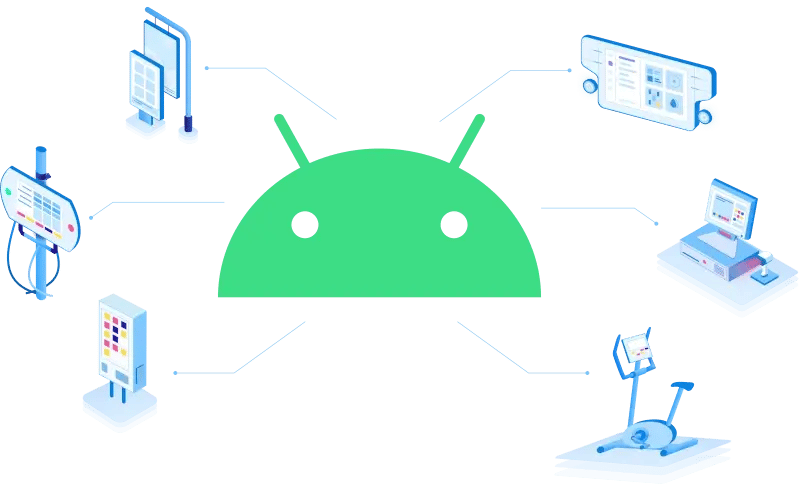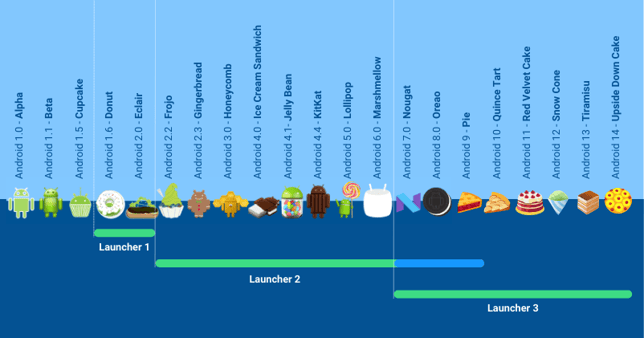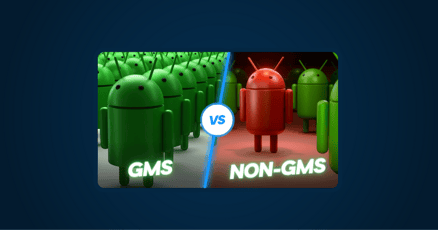The Android launcher is a key component of every Android device. It can be compared to a computer's desktop, providing a single location where you can find your favorite apps and widgets. Launchers also handle things such as the way your apps are arranged and your wallpaper settings.
Operating systems (OS) based on the Android Open Source Project (AOSP) ship with a large set of applications and their own, inbuilt launcher, commonly referred to, as AOSP Launcher. The latest version is the third major iteration—AOSP Launcher 3.
Image: The history of the AOSP Launcher, Launcher 2 & Launcher 3
The original Launcher was used in Android 1.6 to 2.1, Launcher 2 was part of the codebase until Android 9, and Launcher 3 the default Launcher starting from Android 7.0.
Although the AOSP Launcher is a robust, reliable launcher, it's fairly barebones and lacks more sophisticated features such as advanced theming, support for icon packs, or advanced widget adjustment.
If your company runs its own Android custom ROM on embedded Android devices, or you build your own custom AOSP ROM, you might want to customize the AOSP launcher or install an alternative for a better user experience.
AOSP Launcher 3 is often used as the base for many customized launchers, even Google's Pixel Launcher. Manufacturers tend to use the code of the open source Launcher 3, but customize its appearance and behavior on their devices.
In this guide, we'll dive into what an AOSP launcher is, which launchers AOSP-based devices support, and what you need to know about customizing the default AOSP Android launcher.
Benefits of changing your AOSP launcher
Numerous reasons exist for wanting to replace your AOSP launcher. These include:
- Better customization.
- Improved functionality.
- Advanced widget support.
- Adding icon packs.
- Better organization.
- Improved performance.
- More accessibility.
For companies building products that run a custom Android OS, the icon pack feature lets you create a branded experience across all your devices.
Enterprises that create their own IOT embedded systems might need to replace the standard AOSP launcher for hardware performance reasons. A launcher runs almost constantly in the background, which can be a massive battery drain on resource-constrained devices.
Common misconceptions about how to install AOSP Launcher APKs
The phrase "AOSP launcher APK" is, technically, a misnomer. The default AOSP launcher forms part of the AOSP ROM and can't be installed separately.
Third-party launcher APKs, however, are simple to install. You download the third-party APK from a reputable source, then install it like any other Android app, and grant it the necessary permissions. No need to uninstall the “old” launcher. When you're prompted to select what launcher to use, select the newly installed launcher and click "Always" (or similar, depending on your device) so you don't get prompted again.
Where to get an AOSP launcher?
The official AOSP Launcher comes natively with each custom image compiled from AOSP. However, customized launcher APKs based on AOSP Launcher 3 are available for download in application stores, on GitHub and other trusted sites. They look and feel different from the default launcher, but are largely based on it.
What launchers do AOSP-based devices support?
AOSP ROMs run on a far wider range of hardware than commercial ROMs. The diversity of devices makes it challenging to provide a comprehensive list of which launchers will run specifically on that device.
However, here are some facts to keep in mind.
If you're running a custom AOSP ROM with an AOSP launcher, the chances are high that your Android version isn't Google Mobile Services (GMS) certified. Several benefits exist for companies to using non-GMS over GMS versions of Android, such as better privacy controls, reduced development costs, and less dependence on Google.
Unfortunately, if your launcher is deeply integrated with Google Mobile Services, it can't replace the AOSP launcher on your device, so look for one that isn’t only offered via the Play Store and doesn't rely on GMS services.
Another factor is performance. Depending on the type of hardware device you're using, you might need to choose a more lightweight launcher.
If you can't find the perfect launcher for your device, you can create your own or get a company like emteria to customize your launcher to fit your business use case.
Can you create your own launcher to replace the AOSP launcher?
Yes! If you use a custom Android ROM with the default AOSP launcher, then you can absolutely create your own, custom launcher and install it as an APK on your phone or any other Android device.
Creating a launcher to replace the AOSP launcher requires Android development skills. These days, that means knowing the Kotlin programming language, although you can still develop launchers in Java.
If you need your launcher to interact with the underlying hardware or to access root-privileged functions, you're better off getting help from a company that builds custom Android OSes to create a custom ROM with a tailored Launcher for you, such as emteria. The reason for that is that Android OS development requires expert knowledge, at least if you want to safely use it to build high-quality products.
How to install your AOSP launcher replacement
If you've opted for a simple APK version to replace your AOSP launcher, you only need to install the customized launcher like any other Android app. If you're using a non-GMS device, you'll need to manually install the app, checking to allow the installation of third-party apps before doing so. 
If you had a new launcher developed it can be compiled into the Android image as part of your OS, this requires modifications of the AOSP code base. Afterward, you'll need to flash that ROM onto your device. The custom launcher is immediately available from the first device boot.
Modifying the AOSP codebase and creating a custom launcher requires expert knowledge, such as emteria has. In addition to this knowledge, emteria also has automated inhouse tools for replacing the default launcher and introducing further customizations.
The standard launcher by emteria is based on the default AOSP Launcher 3. It’s customized to handle more screen sizes, such as the official 7” Raspberry Pi touchscreen (800x480 res), tweaks behavior for programmatic rotation support, integrates a native Android Kiosk mode, and adds more customized functions and layouts on request.
Build unique products, boost device perfomance
See why emteria is the chosen Android™ customization & management platform for OEM solution builders — and what it can do for your team.