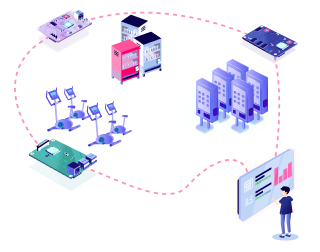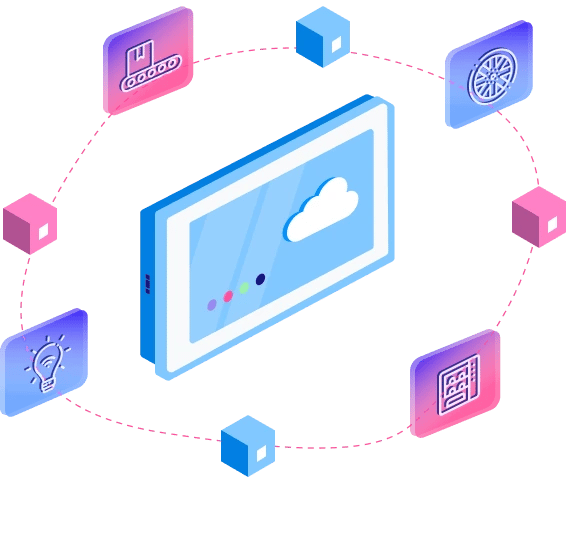The use of smart devices is ubiquitous in business, both large and small. This is not only the case for mobile phones and tablets. Companies have invested widely in their own developments, building affordable home-grown solutions such as the very popular Android on Raspberry Pi.
Managing these devices, however, is a challenge, even for small businesses. That's where Mobile Device Management (MDM) comes in. MDM for small business has become an enormous field with multiple solutions available to implement it.
Small businesses typically have much smaller fleets of devices. But even a handful of devices can cause countless hours of lost time every month when they need to be managed manually, instead of managing them with an MDM for small business solutions.
In this article, we're going to look at what MDM for small businesses is, how MDM for small businesses can help them to save time and money, and how to cost-effectively implement an MDM for small business solutions.
What is MDM small business?
Digital transformation has driven companies of every size to start implementing digital solutions in all areas of their business. With the advent of smart devices such as point-of-sale terminals and kiosk displays, businesses must now invest time in ensuring those devices are secure and regularly updated.
Doing this manually requires an immense amount of resources, and this is where MDM for small businesses enters as a potential solution.
Even very small businesses sometimes have more than one branch. MDM for small businesses allows such a business to manage its devices from a distance.
With MDM for small businesses, a company can enable and disable various features on target devices, as well as ensure that basic security policies for the device are in place. MDM for small businesses also lets fleet managers update devices completely remotely. If the MDM for small business platforms has been designed correctly, then failed updates can also be rolled back, ensuring that target devices constantly stay operational.
MDM for small businesses is a way for small business owners to save on costs and manpower by being able to manage devices remotely from a single interface that runs in the browser.
The different MDM services include:
- Initially provisioning devices
- Managing device security from a distance
- Configuring device policies such as password strength requirements
- Remotely installing or uninstalling apps on the target device
- Remotely wiping devices
Top 6 benefits of small business MDM
There are six key benefits of MDM for small business.
1. Cost-effective
By implementing a solution for MDM for small business, you obviate the need for a dedicated IT team to manage your devices. You no longer need people to manually handle or configure devices. Using MDM for small business, you are completely able to handle devices remotely, whether that device is a handheld device or a point-of-sale device.
An MDM small business solution is also more affordable because it cuts costs that the small business would otherwise need to take on, such as the cost of upgrading the software on the device. The company providing the MDM small business solution will typically also offer a backend solution that updates the device's operating system.
2. Simple
MDM for small business makes managing devices far simpler than when doing it on the device itself — provided the MDM small business solution has been properly programmed.
Because devices must be handled from a distance, an MDM for small business platform will often take care to ensure that sending commands to the device is as easy and intuitive as possible. Ironically, changing a device setting on a particular device using MDM for small business can often be easier than doing it on the device itself. That's because the MDM for small business platform should be designed to be easy for anyone to use.
3. Reduces risks
Data breaches are an enormous risk in today's business ecosystem. IBM reported that the average cost of data breaches to small businesses has gone up by 26.8% from 2020 to 2021.
Seeing as 70% of all successful cyberattacks begin at an endpoint — a device that sits between the company's internal network and the internet — it is utterly crucial to protect these devices using proper company security policies, and regularly monitor them for suspicious activity. MDM for small business allows you to implement company security policies on the device, enable and disable security-critical settings, lock and erase devices, and perform numerous other vital security-related features that help keep your company safe from an attack.
4. Easy software update procedure
One of the benefits of MDM for small business is that "Over-The-Air Software Updates" (OTA Software Updates) can be fully controlled by the fleet manager.
An OTA software update is when the device's operating system or firmware is updated over the internet. Using MDM for small business, the fleet manager can trigger these updates whenever he or she feels is best. The updates can also be carried out automatically — the fleet manager can configure this option as well.
5. Less confusion because of a central console
Using MDM for small business, the fleet manager has only one central console to manage as many devices as needed. This is particularly effective in retail MDM and MDM in manufacturing where devices can be spread across many locations. With MDM for small business, the fleet manager can manage any number of devices across any number of locations, all from a single interface.
6. Enhances productivity
The fleet manager can configure various productivity-enhancing features using MDM for small business. These can include enabling and disabling kiosk mode for dedicated devices; whitelisting or blacklisting certain websites; configuring email, WiFi, and Bluetooth settings; and various other settings that are aimed at achieving the most productivity possible.
How to implement MDM for small business
There are several key elements required to successfully implement MDM for small business:
Supported operating system
Before anything else, you will need the correct operating system on your target devices to be able to implement MDM for small business.
A target device must have specific prerequisites that allow it to ...
- communicate with the MDM server,
- execute commands provided by the MDM server,
- execute software updates from the MDM server, and
- execute rollbacks of failed updates.
These functions need to be failsafe and rigorously tested. It is for this reason that many people choose Android as the operating system of choice for their company devices.
Stock Android does not come with the complete environment necessary to enable MDM for small business, but the internals of Android do contain the basic skeleton code for others to build the MDM for small business features into it.
Backend server and infrastructure
The backend infrastructure to implement a successful MDM for small business solutions is enormous.
It requires a dedicated team that oversees the MDM for small business platform itself, as well as all aspects related to it such as:
- Security
- Code updates
- Maintenance
MDM for small business service provider
Many businesses opt to outsource their MDM requirements to companies that are dedicated specifically to this service. This is because the cost of building a properly functioning in-house MDM solution is astronomical.
The final step of implementing an MDM for small business solution at your company is therefore to find an MDM for small business service provider that is reliable, affordable, and has all the aspects of MDM for small business in place in their offering.
The needs of small businesses are different from those of large ones. Investing in complicated in-house solutions might be out of reach for the typical small business. In this case, it is best to find a service provider who also has a simple solution for managing devices themselves.
What to consider in MDM solutions for small business?
When looking for an MDM solution for small business, it's important to consider all aspects of a company's offering, not only the price. The top small business MDM solutions will always include the backend infrastructure necessary to remotely update devices. In fact, a complete solution small businesses require must include this.
An MDM for small business platform is essentially a combination of tools that work together to allow small businesses to easily manage their devices from a distance. Each of these tools must therefore be of the highest quality.
First of all, an MDM small business solution must use the correct software. This applies both at the device level and also at the backend level. A properly working MDM small business solution would need to use an operating system that fully supports MDM features, such as modified versions of Android.
The backend of the MDM small business solution would likewise need the proper software for managing all updates and also to build new versions of the operating system.
A correctly functioning MDM service also relies on the correct hardware used within the managed products. The hardware should be sufficient for the use case so that device uptime is maximized.
Finally, the MDM for small business interface must itself be easy to use and intuitive. Ideally, it would be a cloud-based solution that can be easily accessed from any computer.
MDM software for small business
The software used to access an MDM small business solution is typically cloud-based. Tools such as an MDM Device Hub mean that fleet managers can access the MDM management console from any browser.
The best small business MDM solution should be easy to understand because the entire point of implementing an MDM small business solution is to simplify managing a small business's devices.
Android MDM small business solutions are extremely popular. It is only necessary to ensure that the Android version being used has been specifically adjusted to support MDM for small business because this functionality doesn't come out of the box in stock versions of Android.
What is best: MDM for small business best practices
It is impossible to determine the very best MDM for small business because every business is unique. Instead, we're going to look at what are the core functionalities that any MDM for small business must implement to be useful to your small business.
Security
The MDM small business solution you choose must be secure. When implemented incorrectly, it is theoretically possible to intercept device updates and so insert malicious code into devices.
When considering an MDM for small business vendor, look at their track record. Have they been around long enough to implement a robust solution? Is the company well-established? Have there been any reports of security breaches with this particular company?
Value for money
One of the primary attractions of using an MDM for small business service provider is its value for money.
Companies that provide dedicated support for MDM for small business can leverage the economies of scale and so price their offering in such a way that small businesses get the best possible value for money.
The key here is to evaluate value for the MDM for small business service that is being provided, not cheapness.
Free MDM for small business
There are some limited-feature MDM for small business solutions around which are free. This might be an acceptable solution for a small business that only has one or two devices to handle and which is extremely tight on budget.
Free MDM for small business solutions typically have limits on:
- Support
- Number of supported devices
- Automatic updates
But they can be a good start when it comes to implementing an MDM for small business solution because it does offer a small business the option to remotely manage devices from a central location.
Small Business MDM Solutions
Emteria has ported a special version of the Android operating system that has full MDM for small business functionality built into it. The OS is called emteria.OS and works out-of-the-box on a wide variety of supported hardware.
Emteria also offers a sophisticated MDM for small business solution that provides incredible value for money as well as automatic updates of emteria.OS. We take care of all the backend functionality and updates to make the MDM for small business solution work seamlessly.
Through our easy-to-use Device Hub, fleet managers can control every aspect of their target devices.
Learn more about how to implement emteria's MDM for small business solutions at your company. ⬇️
Build unique Android products, manage them remotely
See why emteria is the chosen Android™ customization & management platform for product builders — build Android products based on your requirements with all enterprise features you need.