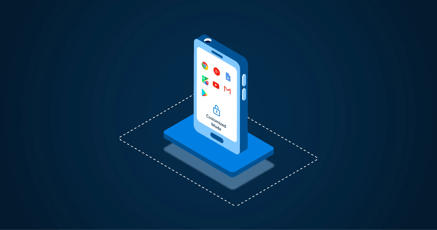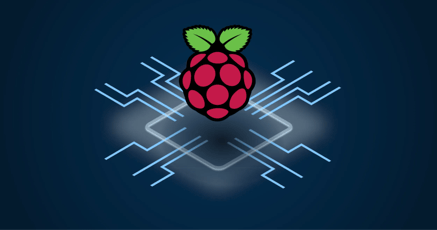Enterprises that use a fleet of Android devices face unique challenges in managing and securing these devices. Without proper Android fleet management in place, these challenges can lead to:
- Lack of visibility into device health.
- Security risks: Without proper security measures in place, Android devices are susceptible to compromises.
- Inefficient device management: Managing and updating a large fleet of Android devices can be time-consuming and resource-intensive.
In this article, we will take a look at what fleet management Android is, and how to most easily configure this on your fleet of devices.
Why is Android fleet management important?
Android fleet management is a critical component for organizations that rely on a large number of Android devices for their daily operations. It is necessary to ensure that devices remain in working condition, are properly updated, and are following company security policies.
Some of the reasons why Android fleet management is important include:
✔️ Better security
✔️ Smoother device management
✔️ Cost savings
✔️ More efficiency
Better security-1.png?width=313&height=291&name=1165028_android_internet_media_network_online_icon%204(2)-1.png)
Android fleet management improves security because it is simple for fleet managers to push updates to devices in the fleet. Android fleet management also makes it possible for fleet operators to establish if devices have violated any company security policies, such as by having weak passwords, or having location toggled on when it should be turned off.
Devices can also be wiped remotely if they are ever compromised. And security policies can be pushed to devices to make them compliant.
Smoother device management
Using Android fleet management, devices are managed through a central dashboard. This dashboard allows fleet managers to monitor, configure, update, or otherwise manage company devices from a single, browser-based interface. Fleet managers can use the Android fleet management system to track a device's status, deploy updates, and troubleshoot issues remotely.
Cost savings and better efficiency
The ability to monitor devices remotely lowers costs immensely. Android fleet management streamlines device management and reduces both the time and effort required to manage hundreds or thousands of devices. This cascades down to a saving in IT costs, both for support and maintenance. A further cost-saving aspect of Android fleet management is the greatly reduced risk of device downtime, which can sometimes result in significant financial losses.
Finally, by centralizing Android fleet management, companies reduce the time and effort required to manage their devices.
What Android fleet management options exist?
In today's increasingly connected world, fleet management has become a critical component of any business that relies on mobile devices. Whether you're managing a fleet of smartphones, laptops, or IoT devices, it's essential to have the right tools in place to keep your devices secure, up-to-date, and functioning optimally.
Several tools and services exist that provide this functionality to a greater or lesser degree for Android devices. These tools include:
- Workspace ONE by VMware: Offers device management and mobile device management (MDM) functionality.
- Google Endpoint Management: If you are not using custom devices, this might be an option for you.
- Blackberry UEM: Blackberry's Unified Endpoint Management is not so much an Android fleet management tool as it is a tool to unite all endpoint devices in a company. It does provide some management capabilities.
- SOTI ONE: A general MDM solution that's popular for logistic devices and handhelds.
- Ivanti Avalanche: A Enterprise MDM system that helps companies maintain and manage mobile deployments.
- emteria Device Hub: Seamlessly integrated MDM within the Android operating system. Offering a wide range of functions and indepth remote control of Android devices.
There are more services providing MDM for Android devices mostly available as apps that offer Android fleet management services.
Is fleet management for Android phones different from other devices?
From an industrial perspective, the key difference between Android fleet management for phones and management for other devices is the advanced hardware requirements.
Phones are primarily consumer-facing devices and so their business use cases become limited, especially when companies have a BYOD (Bring Your Own Device) policy in place. If companies want to engage in Android fleet management with an overriding BYOD policy, they're going to have trouble because of privacy laws.
Android fleet management is typically done using mobile device management capabilities (MDM services). This requires an MDM infrastructure in addition to an MDM app on the device that additionally might be integrated within the OS.
A seamlessly integrated operating system and fleet management tool are preferred for several reasons:
✔️ It cannot be uninstalled by malicious actors.
✔️ The app won't be stopped by any power-saving features built into the device.
✔️ Most importantly: More rights can be built into the OS than in an app.
As a result, the range of functions and the depth of remote control are significantly higher than with conventional device management solutions.
When using commercial phones, users are usually limited to apps that only superficially manage their devices. But using a custom-built Android OS, such as emteria.OS, that has MDM capabilities built into it out of the box, means users can enable MDM features easily without the need to separately install an MDM app or profile.
Integrated device provisioning, group and device monitoring, as well as remote configuration, are just some of the features that ensure the highest possible device uptime.
This makes it simpler for organizations to manage their Android devices because organizations can tap into MDM capabilities that are integrated into the operating system.
That's why we recommend that Android fleet management for industrial IoT devices be done using an Android OS that has MDM baked into it, instead of just any MDM app.
How to manage an Android fleet
MDM is a two-pronged system. It requires:
- The backend management system that manages all devices and communicates with them.
- Enabling MDM on the device usally through a separate app that might ideally be integrated seamlessly within the installed device OS.
Having an MDM infrastructure in place without an OS that is provisioned to communicate with it is like having a telephone that isn't connected to the grid. You can make calls, but they won't go anywhere.
Emteria has built the necessary infrastructure as well as created an Android-based OS that fulfills both criteria. We have even taken it a step further — enabling MDM features on stock Android devices by following just a few simple steps. Using the emteria Device Hub, fleet managers can manage all of their Android IoT devices remotely. The Device Hub is accessed through a web portal, and provides complete Android fleet management functionality. This method of Android fleet management is both efficient and scalable. Fleet managers can conduct real-time system checks, and verify online status and other information related to their fleet's Android devices.
- Download and install emteria on your device.
- After emteria.OS is installed, activate the device using your emteria account.
- Enable MDM (Mobile Device Management) features on the device.
Once that's done, you can carry out a wide variety of actions on the device, such as sending commands, and remotely installing and updating apps.
For more detailed information on each of the above steps, check out our help page titled "How to manage your fleet remotely using Device Hub."
Examples of the usage of emteria in industry



There is an abundance of use cases for emteria.OS in industry and enterprise. These use cases include:
- Retail MDM: This version of Android fleet management lets store managers remotely monitor and control store devices, such as Point of Sale machines and digital signage.
- MDM manufacturing: Using Device Hub, companies can carry out Android fleet management on manufacturing devices to monitor devices on production floors, and ensure maximum uptime.
- Enabling Over-the-Air software updates (OTA Updates): To enable OTA updates for devices, a robust infrastructure is required in the backend. With Android fleet management through Device Hub, companies can choose which OTA updates to run, and on how many devices. Test OTA updates can be carried out on just a single device, or full-scale live updates on all devices.
- Android on Raspberry Pi: Raspberry Pi is widely used in industry for creating IoT devices. Emteria can be installed directly on Raspberry Pi 3 B+ and Raspberry Pi 4 devices with no modifications, including all Android fleet management features.
- Android on Radxa ROCK Series: Similarly, Android can be installed easily on the Radxa ROCK Series when you use emteria.OS, likewise enabling all Android fleet management features.
- Self-checkout systems: Emteria offers a versatile and customizable OS that can be used on anything from scan-and-go systems to tabletop ordering systems. All devices come equipped with Android fleet management features.
- Android Kiosk Software: Easily lock down devices and provide dedicated devices for use in a commercial or industrial context. All kiosk devices would come equipped with Android fleet management features.



Is there a fleet management app for Android?
With recent updates to the emteria platform, Android fleet management is now just six taps away for all Android device owners, not just those using emteria.OS!
It is now possible for any Android device owner to enroll their device on emteria's Device Hub quickly and easily. This way, all end users can leverage the power of emteria's Android fleet management tools.
The only requirement is that you do it with a new or factory-reset device. After turning the device on, tap the screen six times in the same spot. You will be prompted to scan a QR code (use this one for testing purposes). Simply follow the on-screen prompts and your device will be set up with the emteria MDM functionality so that you can leverage the full power of Android fleet management for your whole device fleet!
This method ensures that a variety of different Android-based devices can be managed with emteria's fleet management app for Android. In general, a fleet management app for Android makes it easier to avoid unauthorized access to your devices. If you have Android fleet management enabled on the system itself, you can quickly take remote action if someone compromises your device.
Effortless and efficient Android fleet management with emteria.OS
Emteria.OS is the logical choice for Android fleet management. The Android custom ROM offers a range of powerful features designed to make Android fleet management effortless and efficient.
Using emteria.OS, you will have complete control over your fleet of devices, letting you remotely manage them, install and update apps, set security policies, and more, all from a central web-based interface.
In addition, emteria.OS also includes robust security features, and emteria's dedicated team of developers is constantly working on both the OS and the infrastructure to make sure that security stays in place.
Emteria's Device Hub is intuitive and easy to use, letting fleet managers get into Android fleet management effortlessly.
Build unique Android products, manage them remotely
See why emteria is the chosen Android™ customization & management platform for product builders — build Android products based on your requirements with all enterprise features you need.
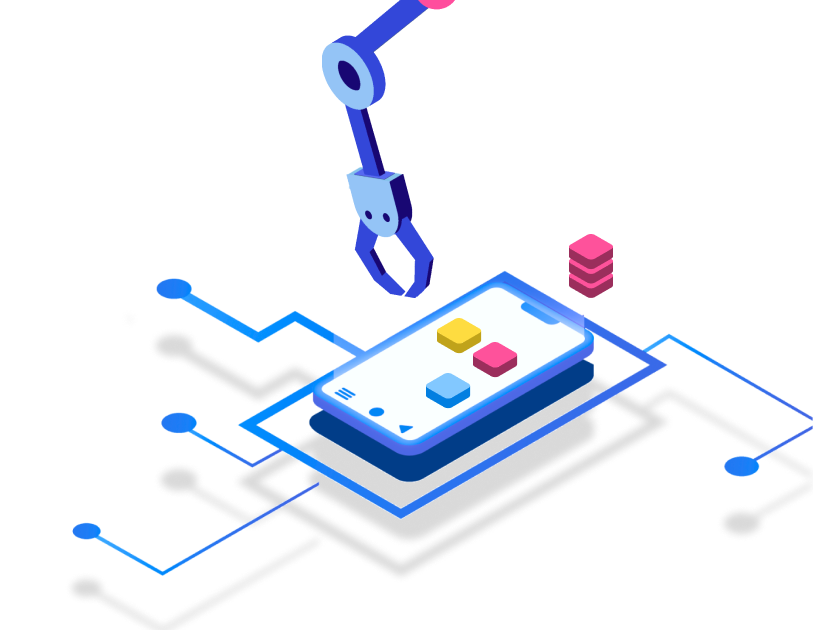


.png?width=675&height=428&name=Group%2085(1).png)