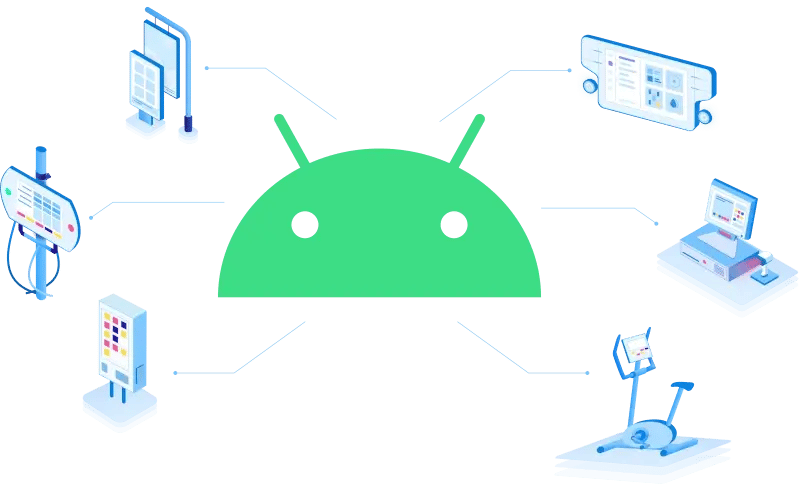Android is an ever-changing product from Google. The latest version is Android 13. Android presents a completely different picture in terms of development and business sphere. There are plenty of brands in the market that rely on smartphone sales and present Android uniquely with their skins. In all this, some things remain content and are the basis for Android development for various brands.
Android architecture is the basis for the modern smartphone market in the non-Apple domain. The architecture contains various components that help developers base their work on. Many of the components lie in the Android system services and the Kernel. Android configuration switched to system properties to present a more advanced version for optimal performance.
What are Android System Properties and how to use them?
There are plenty of variables in the app development in the Android system. But some properties are global and lie in the configuration of the architecture itself. These properties can either be created or changed by the device vendors that either develop the OS or provide various resources for utilization.
All these configurations are global for various components that lie in /default.prop. android.os.SystemProperties class is required for access by any program in the android environment run on any device.
What are Android system properties?
System properties help OS and apps to share data dependent on global variables. These variables define the system configuration with key-value data points. All the values by definition are used to explain the configuration within the Android architecture.
System properties start with a prefix, which can be ro for properties only set once, or persist for properties that should still exist after a reboot.
Some examples of system properties set only once:
| Property | Explanation |
ro.build.id |
Conveys built number within the version of the Android rollout. |
ro.build.display.id |
This property is visible to the end-user to check the device OS build number. |
ro.build.version.incremental |
Used when rebuilding and compilation is done several times. |
ro.build.version.sdk_init |
Represents the OS version installed on a phone. Value is always in integer, hence init. |
ro.build.version.codename |
The version string visible in the development phase. Value is a mix of characters, hence string. |
ro.build.version.release |
System property set for the released version. End-users view this as the OS version after release or update. Again, this type of system property is represented by a string. |
ro.build.date |
Read-only property can be defined as an API. Build date and time is defined according to the release. |
ro.build.date.utc |
Integer type read-only system property. Shows Coordinated Universal Time for the current built. |
ro.build.type |
This system property has two settings based on the function. It’s either set to user or userdebug. Both settings have a direct impact on app installation. ro.build.type_user leans towards the system user, while ro.build.type_userdebug is for app developers. |
ro.build.user |
Defines the system or device user. All the applications get installed for the defined user. |
ro.build.host |
Specifies the development machine used for the system development and release. This is generally important in terms of debugging and testing the version currently under development. |
Where can the Android system properties be defined & implemented?
Android system properties can be defined in the Android Manifest file. In the debugging test phase of development, system properties are used. All the properties can be set read-only or writable, or the values can be rolled back.
All the values set here are global variables. These properties configure the device for UI and hardware components. These information sets can be accessed only per definition.
With the emteria Device Provisioning feature, system properties can be set through a browser interface. Those properties will then be applied to a device once the deployment starts. Such functionality is sometimes called zero-touch deployment.
What is the use of Android system properties?
Android system properties allow you to modify the Android operating system on various devices. System properties are not a part of the core operating system and are only available to root users, but they can be used by anyone who has administrator permissions on their device.
System properties can be used for a variety of purposes and can also be used to change the behavior of your device. Some examples of how you might use system properties are:
- UI
- Sound
- Display
- Bluetooth
- Telephony
Summary
Android changed the game in electronic communication when it was launched many years back. With its application framework and changes in architecture, Android tries to reinvent itself and avoid being stagnant.
System configuration through system properties makes sure the developers get a better version of the platform. Android system properties set a connection between various applications and the platform itself. Also, they improve the interaction with the hardware and resources used by the system and the apps altogether.
Build unique products, boost device performance
See why emteria is the chosen Android™ customization & management platform for OEM solution builders — and what it can do for your team and customers.