In today's world, dedicated gadgets play a vital role. They may be found in a variety of places, from way-finding kiosks in transport hubs to customer-facing gadgets in most healthcare and retail establishments. These are single-purpose devices that are completely managed.
Employee-facing devices, such as inventory management devices in the logistics sector, or customer-facing devices, such as self-check-in kiosks and digital signage are examples. Many individuals would have been unfamiliar with the term “dedicated device” five years ago.
However, as businesses become more reliant on technology, the word has gained use. While the nomenclature is straightforward, the precise meaning is significantly more detailed.
What Is a dedicated device?
A dedicated device is defined as "a company-owned device that fulfills a specific use case," according to Google's Android Developer site. To name a few, specialized devices include point-of-sale (POS) systems, digital signage, portable inventory scanners, self-ordering & self-check-in kiosks, cashier-less checkout systems, & airport ticket kiosks.
The real benefits of these are their accessibility, upkeep, and the simplicity of adoption and usage. They are company-owned devices that allow administrators to confine a device's use to a single app or a small set of apps, restricting users from installing more apps or performing other actions.
You almost certainly use a specialized gadget on a regular basis. ATMs, particularly newer variants, are excellent instances of specialized devices. Another common example in retail contexts is self-checkout devices at supermarkets and other brick-and-mortar establishments. Some other examples are airport kiosks, POS systems, and delivery devices.
In four points, we can summarize the main qualities of a specialized device:
- They have one and only one mission.
- They run a single app or a very limited set of apps, or they function completely in kiosk mode.
- They're owned by a company or enterprise (rather than a single user)
- They're constantly on and mission-critical, which means they're used for vital business tasks.
Of course, there are situations when the borders are blurred, such as when a tablet is used as a point-of-sale system but also handles inventory management, email, and maybe some online searches. In other words, if the device is utilized in the same way that a personal mobile device is (moving between several programs to do a range of essentially unrelated activities), it isn't a dedicated device.
This can be a little perplexing because certain gadgets are critical to business operations but don't have a specific purpose. That's the key differentiator: specialized devices must only perform one thing (or a very limited set of things) all day, every day.
What are single-purpose devices?
Despite all the developments brought about by digital and mobile technology, we cannot overlook the reality that organizations must operate in a consistent and specified manner. As a result, single-purpose smartphones (also known as dedicated devices in Android) have proven to be game-changing.
From the standpoint of the industry, these devices are constructed and designed with specialized features and functions (including software and hardware) to satisfy certain business goals and user needs. Single-purpose or dedicated devices are critical for running a single software or algorithm for a specific business task(s) with quantifiable outcomes. Single-purpose devices are devices constructed and designed particularly to execute a certain software or algorithm for a specific purpose or to complete one or more tasks related to a given business in the realm of enterprise mobility management (EMM).
Single-purpose devices are referred to as dedicated devices in the Android Enterprise Recommended vocabulary family. Previously, they were known as corporate-owned single-use, or COSU devices.
Supply chain and logistics, manufacturing, transportation, hospitality, healthcare, mining, retail, oil and gas, construction, and education are among the industries that use single-purpose devices, which can be either customer-facing or employee-facing.
What Is a multi-purpose device?
Any communication device capable of more than one function, including any component of the communication device, as well as plans or instructions for constructing, assembling, or developing such a device or any component thereof, is referred to as a multipurpose device.
The many types of media used to receive and collect data and instructions, as well as to display, present, and issue the processed results, are referred to as input and output formats. Until recently most media formats required specialized equipment, such as digital cameras for taking pictures, scanners for digitizing images for computer use, and DVD players for video playback, thus you needed the right gear for each media type.
Convergence is a term used to describe an increasing trend toward multi-purpose ICT gadgets. The internet's communication capability, as well as the rising availability of compact, high-powered electrical technologies, are driving forces. This implies that you may now get an all-in-one box that can perform the functions of numerous separate devices.
Some instances are as follows:
- Printers, scanners, and photocopiers that work together.
- Web browsers and built-in internet connections on televisions.
- Mobile phones can capture images, record video, connect to the internet, and listen to music.
- Applications that enable phones to do considerably more than take pictures, movies, and run browsers. For example, a phone with a camera allows you to shoot photos, but an app allows you to edit them, apply a filter, and share them internationally for free.
What are the differences between single-purpose devices and multipurpose devices?
This varies depending on what you want to accomplish and how diluted the task's quality is using a gadget. Someone may enjoy digital readers, for example. Reading on a multifunctional gadget, on the other hand, drastically limits how and where you may read.
Dedicated reading devices feature better displays that are better for reading in strong light, but they are inadequate for more sophisticated tasks like web browsing. Dedicated devices have one feature in common with each other while multifunctional devices do not.
The battery life of multipurpose gadgets is typically much less than that of specialized devices. It truly depends on a number of aspects, but in general, preferences are based on personal tastes.
Industry-wide use cases of dedicated devices
- Retail: digital signage may be used to promote new items and improve customer experience in retail businesses.
- Logistics: Employees can keep track of commodities and manage inventories with the use of dedicated devices. They can also be used as electronic logging devices (ELDs).
- Healthcare: Patients may self-check in and decrease the wait time in the healthcare system.
- Education: Using tablet kiosks in the classroom can help make learning more engaging.
- Enterprise: interactive kiosks can help staff become more engaged in routine activities.
- Transportation: Within airports, kiosks may be used to check flight information and print boarding tickets.
- Food: self-ordering kiosks allow consumers to choose the food of their choosing, while also providing businesses with a wonderful platform to sell their specials in a more appealing manner.
- Tourist attractions: way finding kiosks can be found at national parks, historic sites, and museums.
Why Android is the best choice for dedicated devices
You could imagine that because many specialized devices are purpose-built, they require proprietary or hyper-specific operating systems to function. Traditional desktop operating systems, such as Windows, was not designed for the always-updating, always-connected role that many organizations now demand, but a versatile and customizable mobile operating system can provide the granular control that is often required to provide the best experience to customers and end-users.
Alternatives to Windows, such as Linux, might be enticing, but they come with major technological obstacles. At the same time, tightly limited mobile operating systems like iOS are unable to give the level of control required to provide the greatest possible experience to consumers and end-users.
However, Android (including the Android Open Source Project, or AOSP) varies in this regard. It's adaptable to almost any demand or application. Controlling system upgrades, for example, may help you incorporate new features and increase security. Similarly, because Android is a free source and extremely well supported, many devices can be kept up to date for much longer, extending their useful lives (and reducing costs).
Old computers that have outlived their usefulness don't have to be scrapped in the interest of security or new functionality because some Android versions can operate on x86 hardware. You have a winning recipe for a dedicated Android corporate device fleet, regardless of your specific requirements, because of the enormous number of free and commercial Android apps available, the high degree of customization it allows, and the accessibility it enables for users and developers.
Summary
When single-purpose devices are configured for business, they are corporate-owned devices that fall under one of the management types listed below:
- Single app mode: At any one time, the device only runs one program.
- Multi-app kiosk mode: At any given time, the device is running two or more applications.
Now that we've established some keep points, let's talk about how to get there. Businesses may design, deploy, & manage customized Android devices with the help of a few solutions.
Whether you need a flexible, upgradeable point of sale (POS) system, a network of self-ordering restaurant kiosks, or portable logistics devices to check inventory, you can always get help. To guide and enhance your dedicated device strategy, you may leverage a wide array of APIs, SDKs, bespoke operating systems, and other tools, depending on your use case.
Build unique products, boost device performance
See why emteria is the chosen Android™ customization & management platform for OEM solution builders — and what it can do for your team and customers.
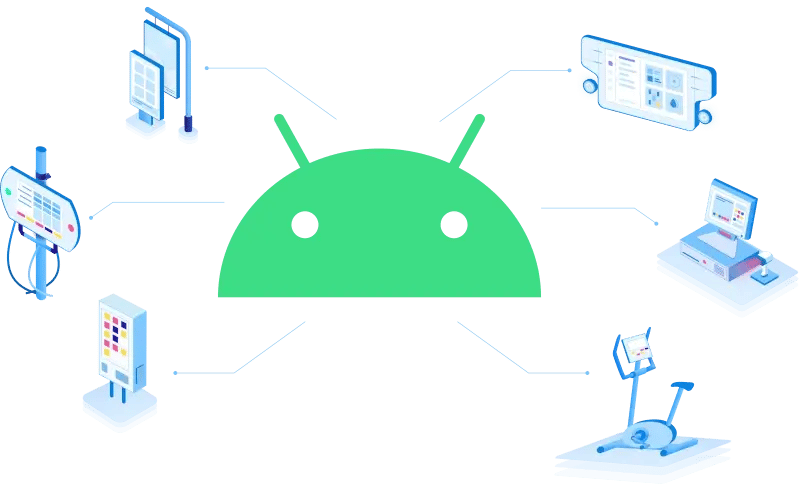


.png?width=568&height=521&name=Group%2083(2).png)



