Device management is the act and skill of overseeing the installation, operation, and upkeep of a computer or network. It's a wide term that refers to a multitude of administrative tools and actions that are beneficial in keeping a PC or network working smoothly.
Device management in a nutshell!
The following tasks are handled by device management:
- Obtaining & installing device & component-level drivers, as well as associated software.
- Configuring a device to behave as intended with the associated operating system, business/workflow applications, and/or additional hardware components.
- Putting security processes and protections in place.
What is the function of device management in an OS?
There are several features to this OS. The first is a GUI, or graphical UI/UX. This is what makes it easy for almost anyone to operate a computer without any special training. Another significant feature of the OS is device management. Device management is in charge of all the computer system's hardware devices. It may also encompass the administration of the storage device as well as all the computer system's input & output devices.
Device management is responsible for the following tasks: Device & component-level drivers, as well as associated software, are installed. Using the packaged OS, business/workflow software, and/or other hardware components, configure a device so that it functions as planned. Putting in place security procedures and safeguards.
The state of each device, such as storage drivers, printers, and other peripheral devices, is being monitored. Furthermore, predefined rules and decisions about which process receives the device, when and for how long can be enforced, as well as the allocation and efficient release of the device.
What are the four main functions involved in device management?
Monitoring the state of each device, applying current policies to decide which processes will receive a device and for how long, allocating and dealing to locating devices at the process and job levels are the four primary responsibilities. They are:
- open and close device drivers
- communicate with device drivers
- control and monitor device drivers
- write and install device drivers
Compared to their high-level equivalents, the low-level device manager functions (those that convey information about the parameter block structure) mentioned in this section offer two advantages:
- These functions can be called asynchronously, allowing your application to influence the action before it is completed.
- In most cases, these functions provide more extensive information or perform difficult operations.
All these methods exchange parameters with your application via a parameter block of type paramBlockRec. You pass the address of the argument block to a low-level function when you call it.
Most low-level functions come in three flavors. The first requires two parameters: a reference to the parameter block and a Boolean value indicating whether the function should run asynchronously (true) or synchronously (false).
Android device management
Android, a mobile operating system developed by Google, is used on more than 80% of all mobile devices globally. This greater proportion indicates that corporate personnel is more likely to use Android for both work and personal purposes than other device types.
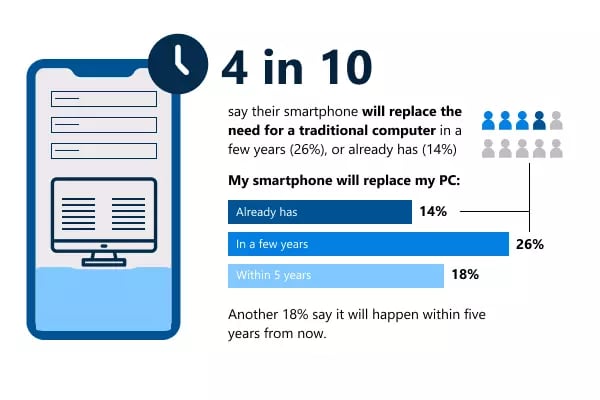
If Android smartphones are used to access sensitive company data, they can be hacked, stolen, or lost, posing a security risk. IT and security teams can manage all of a company's mobile devices with a single ADM (Android Device Management) platform, keeping them safe and the workforce flexible and productive.
IT administrators can control and safeguard Android devices with ADM. It provides system visibility, remote app management capabilities, automated security updates and installations, kiosk mode, security warnings, geolocation or geofencing that can auto-lock lost or stolen devices, and geolocation or geofencing that can auto-lock lost or stolen devices.
How to manage Android devices?
Using an Android MDM solution to develop a complete Android device management system is the best method to handle Android devices in enterprises. An Android mobile device manager gives businesses a single point of control for all Android device management operations. IT administrators will be able to remotely monitor and convey orders to the workforce's Android devices using this portal, allowing them to adopt critical security measures in real-time.
Conclusion
Personal app information, device location, physical address, SSID, and browser history are all shielded, giving BYOD users peace of mind. Personal data may be kept private, while work data is kept safe with an Android work profile. The user can transition between their professional and personal profiles without their data being shared.
Build unique products, boost device performance
See why emteria is the chosen Android™ customization & management platform for OEM solution builders — and what it can do for your team and customers.
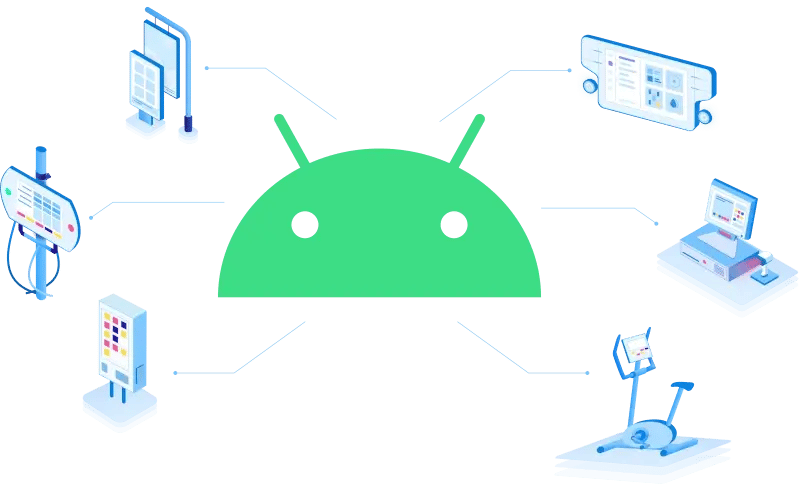


.png?width=493&height=517&name=Group%2084(1).png)



