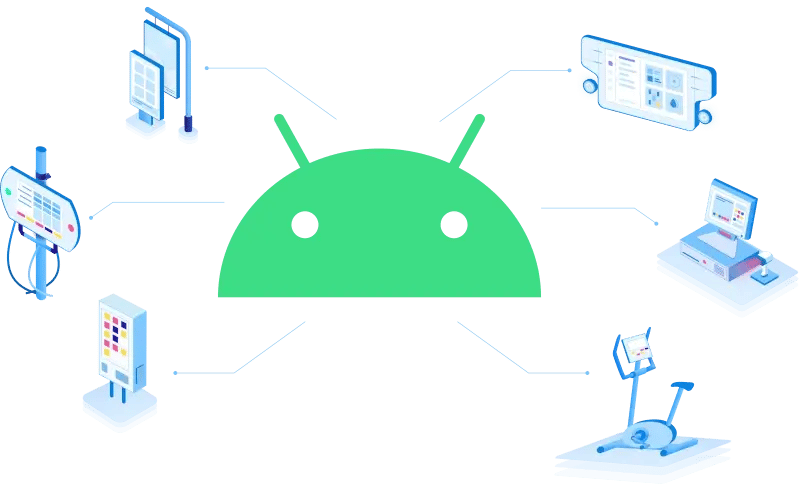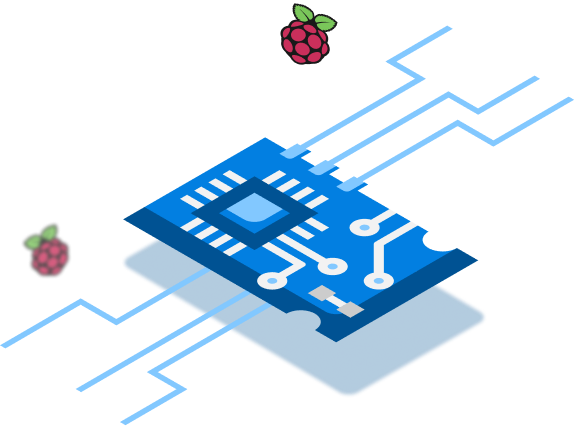The Raspberry Pi has been one of the most popular solutions for low-cost single-board computers for years. As a result, everything from robots to smart home gadgets and digital kiosks is powered by it. The Raspberry Pi revolutionized single-board computing when it originally debuted in 2019. Nowadays, it has the processing power to function as a desktop computer.
In fact, one of the options available to customers is to purchase a desktop kit that includes everything they need, from the keyboard and power supply to the enclosure and wiring. It's only a matter of connecting it to an HDMI display now.
The Raspberry Pi Compute Module 4 was released in Oct 2020. It provides customers the power of the Raspberry Pi in a more portable form size, which is excellent for these applications. Over half of all Raspberry Pi units sold are utilized in industrial and commercial applications. But how do the Raspberry Pi 4 and the Raspberry Pi Compute Module 4 differ? We'll take a closer look at the differences here.
What is the Raspberry Pi 4?
The Raspberry Pi is a credit card-sized low-cost computer that connects to a computer monitor or TV and uses a standard keyboard and mouse. It's a little but powerful device that enables people of all ages to learn about computers and programming languages such as Scratch and Python. It can browse the internet and stream high-definition video, as well as spreadsheets, word processing, and gaming, much like a desktop computer.
The Raspberry Pi can also interact with the outside world and has been used in a range of digital maker projects, including music machines, parent detectors, weather stations, and tweeting birdhouses with infrared cameras. We want to see kids all across the world use the Raspberry Pi to learn how to code and how computers work.
What is the Raspberry Pi Compute Module?
The Compute Module is a Raspberry Pi with a more flexible form factor that's designed for industrial use. The Compute Module has the BCM2835 CPU and 512MB RAM of a Raspberry Pi, as well as a 4GB eMMC Flash device (which is the equivalent of the SD card in the Pi). All of this is housed in a compact 67.6x30mm PCB that plugs into a normal DDR2 SODIMM socket (the same type of connector is used for laptop memory). The board's Flash memory is directly attached to the CPU, but the remaining processor interfaces are accessible through the connection pins.
You get the full versatility of the BCM2835 SoC (which means you get a lot more GPIOs and ports than the Raspberry Pi). Afterward, building the Module into a bespoke system should be rather simple because we've put all the tough pieces on the Module itself. The Compute Module can be purchased individually or in bulk quantities of hundreds or thousands.
To get you started developing a PCB to use the module, we supply an open-source breakout board with a single module in an affordable development kit. In January 2017, the original Compute Module was replaced by the CM3. However, it is still available for purchase and is compatible with the new Compute Module IO Board V3.
The differences
The Raspberry Pi Compute Module 4 may be considered as a stripped-down version of the Raspberry Pi 4 with no ports, yet having the same computing capabilities as the Raspberry Pi 4. A carrier board is required for the Compute Module to work. Compute Modules are designed for use in embedded systems like televisions and outdoor displays, therefore this is the case. By eliminating the ports, the same computational capacity may be achieved in a smaller form factor. As a result, anyone wanting to use the Compute Module in a project will need a carrier board, such as the Compute Module I/O board, which may be purchased separately.
With that in mind, some use cases for the Compute Model 4 include:
- Cluster computing
- Embedded systems
- IoT devices
- Handheld devices
- Industrial controllers and computers
- Home automation
Unlike the Raspberry Pi Compute Module, the Raspberry Pi 4 is a complete single-board computer system with a full set of inputs and outputs, allowing it to be used for a wide range of applications. Also, as previously noted, individuals who choose the desktop kit will receive a complete desktop computer system that they only need to connect to a display.
The possibilities for what users can accomplish with the Raspberry Pi 4 are practically limitless. As a result, it's employed in a variety of situations:
- TV streaming boxes
- Retro gaming systems
- Web servers
- Desktop PCs
- Robot controllers
- Motion capture security systems
- Network monitoring tools
- Home automation systems
Keep in mind, that these are just some possible uses and there are many more.
Conclusion
The differences between the Raspberry Pi Compute Module and the Raspberry Pi 4 have now been demonstrated. It should now be straightforward to choose the best one based on the project's individual demands and requirements.
The Raspberry Pi 4 is the ideal solution if the use case requires a device that can run desktop operating systems like Raspberry Pi Desktop or Ubuntu OS, as well as specialized operating systems found in retro gaming consoles, home automation systems, IoT applications, and HTPCs.
The Compute Module 4 is the best option if you are looking for industrial applications and embedded systems. The JFrog Connect (previously Upswift) device management technology, which provides over-the-air updates and remote access to devices, fully supports both devices.
Build unique products, boost device performance
See why emteria is the chosen Android™ customization & management platform for OEM solution builders — and what it can do for your team and customers.