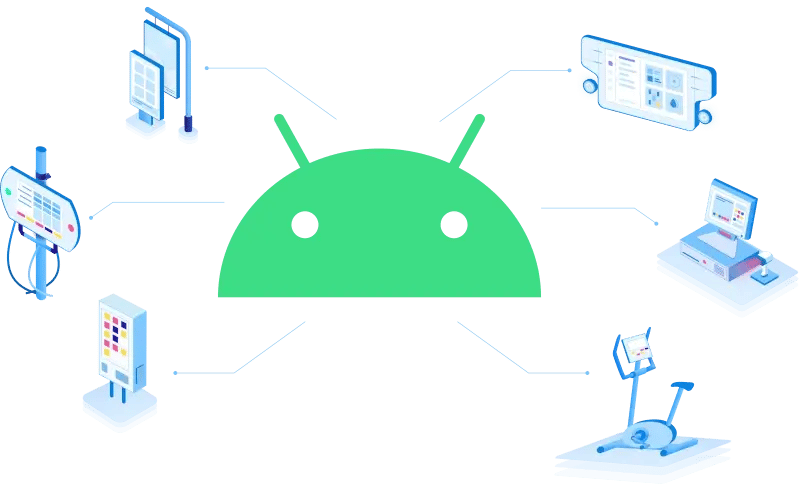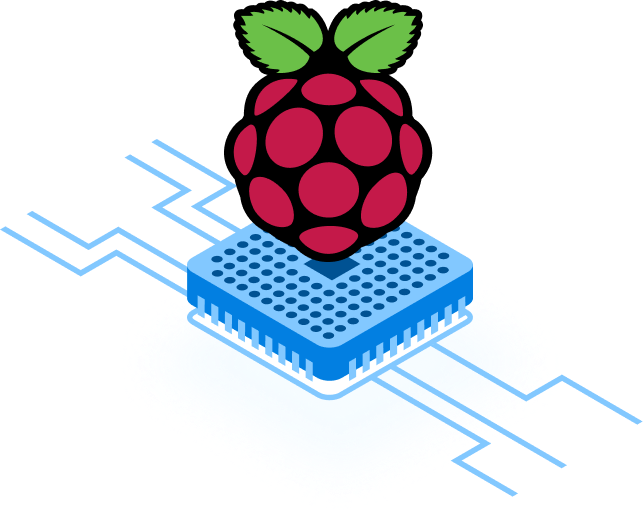This is the most recent version of the low-cost Raspberry Pi computer. The Raspberry Pi isn't your average device; in its most basic form, it's a credit-card-sized circuit board that's similar to those found inside a PC/laptop, but much smaller.
What is the Raspberry Pi 4 capable of?
This is capable of a surprising variety of tasks. For openers, Pi boards are used as media centers, file servers, vintage gaming consoles, routers, and network-level ad-blockers by amateur computer enthusiasts. That is, however, only a small sample of what is conceivable. Hundreds of projects have utilized its capabilities. Developers us it to make tablets, computers, phones, robots, smart mirrors, capture images on the edge of space, and perform experiments on the International Space Station. And that's without mentioning the more bizarre products — teabag dunker anyone?
With the Pi 4's increased speed, ability to decode 4K video, quicker storage through USB 3.0, and faster network connectivity via real Gigabit Ethernet, many new applications are possible. It's also the first Pi to offer twin 4K@30 displays on a single screen, which is a bonus for creatives who need additional desktop space.
How do I get started with the Raspberry Pi 4?
Keep in mind that in its most basic form, it's just a plain board. A power supply, a monitor or television, monitor or television hookups (typically a small HDMI cable), and a mouse and keyboard are also required. After connecting all of the cables, new users can download the NOOBS (New Out-Of-Box Software) installer. After the download is complete, the installer will allow you to install a selection of operating systems, however, the official operating system, Raspberry Pi OS (formerly known as Raspbian), is a great choice for newcomers.
The operating systems’ look and feel should be familiar to any current desktop computer user. It includes an efficient web browser, an office suite, programming tools, educational games, and other applications, and has undergone many visual overhauls, the most recent of which was to give its UI a minimalistic design. A great choice for everyone looking for Android on the Raspberry Pi 4, is emteria.OS.
How is the Raspberry Pi 4 different from its predecessors?
The quad-core Raspberry Pi Model 4 outperforms its predecessor, the Raspberry Pi 3 Model B+, in terms of speed and capability. For benchmarking enthusiasts, the Pi 4's CPU (the board's primary processor) offers two to three times the performance of the Pi 3's processor in several tests.
The new board, unlike its predecessor, can play 4K video at 60 frames per second, enhancing the Pi's media center capabilities. That's not to suggest that every video will play as smoothly, and support for H.265-encoded video is still a work in progress across the Pi's many operating systems. So this is more of a potential future feature than anything accessible right now.
With built-in Wi-Fi and Bluetooth, the Pi 4 enables wireless internet right out of the box. The newest board can also boot straight from a USB-attached hard drive or a pen drive, and will allow booting from a network-attached file system via PXE in a future firmware upgrade.
A network-attached drive can be used to update a Pi from afar and to share an OS image between machines.
Can I use the Raspberry Pi 4 as a desktop PC?
The Raspberry 4 Model B may be used as a low-cost desktop computer, and with the advent of the Pi 4, it's never been easier. The increased RAM is the most important benefit for everyday usage — office software, web surfing, and accessing online services.
With 4GB of RAM, the Pi 4 can handle big web pages and apps without slowing and can flip between complete online services like Google's G Suite and today's JavaScript-rich sites without latency.
Thanks to the enhanced components and the lightweight yet competent Raspberry Pi OS desktop, it feels quite similar to a PC costing several times the price.
Can I work on a Raspberry Pi 4?
Yes, you certainly can. Because you're still running a computer on a mobile-targeted CPU, it's clearly not going to be as excellent as a high-end laptop, but the performance is good enough that there's little to complain about.
The browser is becoming the only program that a computer needs to run, due to the increased memory and the Raspberry Pi Foundation's efforts on improving Chromium browser.
Indeed, weeks after the Pi 4's debut, the areas lacking on the Raspberry Pi OS desktop appear to be connected to video playing. Though this will be addressed in a future software update while working on enhancing the 4K playback on the media center operating systems like LibreELEC continues.
Pi, on the other hand, performs well as a thin client with performance nearly identical to that of a recent Windows 10 PC, save for the very sluggish data transfer to USB drives.
This was done with a Raspberry Pi 3, however, a Pi 4 with genuine Gigabit Ethernet should function even better as a thin client.
Can I browse the web using the Raspberry Pi 4?
Yes, the Chromium browser, on which Chrome is based, is included in the newest version of the Raspberry Pi's official OS. As previously said, performance on the 4GB Pi 4 is excellent, with no lag even on large sites, with the main snag being screen tearing on YouTube videos at launch, which is expected to be resolved with an update.
Can the Raspberry Pi 4 run Windows 10?
Yes, but it's not the same as the full Windows 10 desktop version that most users are used to. Instead, the Pi 3 runs Windows 10 IoT Core, a stripped-down version of Windows 10 that doesn't launch into the graphical desktop and is intended to be operated from a distant computer through a command-line interface. It can only run one full screen Universal Windows Platform app at a time, such as a retail shop kiosk app, but it can run other apps in the background.
The Pi, on the other hand, may work as a Windows 10 thin client, with Windows 10 operating on a server and streamed to the Pi. This provides an experience that is nearly equivalent to running a Windows 10 computer if the server is strong enough.
Eben Upton, the Pi's co-creator, anticipates the Pi to make significant inroads into the thin client market with the Pi 4's increased power and dual-display capabilities.
Upton believes the Pi 4 has the capacity to run a complete desktop version of Windows on Arm, but that it is up to Microsoft to decide whether or not to convert Windows to the Pi 4.
Can the Raspberry Pi 4 run ps1, n64, SNES, NES, and other classic console games?
Yes, with the aid of emulators like RetroPie, a large selection of historic games will run on the Pi, including some games from all the systems listed above; however, the more modern the system, the more probable it is that more demanding titles may struggle.
Which operating systems can I run on the Pi?
The Raspberry Pi 4B may run a variety of Linux-based operating systems, including Raspberry Pi OS, Ubuntu Mate, Snappy Ubuntu Core, Kodi-based media centers OSMC and LibreElec, and many more.
It can also run Windows 10 IoT Core, which is a separate version of Windows from the desktop version, as explained below.
Moreover, some developers and companies have brought Android to the Raspberry Pi 4B. LineageOS or OmniROM are good alternatives for non-commercial applications, whereas emteria.OS is an Android-based operating system for the Raspberry Pi 4B that can be used in commercial applications. Emteria also offers support, regular security patches, OTA updates, and remote management for the Raspberry Pi 4.
How can I get the most from my Raspberry Pi 4?
If you're going to be carrying the Pi around, it's worth investing in a case to protect it from harm. Due to a change in its layout, the Pi 4 does not fit older Pi cases.
If performance is vital to you, it's also a good idea to invest in a high-speed micro SD card, as described below. While the Raspberry Pi can run a variety of operating systems, if you're looking for stability and performance, the official OS and emteria.OS are good choices. Both have been tuned to get a lot out of the Pi and come with a fast web browser and a good selection of software. However, be aware that emteria.OS is based on Android and fulfilling different use cases.
If you didn't use the NOOBS installer to install the Raspberry Pi OS and you're running out of space, type sudo raspi-config and pick the option to 'Expand root partition to full SD card'. That will ensure you're using all the available space on the card.
How can I get help with the Raspberry Pi 4?
Since the first Raspberry Pi was released in 2012, more than 27 million boards have been sold, and the board now has a robust community that assists other users via the official Raspberry Pi website and forums.
How do I keep the Raspberry Pi 4 up-to-date?
Keeping the Raspberry Pi up to date is extremely simple if you're using the official operating system. Simply enter sudo apt-get update in the terminal. When the update is finished, run sudo apt-get dist-upgrade. For emteria.OS, automatic and remote OTA updates are available. Thus, keeping the Raspberry Pi running Android up-to-date, is as simple.
What is the power consumption of the Raspberry Pi 4?
According to testing, the Pi 4's max power usage is 7.6W when loaded and 3.4W while idle.
What Raspberry Pi 4 kits are available?
There are a plethora of Raspberry Pi kits available, ranging from voice recognition to robotic arms to build-it-yourself computers for youngsters to virtual assistants, all of which can be added to the $35 board. Because of the Pi's popularity, there's almost certainly a kit to meet your needs if you have a project idea.
What power supply do I need for the Raspberry Pi 4?
The official Raspberry Pi Foundation USB Type-C power supply, rated at 5.1V/3A, is the best option.
Which is the fastest micro SD card for the Raspberry Pi 4?
The 32GB Samsung Evo+, which costs less than ten dollars, was determined to be a very speedy card in a recent round-up. Theoretically, an 8GB SD-Card is big enough to install Rasbperry Pi OS.
Can I use wi-fi on the Raspberry Pi 4?
Yes, the board supports Bluetooth 5.0 and 802.11ac Wireless LAN (throughput of roughly 100 Mbps).
Can I run a network of Raspberry Pi 4s?
Yes, and the ability to boot from a network-attached file system via PXE should make administering and upgrading the boards easier, allowing administrators to share operating system images between computers. A future firmware upgrade for the Pi 4 will provide PXE functionality.
Is the Raspberry Pi 4 64-bit?
It is, in fact, a 64-bit board. Outside the possibility of running a few different operating systems on the Pi, the 64-bit CPU offers a few advantages.
Rather than delivering a 64-bit version of the official Raspberry Pi operating system, the Raspberry Pi Foundation has said that it would concentrate on improving the Pi's OS for 32-bit performance. The goal is to aid the millions of older 32-bit Pi boards that have already been sold.
Conclusion
A Raspberry Pi can be used for a wide range of applications. Making your Raspberry Pi into a retro arcade machine, using it as a web server, or using it as the brain for a robot, security system, IoT device, or dedicated Android device are all popular uses.
Build unique products, boost device performance
See why emteria is the chosen Android™ customization & management platform for OEM solution builders — and what it can do for your team and customers.