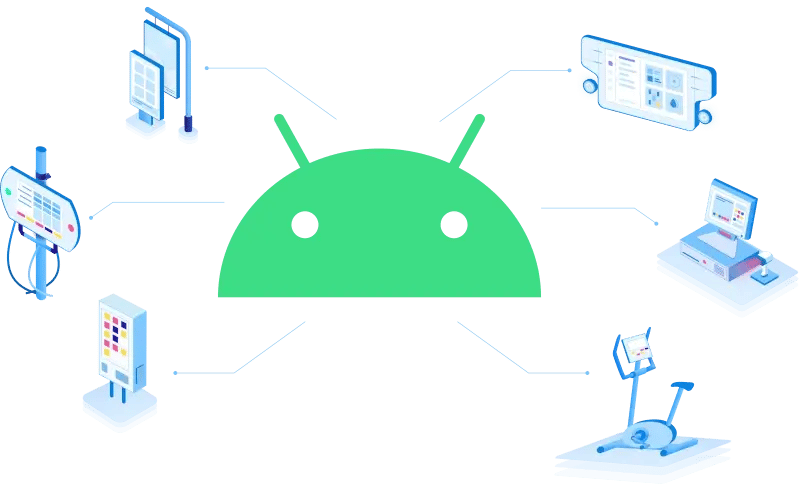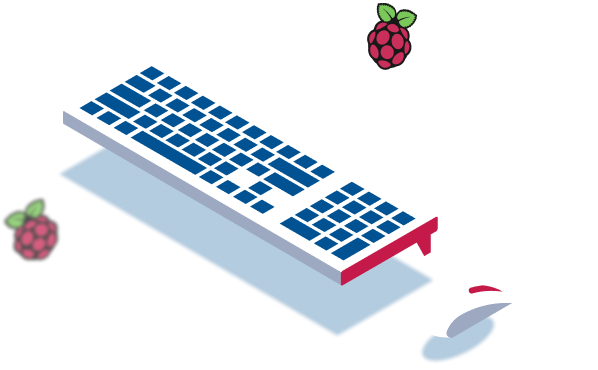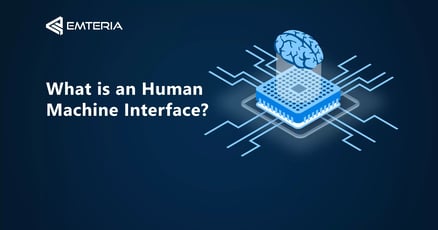The Raspberry Pi foundation's latest product, the Raspberry Pi 4 Model B, is changing that this is a single PC with the $35 (£33) Raspberry Pi 4 baked in. It's not completely a new hardware - everything from the Pi 4 works just like other housing options. But this makes it easier than ever for anyone to pick up a computer, an entire computing system, for less than what many people pay for a monthly mobile phone bill.
The Raspberry Pi 400 is a little computer with a lot of power. It's a device that is reminiscent of the heyday of the home PC while still being forward-thinking, and it's created on the tried-and-true 4 GB Raspberry Pi 4. It's a keyboard that you can attach to a screen and use to write, play games, or do anything else with a computer.
What is the Raspberry Pi 400 Personal Computer Kit?
The Raspberry Pi 400 is a full-fledged device that is hidden in a small keyboard. The board's incorporation in a keyboard eliminates the requirement for a casing and other peripherals generally required to run a Raspberry Pi 4, resulting in a more compact design. The official Raspberry Pi Keyboard, Mouse, SD card with pre-installed software, power supply, official Raspberry Pi Beginner's Instructions handbook, and fast start guide are included in the set.
A Broadcom 1.8GHz quad-core ARM Cortex-A72 CPU and 4GB of DDR4 RAM power the Raspberry Pi 400. Through the two micro HDMI connections, you may operate a 4k monitor at 60 frames per second or two 4k displays at 30 frames per second thanks to VideoCore VI graphics (OpenGL ES 3.1, Vulkan) and 4kp60 HEVC decode. True Gigabit Ethernet is supported by an Ethernet port, and there are two USB 3.0 and one USB 2.0 port for peripherals and HIDs. For electricity, a USB-C port with a 5V, 3A output is employed. Finally, there is a standard Raspberry Pi 40 pin connector on the back of the keyboard for HAT compatibility.
What does it include?
The package also includes all things else you'll need to get started with the Raspberry Pi 400. The following are some of the inclusions of this device:
- 2 GB, 4 GB, or 8 GB RAM
- Pi 4 Model B with 1.5GHz 64-bit quad-core ARMv8 CPU
- USB-C Power Supply (Official) (5-foot cable)
- Pi White/Red Official Case
- Mouse and Keyboard
- Two HDMI Micro to HDMI Cables (3-foot each)
- NOOBS 16GB MicroSD Card
- Pi Beginner's Guide (Official)
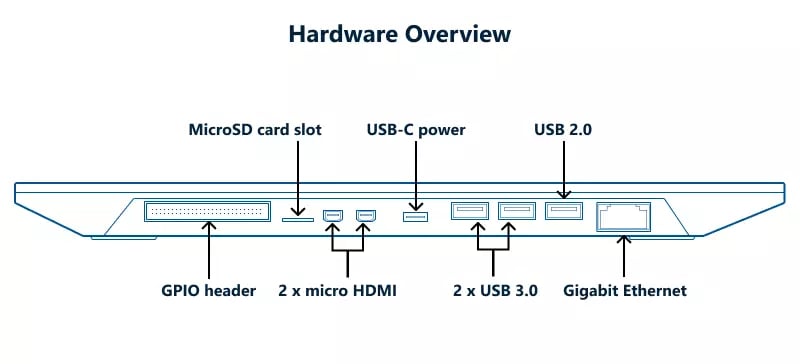
Where the Raspberry Pi 400 Personal Computer Kit can be used?
A custom-developed board for the Raspberry Pi 400 is based on the Raspberry Pi 4. The Raspberry Pi 400, which has the same fast CPU as the Raspberry Pi 3, has specially designed thermals to keep your computer cool and quiet while you work. If you want to move beyond the desktop, the GPIO pins are still available, so you may connect components and prototype your ideas.
Raspberry Pi OS's standard 'With Desktop' version offers a graphical user interface with a menu of programs organized by category. There are only a few key apps installed by default, including an email client, but the Recommended Software feature allows you to install many more for free. The whole LibreOffice productivity suite, which includes word processing, spreadsheet, and presentation software, is available. Chromium, the open-source foundation for Google Chrome, is the default web browser, and it performs well. YouTube videos play well on this Raspberry Pi, unlike some previous models.
What’s the difference between a Raspberry Pi and a computer?
The Raspberry Pi differs from a typical computer in terms of construction, size, price, connection, memory, and storage. Input/output components like ports, storage choices, displays, RAM, and construction/design are among the other variations.
1. Creation
You're used to seeing a desktop that is made up of multiple interrelated components. The motherboard is the foundation/base of a conventional computer. Other components include RAM, storage, the CPU, and the GPU. Standard connections are used to connect them to the motherboard. This completes the desktop tower. On the other hand, the argument for a Raspberry Pi is quite different. It's all rolled into one! The Raspberry Pi has a relatively small motherboard when compared to a PC. Because all components are soldered directly to the motherboard, there is no way to repair or update them.
2. Dimensions
Another distinction that cannot be overlooked is the size. The Raspberry Pi and a normal PC are both different sizes. As previously stated, the Raspberry Pi is about the same size as a credit card. The Raspberry Pi Foundation has done an excellent job of keeping the device's size and simplicity. They were able to accomplish so while still being able to introduce additional fantastic features and performance and capacity increases. Raspberry Pi's current dimensions are 85.60 mm x 56.5 mm x 17 mm. A typical desktop tower, on the other hand, is much bigger.
3. Cost
If you're looking for a new computer, you may expect to pay anywhere from $400 to $3500, depending on the storage and performance. This is generally quite a lot for most folks. A nice Acer Desktop (i3/8 GB/SSD), for example, is available at the lowest price in this category, while a contemporary Apple iMac may easily approach the top. Raspberry Pi, on the other hand, is said to be less expensive. Model A is shockingly priced at $25, while Model B is priced at $35. The Raspberry Pi 400 Personal Computer KIT can be purchased starting at $120. The fact is that you might wind up paying anywhere from four to ten times that amount.
When you think about a computer, you don't think of a single component, such as a motherboard. The Raspberry Pi, on the other hand, is only a $35 motherboard. Because you may need to spend extra money on storage, a power converter, and perhaps a display, this price may increase. As a result, you can wind up paying more for a Raspberry Pi.
4. Storage and memory
The Raspberry Pi saves both system and data on a micro SD card. Reading and writing on the card might be relatively sluggish when compared to newer hard drives or SSDs widely found in PCs. In addition, ordinary micro SD cards have a 10-year lifespan. However, you may need to replace it sooner than you think since operating systems write and read data often, reducing its lifespan. The Raspberry Pi has an average RAM of roughly 1 GB, with the Raspberry Pi 4 having up to 8 GB. Hard drives/SSDs are used to store data on computers. These are included in the gadgets. The typical RAM of PCs is likewise substantially greater in general.
5. Interconnectivity
The term "connectivity" refers to the computer's capacity to connect to the internet, as well as the ability of other devices to connect to or with it. The new Raspberry Pi has a lot more ports than the previous models. It comes with four USB ports, one or two HDMI outputs, one audio connector, an Ethernet port, and Bluetooth and Wi-Fi capabilities.
6. Design and construction
Most manufacturers are now phasing out 32-bit processors. As a result, a desktop with a 64-bit CPU is more plausible. Since IBM's first personal computer in the 1980s, the architecture has been either 86 or 64. This design was also known as CISC architecture. Intel produced and supplied the majority of the CPUs.
Because most PCs utilized Intel processors, an operating system that ran on one machine could also run on another with a few tweaks because the CPU instruction set was identical. The 64/AMD64 architecture is now used in the majority of PCs. The Raspberry Pi, on the other hand, employs a mobile processor, which is an ARM CPU with a distinct instruction set. RISC architecture is another name for it. Operating systems and programs designed for the Commodore 64 will not run on an ARM machine, and vice versa.
7. Monitor/screen
The Raspberry Pi does not come with a screen or display; it just comes as a motherboard, which must be connected to a monitor.
Conclusion
It is possible to utilize the Raspberry Pi as a computer. The only catch is that you'll need to make some changes to your work habits as well as the official Raspberry Pi operating system. You'll have to do some tweaking, particularly if you need to learn a few terminal commands.
Build unique products, boost device performance
See why emteria is the chosen Android™ customization & management platform for OEM solution builders — and what it can do for your team and customers.