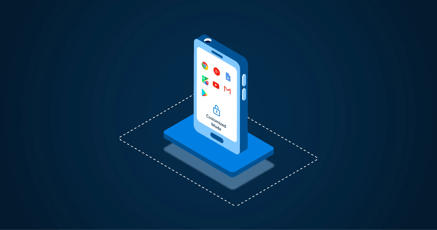With so many options on the market, choosing the right digital signage solution for your business can be challenging. The options include the right hardware, operating system, and additional software. The wrong choice in any of these areas can lead to low-quality solutions or even security risks.
Android is a powerful and flexible option for businesses. If you’re considering a digital signage solution and aren’t sure where to start, this article is going to introduce you to the benefits of Android digital signage. It highlights the hardware choices you have, and how to get started in building an Android digital signage solution.
What is Android digital signage?
Android digital signage is a display solution powered by the Android OS, compatible with any Android-supported hardware. It allows for integration with apps tailored to specific needs, making it versatile for uses like retail promotions, real-time information, and interactive displays.
What Android digital signage options exist?
Several ready-made and custom options exist for Android digital signage. All the options fall into two major categories:
- Display-only (also known as Android digital signage players)
- Display and interactive
Android digital signage player vs. interactive
In Android digital signage players, users won’t be able to interact with the device directly, thus limiting their use.
Some examples of Android digital signage players are:
- Outdoor advertising displays
- Sales displays
- Store announcements
- Bulletin boards
- Product displays
- Video displays
- Hotel lobby displays
- Waiting room signage
- Parking information display
- And so on
Digital signage | Source: Own illustration
Interactive displays provide more flexibility than Android digital signage players. To work with an interactive display, the device must provide an input peripheral, such as a keyboard, camera, sensor, mouse, or touchscreen.
Smart TVs
Smart TVs might be the first choice for anyone wanting a large Android digital signage player that’s easy to set up. Unfortunately, smart TVs have several drawbacks:
- They’re relatively expensive
- They lack a touchscreen
- They typically contain proprietary versions of Android designed primarily for entertainment, not for digital signage
If you’re a small business owner who just wants to set up a display in your store, an Android TV digital signage solution might be an acceptable option. For even slightly more sophisticated digital signage functionality, we recommend one of the other Android digital signage options.
TV sticks and TV boxes
Android TV sticks and TV boxes fall into the same category as Smart TVs. These sticks and boxes turn a normal TV into an Android smart TV. The TV will still lack a touchscreen, and it’ll be running on an Android version that’s primarily designed for entertainment, not digital signage.
The only benefit of using a TV stick or box is that you can upgrade an existing TV and use that instead of paying for a new, expensive one.
Like Smart TVs, this solution is only recommended for the small store owner who only wants to show one or a couple of displays at their store.
Android Tablets
Android tablets are an excellent choice for digital signage because you can leverage the full power of the Android operating system to provide functionality. The tablet also has a touchscreen and support for peripheral devices, allowing you to create more sophisticated Android digital signage solutions such as:
- On-table menus
- Product-ordering kiosk stations
- Ticket stations
- Wayfinding signage
- Visitor arrival software
The two major cons of using Android tablets are:
- Their displays are small, making them unsuitable for large outdoor signage
- They’re costly if you buy ready-made, mainstream tablets
Custom Android digital signage
The final—and recommended—option is to build your own Android digital signage solution. This is actually far easier than many people think. You can create outdoor signage solutions that run on affordable Android boards, such as the Raspberry Pi and Radxa ROCK Pi.
You can then attach a screen to the device, large or small, to create more sophisticated Android signage solutions.
Note: Bear in mind that there are restrictions in term of resolution.
What features should Android digital signage have?
When building a digital signage device, you must consider several unique elements of these devices, such as:
- They’re constantly connected, so security is vital.
- They’re always on, so you must consider potential overheating.
- You’ll likely want any video output devices to be HD.
- If the device will be outside, it should be durable and robust.
- The device must support kiosk mode so that non-authorized users can’t access other apps.
- You should be able to remotely update the devices, install and uninstall apps on them, and generally maintain the devices from a distance.
What is the best operating system for digital signage?
We strongly recommend using an Android digital signage solution. Android is familiar to users, secure, and widely supported. The enormous ecosystem means many additional third-party tools also exist. Emteria’s Android OS has out-of-the-box support for some of the most popular Android boards.
Why use digital signage software Android solutions?
Let’s dive into detail on the different supporting reasons for using Android digital signage.
Wide support
Android is widely supported by vendors, developers, and agencies. The wide support means it’s relatively easy to find expertise to help with Android digital signage projects. The wide support also means Android is well-documented, which often isn’t the case for other projects.
Extensive app ecosystem
Android’s ecosystem is mature, and thousands of apps exist that can augment any digital signage for Android solution.
You can also leverage widely supported frameworks and software development kits (SDKs) to build your own custom apps for Android.
Regardless of the app you use, you must place the device running the app into Android kiosk mode to create a proper digital signage solution.
Security
Android’s security features are incredibly robust, especially its hardware-backed encryption that isolates sensitive tasks from the operating system. Android also verifies its integrity after booting to ensure that no malicious code runs on it.
Other security features include:
- Memory address sanitization to prevent memory flaws that could be exploited.
- Sandboxed user spaces for each app to prevent it from accessing data from other apps.
- Anti-rollback protection, to prevent hackers from downgrading the Android version to a less secure one.
Part of maintaining security in Android digital signage is to ensure you’re running the latest version of Android.
Touch-screen support
By leveraging Android’s touch-screen support, you can turn your Android digital signage solution into an interactive tool. Numerous use cases exist for this, such as:
- On-table restaurant menus
- Interactive business dashboards
- Interactive storefronts
- Interactive promotional displays and product catalogs
Familiar experience
Android owns over 70% of the worldwide mobile OS market share, making it an operating system that the vast majority of people are familiar with. Creating an Android digital signage solution means that customers are more likely to intuitively understand the interface and be able to interact with it.
Hardware compatibility
Plenty of Android custom ROMs exist that can run on a wide variety of hardware configurations. Emteria’s Android OS supports many popular boards out of the box and helps you port Android to custom solutions.
Android’s built-in or added support for peripherals such as cameras, sensors, and others gives you immense flexibility when deciding how to structure your Android digital signage device.
Remote management capabilities
One of the major challenges when deploying any digital solution is managing the solution from a distance. If you operate many devices in remote locations, simple changes such as installing or uninstalling an app can be a logistical nightmare. This is one of the main benefits of MDM (mobile device management): being able to remotely manage devices easily.
MDM services aren’t part of stock Android, but it’s more likely you’ll be using a custom Android ROM for your Android digital signage. Be sure to choose one where the supporting MDM infrastructure also exists (such as emteria’s Android OS) or can easily be added.
Open source
Android is open source which adds to its high level of security. Open source code is frequently vetted by industry professionals and volunteers to keep it secure.
Android’s open source license also means you can customize it to exactly how you want.
Android digital signage—how to set it up with emteria’s Android OS
Ready-made consumer devices are typically more expensive than build devices, especially because the manufacturers of these devices must pay licensing fees to Google.
To create your device, you would need to use one of a handful of open-source Android distributions. The most common problems with these distributions are:
- They’re maintained by a handful of people.
- They don’t have enterprise backing, which is vital for keeping security patched.
- They lack the infrastructure required to provide MDM services and over-the-air (OTA) update functionality.
That’s why we created emteria’s Android OS, an up-to-date Android ROM that works on a wide variety of hardware devices out of the box. We can also customize it to work on a device of your choice.
Emteria’s Android OS is an excellent choice when it comes to creating digital signage for Android.
Emteria’s Device Hub also lets you manage your digital signage devices remotely.
Walkthrough on creating an Android digital signage device with emteria
To create your own Android digital signage using emteria’s Android OS, do the following:
1. Decide on the hardware you’ll be using
Creating your own Android digital signage solution requires balancing price versus functionality. For example, there’s no point in selecting a specific hardware board if you can’t find an Android OS version that runs on it. Similarly, if your device will be used to run large displays, you’re going to need powerful hardware.
To verify if emteria’s Android OS runs on your chosen hardware, check out our list of supported hardware or request a custom image.
2. Decide what Android digital signage software you’ll be using
The actual digital signage functionality is provided by Android-based digital signage software. These apps run on top of Android. You might have a dedicated app or several apps that you use.
If your digital signage software for Android is intended only for display purposes, the app might simply be a photo app to display a custom JPG.
3. Build the hardware
Unless you buy a ready-made hardware solution, you’ll likely need to build the device prototype yourself. Depending on the hardware solution you choose, that typically means connecting a screen and fan, and enclosing the device in some type of casing.
4. Install emteria’s Android OS on the device
Emteria has a simple installer that lets you flash the latest version of Android available for that device.
If you’re using a Raspberry Pi device, you can install emteria’s Android OS through the official Raspberry Pi Imager.
5. Set up kiosk mode
Finally, you’ll need to implement Kiosk Mode, which prevents users from accessing other apps or sensitive areas of Android such as the settings.
Emteria provides a special kiosk mode feature that’s easy to toggle in the settings. You can either display a specific website or an app installed on the device. You can also choose which apps the user can interact with.
Your next step with Android Digital Signage
We hope we’ve made a good case why Android digital signage makes the most sense compared to other options, and also why it’s best to consider an interactive signage option from the beginning.
The greatest challenge when creating Android digital signage is finding Android versions that are secure, well-supported, and receive regular updates. Emteria solves this and also has wide support for the most popular hardware boards used to create these signage solutions.
To learn more about emteria’s Android OS, download it, start testing it and get in contact for any questions.
Power your Raspberry Pi 5 with Android 15
Save your free Android OS plan with all features and no time limit — build products powered by Android 15.
No credit card required.