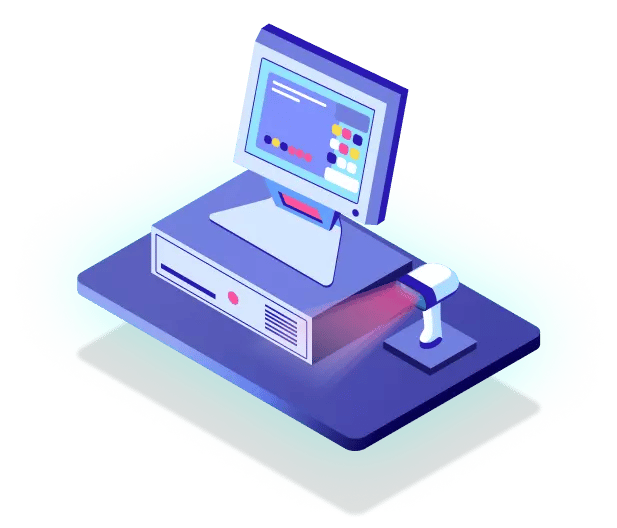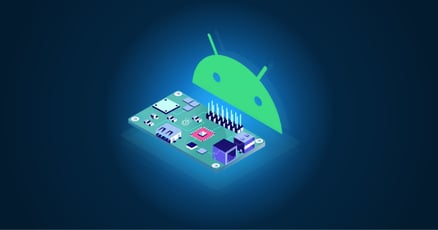If you’re considering building your first point of sale (POS) system, it makes sense to base it on Android OS. Android-based POS systems offer a smooth customer experience, whether customers self-checkout or payment is handled by an employee, making them an essential foundation for any business.
In this article, we’ll dive into exactly what an Android POS system is, what hardware options you have for building an Android Point of Sales system, and the easiest way to get started with a prototype.
What is an Android POS system?
An Android POS system is a combination of software and hardware for receiving payments from customers. The hardware could be as simple as a tablet or phone, or more complex, such as hardware that integrates a weight scale, barcode scanner, and cash register.
What is the difference between traditional and Android POS?
The most “traditional” POS system is a cash register. More recently, POS systems can accept physical cards and communicate with your bank. An Android POS system is a more modern solution that can integrate tap-to-pay, digital wallets, your CRM, and many other sophisticated back-end features.
What Android POS system types exist?
When it comes to choosing the right POS system for your business, there are several types to consider, each with its own unique features and benefits:
- Self-service POS systems enable customers to independently order, pay, and customize purchases, popular in fast-food and self-checkout-system stores.
- Mobile POS systems enable on-the-go transactions, ideal for food trucks, pop-up shops, and events.
- Tablet POS systems provide a compact and flexible solution for businesses like restaurants, cafés, and small retail stores.
- Terminal POS systems are traditional countertop systems found in most brick-and-mortar stores, offering reliability, efficiency, and a wide range of sales and inventory management features.
- Online POS systems are cloud-based solutions ideal for e-commerce shops and companies with multiple locations, enabling remote transaction processing and retail MDM.

No matter the type, Android POS systems are based on off-the-shelf hardware such as tablets, common SBCs or custom-built board designs that run a fully featured operating system. The OS is the foundation to execute POS applications that manage all digital aspects of the payment workflow.
Why should I choose an Android point-of-sale system?
Opting for an Android Point of Sale system has advantages compared to POS systems based on other operating systems:
- Android has a familiar user interface.
- It comes with enhanced security features, ensuring top-of-class security for your Android POS system.
- Android is open-source, making it both robust and highly customizable.
- A strong ecosystem of third-party libraries and millions of apps make development faster.
Choosing an Android Point of Sale allows for innovative features like:
- Allowing for NFC (near-field communication) for “tap-to-pay” functionality.
- Accepting digital wallet payments, including Google and Apple Pay.
- Communicating the sale with a back-end CRM to track customer loyalty points.
- Using MDM services for remote management of Android POS systems.
- Integrating in-store shopping on Android tablet POS systems with digital customer profiles to follow up with digital marketing.
By using an Android POS system, you make it easier to build the necessary integrations that are so important for businesses with omnichannel sales.
Build an Android POS system prototype with emteria
If you’re building an Android POS system prototype, the easiest way to get started is with emteria’s version of Android because it runs on numerous hardware configurations out of the box.
Android POS hardware for the prototype
The software you plan on running will determine the hardware you’ll need. If you’re using emteria to create your Android POS system, consider using one of the following hardware bases for the early prototyping phase:
- Raspberry Pi 4 or 5
- Radxa ROCK 4B or 5
Once you get out of the prototype phase and into series rollouts and operation models, consider moving onto one of the following bases for your POS terminal:
- Common compute modules
- Intel x86 architecture
- Industrial single-board computers and development kits
Emteria supports all the major architectures such as Broadcom, NXP, Intel, and RockChip. Based on emteria’s Android OS you’ll be able to create a fully-featured Android POS system which runs the POS app of your choice integrating back-end systems, such as your CRM, analytics tools, and so on.
How to build an emteria-based Android POS system
To build an Android-based POS system, you’ll need to:
#1 Install emteria on Raspberry Pi (or the hardware of your choice).
Here's a brief guide on how:
- Sign up here (free) and confirm your email address.

- Get your complimentary voucher delivered straight to your inbox.
- Log in and download the emteria installer, compatible with both Windows and Linux.

- Inserted an SD card (32 GB) into your computer or card reader.
- Launch the installer. Login and select the 'Live' release channel, then choose the Raspberry Pi 4B or 5 as your device and install the latest Android version.

- The installation wizard will walk you through the steps to set up Android on your Pi.
- Insert your SD card into your Raspberry Pi and power it on.
- Congratulations! Your Pi is now up and running with Android.
- Activate your free license to unlock all of emteria's functionalities and features.
#2 Install the necessary Android POS software on the device.
When choosing POS software, opt for software with customizable setting, integrations, and user-friendly interfaces to ensure a great customer experience.Customized versions of Android, like emteria’s OS, typically can’t or won’t use the Google Play Store for security reasons. However, you can usually get the necessary Android POS software APKs from your POS app solution provider, or you can try alternative application stores such as F-Droid, or develop your own custom solution.
Find a tutorial on how to manually install an app on emteria’s Android here.
#3 Add any additional Android point of sale peripherals.
Android on Raspberry Pi supports a range of common peripherals, including different touchscreen displays. Many of the standard USB devices like scanners will work out-of-the box. Feel free to try out new peripherals and let us know if they don't work!
#4 Put the device into Android kiosk mode once it’s ready to deploy.
Emteria’s kiosk mode comes as an out-of-the-box feature that (1) completely locks down the Android POS System so that end users can’t access the device settings and (2) keep the device permanently on, which isn’t possible in standard Android.
- Navigate to the emteria Settings on your device within the App Drawer.

- Choose Kiosk and autostart settings.

- Choose allowed apps and pick content type Kiosk launcher in Presentation mode.


- Toggle to enable Kiosk Mode.

- Unlock the settings by tapping the screen ten times at any time.
Additional settings:
- Secure the Kiosk Mode with a password and hide back and home button
- Manage Kiosk mode remotely
- Ensures that the screen of your device never switches off
Which Android POS software should you use?
There’s no point in reinventing the wheel. If you have typical POS needs—such as accepting cards and the integration with an online store—it makes sense to use an existing POS app to take care of that. Certain fields of application offer specialized POS software for Android tablets or terminals, and there are various apps for Android POS in retail stores or restaurants. If you have found or developed an app, emteria can help you to run it in Kiosk mode.
Take the first step to build your Android POS system
Android’s open-source ecosystem means that you’ll be able to get an Android POS system with full features up and running as fast as possible. Unlike other proprietary systems, Android offers you numerous options to build your prototype right away. You can start with third-party apps and emteria’s version of Android for the prototype, then decide later if you’d like to develop different apps yourself or customize the OS and hardware.
As soon as you start moving out of prototype and into series modes, emteria can help you with enterprise-grade versions of Android that remain secure and are frequently updated using over-the-air software updates.
Get in touch if you build an Android POS system for retail, hospitality or any other industry.
Power your POS system with Android
See why emteria is the chosen Android™ customization & management platform for OEM solution builders — and what it can do for your POS and kiosk solutions.