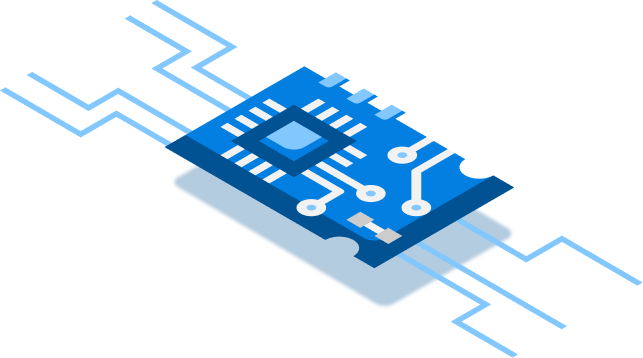The answer to choosing ARM vs. x86 for your company devices isn't as simple as it used to be. ARM processors are now used in high-performance computers, shedding the concept that they're less powerful than x86 processors.
But high-performance ARM processors remain an edge use-case, typically out of reach of businesses who want to create a fleet of economical and powerful devices.
The architecture you choose often determines the operating system you can use, and it's essential to avoid vendor lock-in by choosing the wrong one.
Sales volume of ARM vs. x86 processors remains quite different, but ARM-powered notebook adoption continues to rise.
Let's dive into ARM vs. x86 and see the main differences, and which might be better suited to your company's use case.
ARM vs. x86: Which is better?
Recent advancements in ARM performance make it challenging to compare ARM vs. x86 using older standards. ARM processors have typically favored power efficiency while x86 processors are used mainly in high-performance computers, but some ARM configurations now outperform x86 ones.
ARM vs. x86 history and present day
Two processing architectures dominate the computing market: x86 vs. ARM.
Intel launched the 16-bit 8086 microprocessor in 1978, followed by several successors that all used "86" in their names. Although x86 now typically refers to 32-bit architectures, the x86 name stuck and specifically refers to any processor that uses the x86 instruction set architecture (ISA).
An "instruction set" is the machine language set of instructions that operate that architecture.
The ARM processor vs. x86 architecture arose from the highly competitive environment of the early 1980s, after IBM introduced the IBM Personal Computer, which used an Intel-produced x86 chip.
A British company called Acorn Computers wanted to compete in that market.
Acorn set out to design its own CPU, and the ARM architecture was born, which works very differently from the x86 architecture.
For many years, the typical answer to the "ARM CPU vs. x86?" question was that x86es are better suited to desktop and high-performance computing, while ARM chips were better suited for mobile devices.
That perception changed when Apple released its ARM-based M1 chips in 2020, followed by the powerful M2 series in 2022.
But you can't simply run software written for x86 architecture on an ARM chip. Apple managed to do it because it's an enormous company with thousands of developers who've created tools to allow older x86 software to run on the newer chip.
Running software on ARM vs. x86 is like driving a car on a road versus water. The software is the car, and the water or road is the underlying architecture.
For small companies, you must often decide which architecture to use from the start for your operating systems, devices, and software to avoid incompatibilities in the future.
ARM architecture vs. x86
The ARM vs. x86 architecture differs significantly, affecting the cost of producing each CPU and its ultimate performance.
Three major differences in ARM vs. x86 architectures are:
- Their instruction sets.
- How they access memory.
- Their emphasis (efficiency versus performance).
Instruction sets
ARM uses Reduced Instruction Set Computing (RISC), while x86 uses Complex Instruction Set Computing (CISC).
RISC has far fewer instructions than CISC, and each basic instruction is executed in a single clock cycle. CISC's instructions can be complex and perform multiple tasks in a single instruction. CISC's complex instruction set makes x86 chips harder to design because the chip has to be able to account for the complex instructions, making x86 chips typically more expensive.
Because RISC uses simple instructions and tends to use less power per instruction, this makes ARM chips ideal for devices that need longer battery life.
Register and direct memory access
RISC is register-centric, whereas CISC emphasizes memory access.
CISC contains instructions for accessing memory directly, such as the MOV opcode. RISC doesn't allow direct memory access; you have to move data to and from a register to work on that data.
RISC's emphasis on register access contributes to the energy efficiency of ARM processors.
Different emphasis
The main high-level difference between ARM vs. x86 is that ARM (RISC) favors simplicity and fast execution of single instructions. And x86 (CISC) prioritizes more complex instructions.
As such, compilers must work harder to make high-level code work on ARM devices. On x86 devices, the processor can optimize machine code by leveraging microcode, a layer below the x86 instruction set that determines how best to execute an instruction at the lowest hardware level.
This is another reason x86 processors are harder to create. It also means that code compiled for x86 processors can result in larger binaries because the compiler must add more instructions to the software instead of leaving it to the underlying hardware to solve.
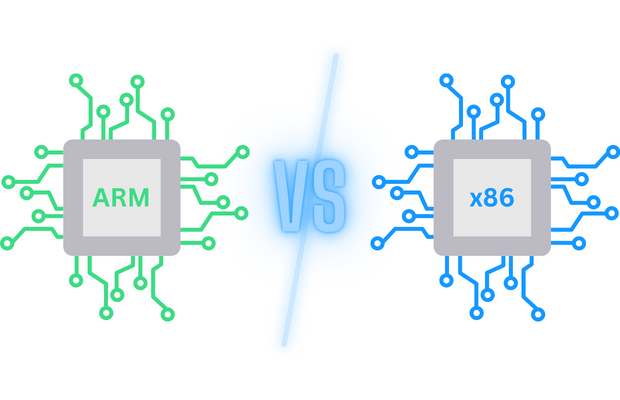
Business use-case ARM vs. x86 differences
Aside from the highly technical differences between ARM vs. x86, let's examine some brass-tacks issues that directly affect your business and the quality of devices you need to maintain.
Three crucial business use-case considerations for choosing ARM vs. x86 are:
- Performance.
- Software compatibility.
- Immediate and long-term costs.
ARM vs. x86 performance
Although it's possible to design superb ARM-based high-performance computers, these fall into the "large business use cases" category.
More generally, x86 processors have a higher raw performance than ARM processors. This means you can "plug and play" your software into an x86 CPU and expect it to perform well, regardless of how much power the device uses.
x86 processors typically operate independently of peripheral components, such as RAM and GPUs. But ARM processors were designed to package these additional components into a central unit. That's why ARM processors operate as part of a System on Chip (SOC).
ARM processors need to be designed with the efficiency and compatibility of all their components in mind.
Special use cases aside, ARM chips typically perform better and have higher power efficiency on smaller devices, so ARM has won the ARM vs. x86 battle on the mobile device front.
For devices with raw power needs, such as heavy video-intensive tasks or gaming PCs, a standard x86 setup will typically perform better than a standard ARM setup.
ARM vs. x86 software compatibility
The other crucial aspect of choosing ARM vs. x86 is software compatibility. This applies to both operating system software and the apps running on that operating system.
Operating systems designed for x86 chips won't run on ARM, and vice versa. It's the "car on a road or car on water" predicament we mentioned earlier.
OSes must communicate directly with the underlying hardware using an instruction set specific to that hardware's CPU architecture. For example, Android was designed to run on ARM chips. If you wanted to run Android on x86, you would need to port the entire OS to run on an x86 architecture or use the Intel Celadon Virtual Platform to run an Android version such as emteria.OS.
Moving up from the hardware, we get into specific apps for ARM vs. x86. The answer to whether this software will run on ARM vs. x86 is, "It depends."
Software created on cross-platform frameworks such as Java or Microsoft's .Net MAUI framework, which can operate in a hardware-unaware manner, shouldn't be a problem to run on either ARM or x86.
But these frameworks have limitations. .Net MAUI doesn't run on Linux, and getting pure Java to run on Android is more than a little convoluted. It also doesn't look very good.
If your app integrates deeply with the underlying hardware, such as GPU-intensive apps or apps that directly address registers and memory, you need to create ARM vs. x86-specific versions of the app.
ARM vs. x86 costs
The final, and highly relevant, business use-case difference for ARM vs. x86 is cost. ARM devices are typically cheaper than x86 devices.
ARM's energy efficiency also plays a major role in long-term costs if your device fleet consists of thousands of devices that must be constantly switched on.
In one case, an AWS EC2 ARM vs. x86 test case revealed cloud-based ARM processors to be both better performant and cheaper.
ARM vs. x86 Android
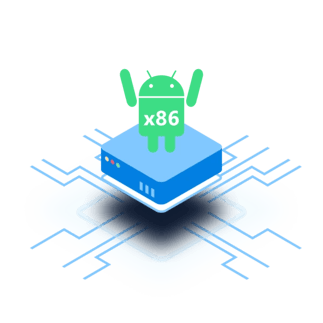 Android has become a popular OS for custom business devices, and it's common to see Android on Raspberry Pi, a highly resource-constrained device.
Android has become a popular OS for custom business devices, and it's common to see Android on Raspberry Pi, a highly resource-constrained device.
Android enjoys massive support from a large and active developer community, and its market dominance in the mobile market means users are familiar with its interface. This improves UX and adoption.
Android has an enormous ecosystem of user-developed apps that companies can leverage instead of developing apps from scratch. Android was explicitly designed for low-powered devices, meaning companies can use it on various embedded Android solutions.
All of this makes up an excellent argument for Android on ARM devices, but what about x86? The same arguments that make Android a great choice for ARM vs. x86—an excellent UX, large development community, and so on—also serve as arguments to use Android on x86.
Unfortunately, Android was designed specifically for ARM devices. An open-source Android x86 project exists. However, it lacks broad support and certainly wouldn't serve for enterprise solutions that require robust security, mobile device management (MDM) options, and regular Over-the-Air software updates.
The good news is that emteria has partnered with Intel to support its Celadon project, which enables Android to run on Intel x86 architectures in a virtual machine (VM). Setting up Celadon itself can be challenging depending on the device you're setting it up on, so emteria also offers a setup wizard to configure Celadon and benefit form Android and emteria's additional features and improvements.
That makes Android the only mainstream OS that runs on both ARM vs. x86, freeing you up from vendor lock-in if you ever decide to change architecture.
Using Android as your OS frees your company from architecture dependence. Through emteria and Celadon, Android can run on both ARM vs. x86 architectures. If you use emteria, you can also use Android across a wide range of ARM and x86 hardware configurations, giving you even greater freedom.
Power your products with Android
See why emteria is the chosen Android™ customization & management platform for product builders — using both x86 or ARM.