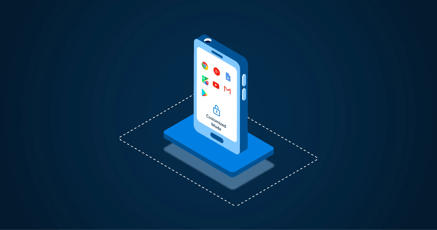Having a point-of-sale (POS) terminal is crucial for almost any business that handles in-person transactions. Besides their essential checkout function, they have become a central device for various business management purposes. However, off-the-shelf devices hardly fit all business needs, so the demand for industry specific or even custom Android POS terminals is high.
Sophisticated POS solutions use Android. In a previous article on the Android POS system, we discussed rapid prototyping of an Android-based POS machine. This article complements the findings, providing insights into the crucial components of outstanding prototypes and an Android POS machine.
What is a POS terminal?
POS terminals are devices used to collect and process payments. In contrast to traditional cash registers, POS terminals provide store employees with more comprehensive functions, such as inventory and customer management. These devices are meant to streamline operations while increasing customer satisfaction through flexibility.
Which features should an Android POS terminal have?
There is no mandatory set of features for an Android POS terminal. It usually depends on individual requirements. From convenient payment features to more comprehensive reporting and analytics, it’s possible to choose from a vast pool of features based on preferences and the nature of business.
However, in its fundamental configuration, an Android POS machine features one or two touchscreens for customers and cashiers, popular payment options (such as tap and swipe to pay), and employee management functions.
These fundamentals are often complemented by inventory and customer management capabilities and—depending on the business—marketing and omnichannel support. The underlying Android OS significantly drives this flexibility.
In which industries can Android POS terminals be useful?
Android POS terminals are crucial for customer-facing sectors like hospitality, retail, and restaurants. However, Android POS terminal applications are not limited to customer interactions, so they can also be found in many other industries, such as manufacturing, healthcare, and banking.
Choosing the right Android POS machine components
Building products around Android will enable you to create custom devices. There are plenty of options and great freedom when choosing the components for an Android POS terminal. Ultimately, the components will heavily depend on the use case, requiring proper scoping beforehand.
In short, any terminal POS Android or device boils down to 3 essential components:
- The base device (mobile, stationary)
- A sufficient and secure operating system
- A mature POS software
But let's have a closer look at the hardware and peripherals first.
Hardware and peripherals for Android POS terminals
Whether your Android POS machine is stationary or mobile, you typically start with a base device. This can be a repurposed tablet, thinking of mPOS (mobile POS), a mini-PC like Intel NUC, or off-the-shelf single-board computers (SBC) such as the popular Raspberry Pi. Given the correct operating system (OS), there are few limitations when choosing an Android board.
Note: With emteria’s Android OS, for example, it is possible to build Android POS terminals on ARM and x86 designs. This lets you choose SBCs solely based on your business requirements. Please have a look at our comparison of ARM vs x86 for more insights!
An Android POS machine usually has a screen. While mPOS systems in their most basic configuration (smartphone/tablet) already come with one, stationary devices should have a quality touchscreen for a decent user experience.
Thinking of user experience, additional mandatory peripherals may include barcode scanners, a cash drawer, and, most importantly, card readers. There are plenty of suppliers, but the most cost-effective solution is to buy directly from the manufacturer (in China).
Can I use a smartphone as mPOS terminal? [FAQ]
Smartphones can be used as Android smart POS terminal. An Android handheld POS terminal greatly enhances employees' capabilities on the floor and provides extra flexibility. Many industries utilize a mobile POS system for Android. An Android mobile POS terminal optimizes floor usage while increasing customer engagement through location-independent checkout.
Requirements for an Android POS terminal OS
Building terminal POS Android devices is fantastic. While it is possible to switch out peripherals promptly, software has a long-term impact on your devices.
An OS resembles the core of any Android POS machine. Therefore, deciding on a mature and reliable OS early on is crucial, preventing costly redesign or even project failure. Some requirements for an ideal Android OS:
- Security measures
- Compliance with legal requirements (e.g. EU data protection regulations)
- Long-term OS support including version updates
- Regular security patches
- Over-the-Air software and features updates
- Customization of branding and features
A sophisticated Android OS should balance initial and ongoing maintenance efforts, enabling ambitious projects rather than limiting them early on.
Extensive set of features for POS software and OS
When deciding on POS software, looking for extensive app features is essential. Comprehensive payment, inventory and customer relationship management capabilities are crucial applications for many Android POS terminals.
Nevertheless, some critical Android POS terminal features may already come with a suitable Android OS. For example, when building a self-checkout system, you must lock your device against unintentional tempering by customers. This is where the restriction of Android kiosk software chips in which can be remotely managed by retail MDM.
Maybe you want to make your device truly yours by customizing the look and feel of the user-facing components. A very cool feature for that could be a custom boot animation Android.

Out-of-the-box enterprise features emteria | Source: Own illustration
emteria’s Android OS comes with various features out-of-the-box and enable extensive customization without additional overhead. We prioritize flexibility and security by distributing enterprise-grade Android OS.
Our platform allows efficient fleet operations utilizing the benefits of MDM and enabling over the air software updates.
Scale with confidence
Whether you choose proprietary POS software or build your own POS machine Android, you will likely have to maintain your devices continuously via MDM services and reglar updates. Choosing the right partner will significantly impact your long-term operational efforts. With emteria, you will opt for the highest security standards, management features and leverage customized OS builts.
With this in mind, we provide extensive updates and support for devices while providing compliant and secure software. Our OS is an enterprise-grade base layer generally compatible with recent hardware and comes with out-of-the-box functionalities essential for modern Android POS terminals.
Build your own Android POS terminal
Building sophisticated products has never been easier. Android POS terminals are valuable assets across numerous industries. Employees can utilize these devices beyond their registry functions. While available features can vary between use cases, building Android POS devices is always worth consideration, especially when usability is one of the main concerns.
Android POS terminals can be built using inexpensive off-the-shelf SBC hardware and peripherals, repurposing tablets or smartphones as Android mobile POS or using custom hardware boards. However, it is essential to lay the foundation. Great Android-based POS terminals rely on a compatible and enabling software stack, which is why the fundamental choice of the Android OS is so crucial.
Designed to support your ideas
At emteria, we are committed to enabling customers to build great products. This is why we put so much effort into our secure and reliable products. Building custom devices can be challenging — but we have your back! With a proper foundation and an extensive platform, we enable our customers to build tailored products and exceed expectations.
Power your Raspberry Pi 5 with Android 15
Save your free Android OS plan with all features and no time limit — build products powered by Android 15.
No credit card required.



![Blog header imgage [Android POS terminal]](https://emteria.com/hs-fs/hubfs/blog_header_img/Blog%20header%20imgage%20%5BAndroid%20POS%20terminal%5D.png?width=620&height=400&name=Blog%20header%20imgage%20%5BAndroid%20POS%20terminal%5D.png)